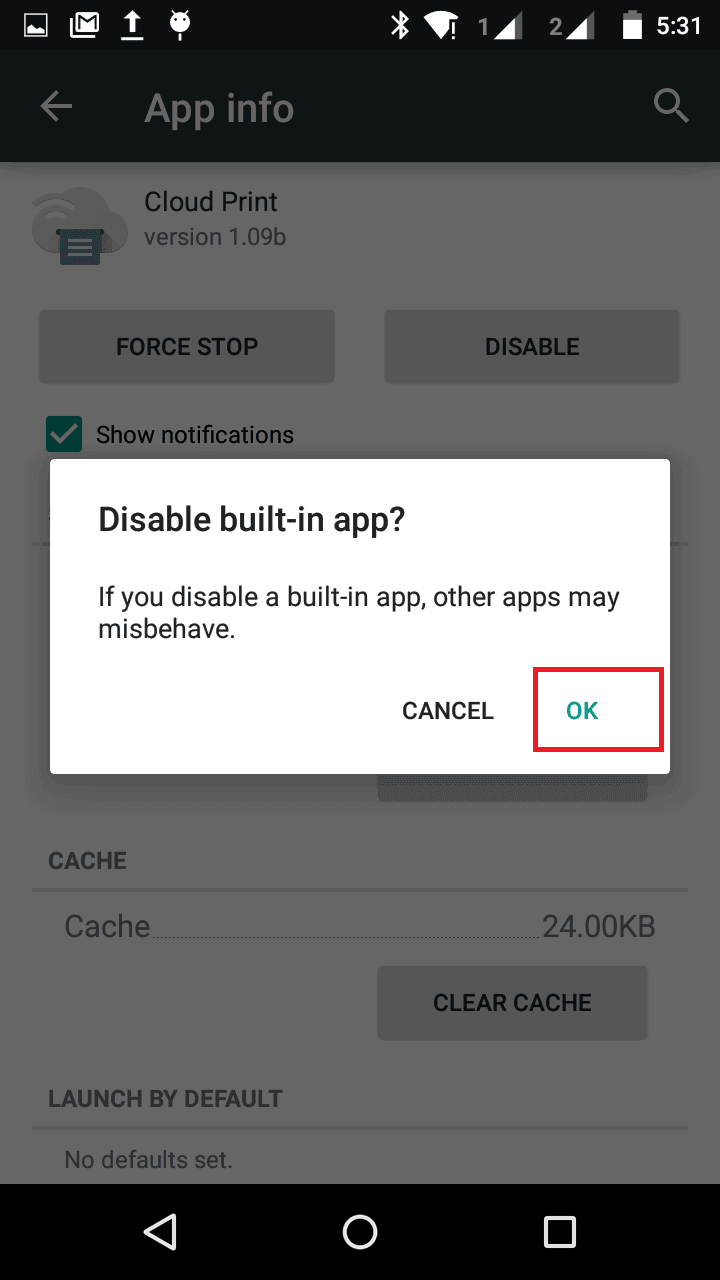
Samsung Galaxy S6 and Edge, both the handsets are powered by latest hardware with latest Android Lollipop operating system, however both the handsets eventually failed to achieve very broad audience what Samsung achieved with Galaxy S3 and Note 3 in past time. That is about the fate of these handset. If you want to clean your device, Samsung Galaxy S6, we have this tutorial to help you to disable/ freeze all the unwanted apps from this device to make it lighter and it improves performance.
More apps running in background makes device to perform low and many of these apps, we don’t use them. Here we’ll help you out with list of bloatwares/ unwanted apps present in Galaxy S6 and Edge and how to remove / freeze them. It saves a lot of space, that you can use to save other important stuff and it improves over all performance of device as well as fewer apps would be running in background. Here some important things that you must know before you proceed:
– Root required to remove them – It works for root users, that means you’ll need to root your handset first so we can use app called Link2SD to remove them all.
– Non-root – If you don’t a rooted device, instead of removal you can disable them. As this device is blessed with Android Lollipop operating system, it allows to disable most of the installed apps. However, you’ll not be able to remove them from your device but instead you can improve the performance of your device.
Here is the list of apps that you can disable on your device:
- 3DTourViewer
- AllShare FileShare Service
- ANT + DUT
- ANT Hal Services
- ANT Radio Services
- Ant+ Plugin Services
- Assistant menu
- Automation test
- Autopreconfig
- Badgeprovider
- BBCAgent
- BeaconManager
- BluetoothTest
- Briefing
- CarmodeStub
- ChocoEuKor
- ChromecastServerService
- Com.android.providers.partnerb
- Com.samsung.android.visualeffect
- Com.sec.android.app.minimode
- CoolEuKor
- DeviceKeystring
- Devicetest
- Diagmonagent
- Dictionnaire
- Drive
- ELM Agent
- Emergencymanagerservice
- Emergencyprovider
- Fwupdateservice
- Galaxy apps
- Galaxy apps widget
- Gear VR Service
- Gear VR SetupWizardStub
- Gear VR Shell
- Gmail
- All Google Play Apps
- Google +
- Hangouts
- Health Service
- HwModuleTest
- IntelligenceService
- Internet
- Kies Application BnR
- KLMS Agent
- KNOX
- KNOX II
- KNOX SetupWizardClient
- MDMApp
- Messages
- Music
- Nearby Service
- OneDrive
- OneNote
- PagebuddyNotiSvc
- RoseEUKor
- S Beam
- S Finder
- S Health
- S planner
- S Voice
- Samsung
- Samsung Calendar SyncAdapter
- Samsung Cloud data Relay
- Samsung contact SyncAdapter
- Samsung Content Agent
- Samsung Galaxy
- Samsung Link Platform Connect
- Samsung MirrorLink
- Samsung push service
- Samsung sbrowser syncadapt
- Samsung setupwizard
- Samsung snote3 syncadapter
- Samsung syncadapters
- SamsungSans
- Screen Mirroring
- SecurityLogAgent
- ServiceMode
- Skype
- Smart Manager
- Smart Remote
- SmarcardManager
- SmartcardService
- SnsimageCache
- SVF
- Tags
- Tasks provider
- Themes
- Video
- WithTV
- And other app that you think as trash in your handset.
→ Thanks to Dieveloper, for compiling this list of apps. He is a developer at XDA forum and provided many useful stuff for Android user.
Now let’s get started with the process. We have mention both the methods, root method which includes use of dedicated app and non-root method which is quite easy method.
Also see:
How to remove / disable unwanted apps from Samsung Galaxy S6
→Root Users
- Download the Link2SD app from →here and install it on your handset.
- Open Link2SD app on your device and there you’ll get the complete list of apps.
- To remove unwanted app, tap on that app for 1-2 seconds and following screen will appear,
Removing “Cloud Print” App - Click on Uninstall and press Ok to confirm on next screen,
- Then that app will completely remove that app from your device and similarly remove any other app that you think that is unnecessary and grabbing your device’s storage.
→Non-root users
It is quite easy for non-root users to disable most of bloatware apps. To be honest, it won’t allow you to disable all the apps but still you can disable many of them. After all it will affect the performance of your device and improve it. Lets do it, follow below steps:
- Open “Settings” on your device.
- Tap on “Apps” option and then swipe to “ALL” apps list. There you’ll get the complete list of apps which are installed in your device.
- Now Tap on the app that you’d like to disable, just like below image
- Click on “Disable” button to disable it and stop running in background, and confirm you selection on next screen,
- Similarly, disable all the unwanted apps from your Samsung Galaxy S6 and Edge. However you won’t be able to disable some system apps.
That’s all about this guide to remove or disable all the unwanted apps from Galaxy S6 and Edge! Don’t miss our list of HD games for this handset – best games for Galaxy S6!