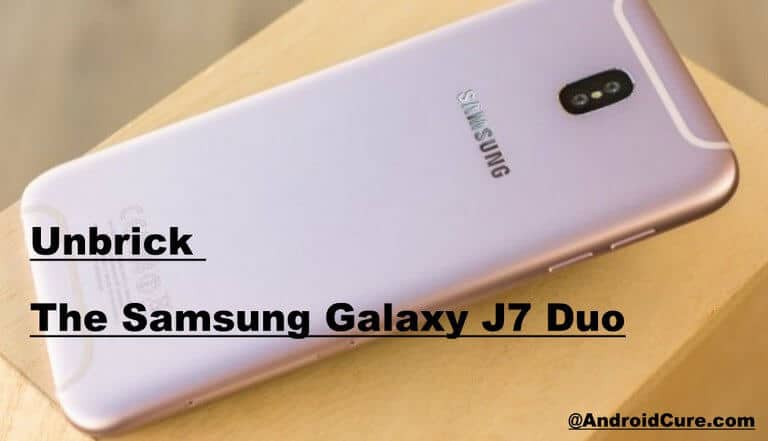Here is quick tutorial to root Samsung Galaxy S6 SM-G920T T-Mobile using CF Auto Root. The entire process is very easy, you’ll just need a windows based PC having internet connectivity so we can download required files and USB cable to connect this device to it.
Root plays very important nowadays and more and more people are having it. It allows to explore the maximum potential of any device. Once done, we are able to install many powerful apps which certainly helps to make the device more usable and productive in almost all manners. If you are looking to root Galaxy S6 SM-G920T [T-Mobile], this post will help you in a very easy manner.
Recommended stuff for you!
- Best Games to play on Galaxy S6 – list of console quality games that you can play on this powerful handset.
- How to unbrick Galaxy S6 – this guide will help you to revive your device in case of brick or bad condition.
- Improve Volume – Adjust the volume on this device according to your requirements.
Once you rooted your Samsung Galaxy S6 SM-G920T, you’ll be able to customize in your way, do many things on it which you were not able to do before and there is much more fun apart.
Also see: Best root apps to maximize the performance of any Android device.
Prerequisites
- Make sure to check your device’s model no. It should be SM-G920T. Go under settings -> about and under it check it out.
- You must know that it’ll void warranty of the device and you’ll no longer be able to avail the warranty of this device from Samsung.
- To play safely, we recommend to back up your phone’s data such as photos, messages, contacts etc, to some safe place. Follow our →Android backup guide, it’ll surely come handy to you.
Downloads
- Download the root package for Galaxy S6 SM-G920T from here. Extract the .zip to your PC and under it you’ll find “Odin3-v3.10.6.exe” file name.
- Download Samsung USB Drivers from here. Install them on your PC, so your device can be detected on it.
How to root Samsung Galaxy S6 SM-G920T [T-Mobile]
- Turn off your device.
- Boot into download mode – press and hold power, home and volume down buttons together until you see Android logo.
- On you PC, run the “Odin3-v3.10.6.exe” file and new window of Odin program will appear.
- Now connect your device to your PC using USB cable and you’ll see that “Added!” will appear on Odin program and ID:Com section will turn to Blue or Green either. If nothing happens, make sure that you’ve installed USB drivers on your PC.
- Now click on ‘PDA‘ button, find and locate the “CF-Auto-Root-zerofltetmo-zerofltetmo-smg920t.tar.md5” file from the extracted zip file.
- Make sure that Re-partition box is unchecked and make no any other changes.
- Click start button to start the process and wait until you see a pass message on odin program.
Congrats! You’ve successfully rooted your Samsung Galaxy S6 SM-G920T [T-Mobile] and that’s all about this guide. Also read below common questions that people generally ask.
FAQs
Q. Will it avoid warranty?
Ans. Yes, it will void the warranty of device.
Q. Can I un-root my device?
Ans. Yes, you can un-root the device through downgrading the device using stock firmware.
Q. Any benefit of having root on this device?
Ans. There are many! We can install custom recovery, custom Roms, mods/hacks and can enjoy many apps those work only on rooted device.
Got any problem or having any concern regarding this device, let us know and we’ll be helping you at that time.