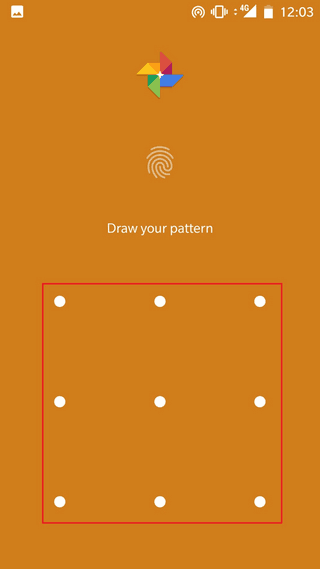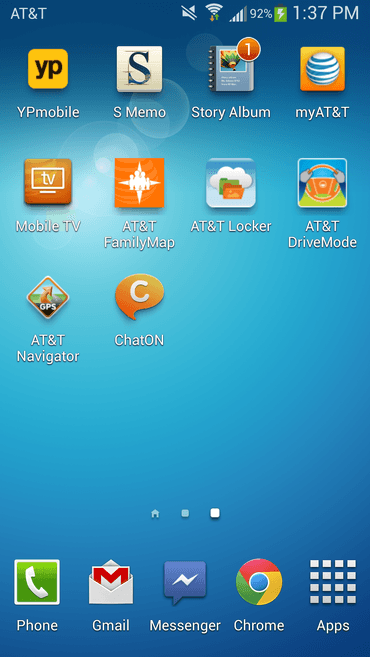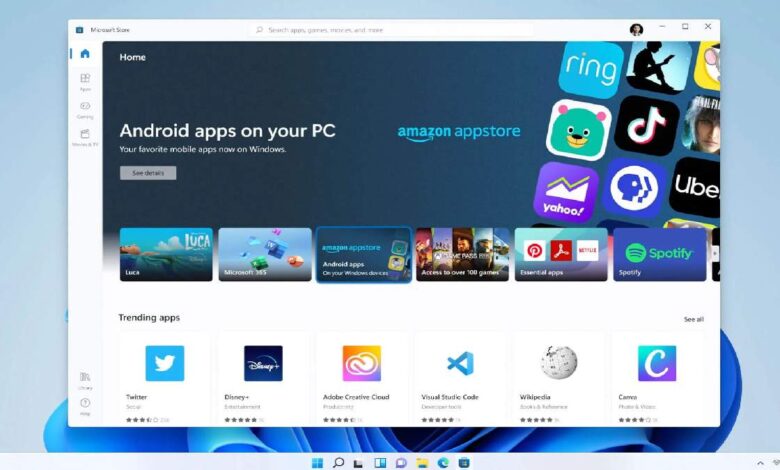
I’m not sure why, but for some reason, so many people are wondering if they can run Android apps on Windows. Why would they want to, and why they wouldn’t be able to run Android applications on Android alone, is unclear. Nevertheless, practice shows that the audience of users who need it vitally is quite large.
Therefore, various emulators and compilers are created for them, which make it possible to run mobile software on desktop computers. Another thing is that all this is a surrogate and crutches. But that is now a thing of the past.
Microsoft has unveiled Windows 11, one of whose features is support for Android apps. A toolkit has been added to the operating system specifically for this purpose. In other words, to run Android apps on computers running Windows 11, no software “adapters” are needed, which were needed before.

How to run the Android app on Windows
Running Android apps on Windows is not just a side feature, it’s quite an official feature. For this, Microsoft has agreed with Amazon to install software from its Amazon Appstore catalogue. That means users who need mobile software will be able to legally download it from the app shop, rather than messing around with APK files, which aren’t always secure.
Although Amazon Appstore will be the source of Android apps for Windows 11, users won’t have to install the new app shop. It will initially be integrated into the Microsoft Store. Therefore, simply type the name of the desired app into the search bar, download it and use it without any additional conditions, actions or registrations.
Interestingly, Amazon Appstore will be the only app shop from which Windows users will be able to download mobile software officially. That is, there will be no support for Google Play for Microsoft’s updated operating system. The reason for this restriction is unknown. Perhaps the companies simply failed to agree with each other at this stage, but in the future – it is quite possible – an agreement will be reached.
Support for Android apps on Windows
Many of you will probably wonder why Microsoft actually went through with this. After all, adding support for apps from a third-party operating system isn’t as easy as it sounds. After all, the company did incur a certain financial cost, so it clearly had a very specific goal in mind. But what was it? It’s simple really, and the reason for bringing Android apps into Windows 11 was, oddly enough, Apple and its macOS.
If you recall, last year Apple added the ability to run iOS and iPadOS apps to macOS. In this way, Cupertino sort of unified their platforms and essentially made all software cross-platform. Microsoft has no mobile applications, so it decided to use Android software as the most popular among users.
However, don’t expect Android and Windows apps to be natively compatible. Despite the support, by default, the vast majority of applications will run on a PC in a small window without the ability to open full screen. Therefore, developers will have to step in and add full-screen mode to their software. Otherwise, using mobile software on a PC will not be as convenient as it might seem.