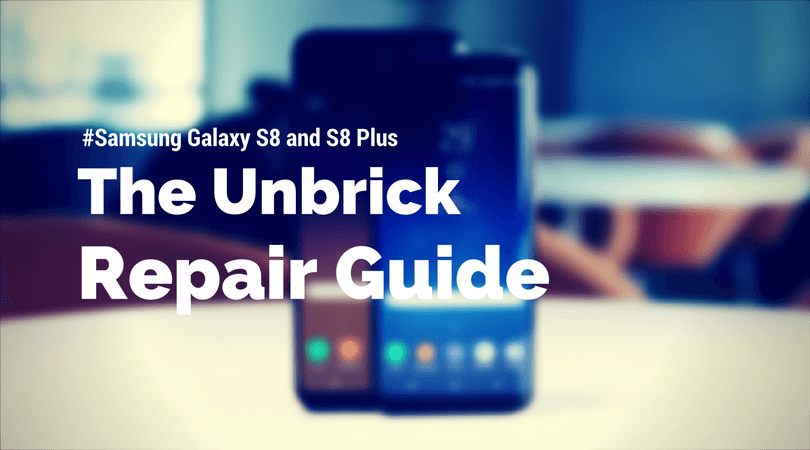Blacklist is a great thing. Thanks to it, you can forget forever about phone spam and calls from those with whom you for some reason do not want to communicate. Today this feature is present in almost any smartphone, allowing you to block unwanted callers or random numbers so as not to distract your attention to them. Another thing is if blocking is just a gesture to you, and you really want to see if the person you’ve added to your blacklist has called you or not. Well, that’s possible.
First, a little clarification. The phone number blocking feature is part of the Phone app, which can vary from smartphone to smartphone. So don’t be surprised if your device doesn’t have this tool by default.
However, it could also be that you have the ability to lock a contact, but there is no way to see if he or she has tried to call you after locking it. Fortunately, on Huawei and Honor smartphones this feature is available by default. Surely there is somewhere else, too.

How to find out if a blocked number called
- Launch the Phone app on your smartphone;
- Tap on the context menu (three vertical dots);
- From the drop-down menu, select the “Blocked” tab or you may find this under the Settings;
- Scroll through the list of blocked numbers that have tried to contact you.
Some may not like it, but Huawei and Honor smartphones do not prevent a blocked caller from continuing to call you. That is, as before, he will be able to dial your number, will hear the beep, but the call will not reach you.
Therefore, the caller will have the impression that you just don’t pick up the phone. And the only indication that he called you will be a short beep, indicating that the caller is still not reached.
In this list, you will see all the numbers that have been blocked, with an indication of the date when the callers they belong to tried to reach you. For me, it’s mostly spammers, scammers, and banks offering to take out a loan or apply for a credit card.
Also see:
- How to download TubeMate APK and download YouTube videos easily
- How to remove YouTube Ads on Android
What a blocked user hears
It is because Huawei’s Phone app does not prevent you from dialing your number even after being blacklisted that you can see the call history from a blocked caller. However, most apps act quite differently.
They specifically block calls from a number that has been blacklisted. Every time he or she tries to dial your number, the call will either be dropped or there will be a voice notification that the caller, i.e. you, cannot be reached.
Which phone number blocking method to choose is up to you. If you’re afraid that the blocked caller on the other end will think you’re just not picking up the phone, it’s probably better to choose more stringent applications with a “real” blocking feature. However, I am completely satisfied with Huawei’s methodology.
The fact is that spammers have learned to change numbers if they realize they have been blocked. Therefore, it is practically useless to fight them. But since Huawei “Phone” allows you to call them even after they have been blacklisted, their algorithms do not see the blocking and do not change their numbers, so they call from the old one, which the app does not let through.