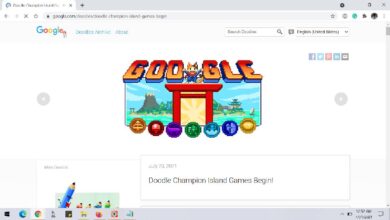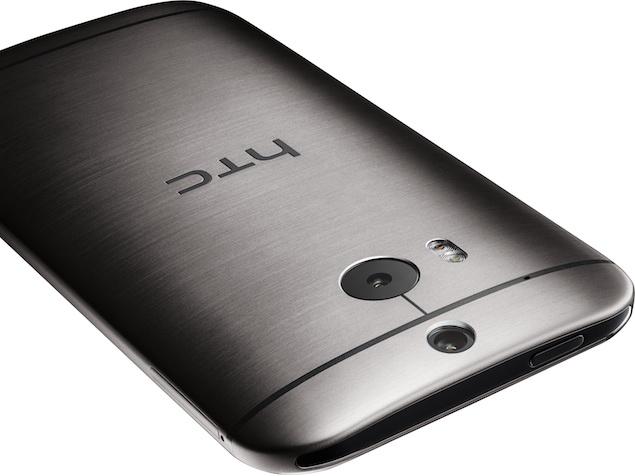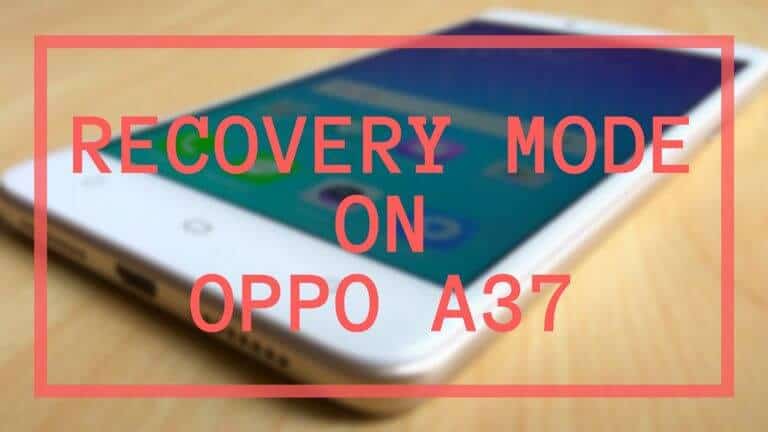
The recovery mode is very essential for Android smartphones. All Android powered smart phones come with this extraordinary mode. In this post, we’ll help you to enter Oppo A37 in recovery mode. The accessing recovery mode is different for all manufacturers. Since, you’re having an Android phone, you must know about recovery mode, and how to access it on Oppo A37. Once you master this method, you can enter recovery mode anytime you want. There are multiple benefits of recovery mode.
The method that gets Oppo A37 into the recovery options is very easy. And somewhat remains common with most of the Oppo smartphones. The recovery mode has several extremely powerful options that help to customize our smartphone. Through recovery mode, it becomes easy to flash custom ROMs, recovery, mods, perform resets, and do much more. In fact, knowing about recovery mode will help you to carry out the big tasks easily.
Once you boot into recovery mode on Oppo A37, you’ll get access to extremely power options. Since, it comes as a part of an Android operating system, accessing it would not impact the warranty in any manner. Instead, it can be helpful in many ways. Using the recovery mode, it becomes flawlessly easy to perform resets; wipe out/factory reset, and clear cache memory. Both resets help to calibrate the smart phones, and optimize them for better performance. The most noteworthy thing is that, using the recovery mode, we can easily back up the firmware/ custom Rom.
If you’ve been searching to get into the recovery mode on Oppo A37, then guide will help you. The method is very simple to follow. It just takes a few steps to get into the recovery mode. And then use them to further personalize the phone. Perform hard/smart actions. You just need to follow the exact steps that we mention in this tutorial.
In this tutorial, we’ll use the physical buttons to access the recovery mode. This method is easiest one, and works all the time. However, it doesn’t work if the physical buttons are internally damaged, or not working properly. If that’s the case, you should use ADB commands to enter into recovery mode. Without much more talk, let get further.
Enter Recovery mode on Oppo A37
The method is very simple, easy to understand, and follow. Let’s see how we can enter into the recovery mode on Oppo A37:
- Turn off your phone using the power button. Wait till it gets completely off.
- Now, press and hold Volume Down + Power buttons together until you see an Oppo Logo.
- Once the Oppo logo gets appeared on the display screen, release the buttons.
- In just a few seconds, it will take you to the Recovery mode. Select the language English if such options appear before the recovery mode:
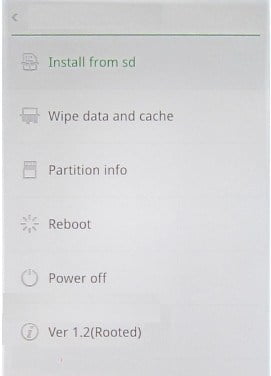
- Now use the recovery mode’s options to perform tasks.
- To exit the recovery mode, select “reboot system now“.
That’s how we enter into the recovery mode on Oppo A37. Now, you recovery options to take major actions like installing a custom Rom, having a custom recovery, or performing some resets.
There are certain actions that you can perform like install firmware/custom Rom/update, perform factory reset, clear cache partitions, etc. In order to extend it’s functionalities, we recommend you to install a custom recovery like TWRP.
The will provide additional benefits over the stock recovery.
That ends our tutorial here on how to access recovery mode on Oppo A37. Since the recovery mode has extremely useful features, we suggest you to research about them before you perform them. Share this tutorial with your friends, and family, and keep visiting us!