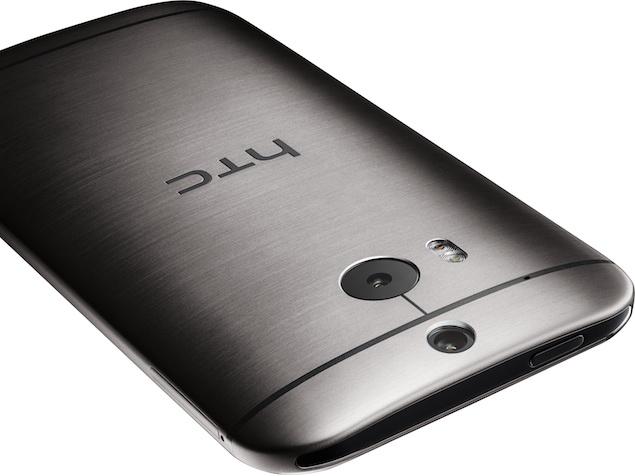
HTC has come up with another flagship model named One M8, a successor model of HTC’s One, to rule the premium smart phone market again. HTC has always been known for their superb built quality, and beautiful smart phone with premium looks, and finishing. With huge success with HTC One, they’ve continued the same line up with new models, and now come up with One M8.
As said above, HTC’s One M8 is beautiful and very powerful handset with premium look. The device has been blessed with high-end specifications, both internals, and external configuration is up to date, and boast of high performance resides inside of it. Moreover, the performance of HTC One M8 can be increased to greater and scalable extent with few settings.
You don’t have to root or install any kind of application to improve the performance of One M8. The HTC One M8 is already been on very up on previously leaked AnTuTu benchmarks test list. If you’re looking to improve the speed and performance of HTC One M8, then you have came to right place. Follow the steps give below to achieve the optimum performance.
Tune HTC One M8 for High Performance
The tutorial is divided into two major steps as follows:
Step 1 – Enable Developers Options
- Go to phone Settings then scroll down and select About.
- Tap on Software information, select More on next screen.
- Now tap on Build number 7 times to enable the Developers options.
By enabling the developers options, you can have access over many useful features like USB debugging, ART, and performance.
Step 2 – Enable ART and High Performance Mode
- Go to phone’s Settings and scroll down to select Developers Options.
- Then Look for High Performance mode, and check it to enable it.
- Now under the Select runtime, select the ART option.
- Allow the device to reboot.
Let your device reboot, and once it boot up, you’ll see a greater change in overall performance of device. You can own feel it or simply you can check it over benchmark test. With just these few settings, you can optimize HTC One M8 for better, and improved performance.
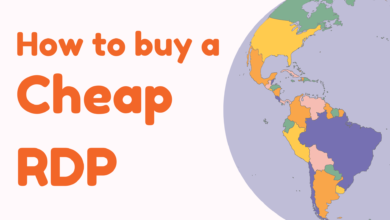



Hi, I do not find the Select runtime option. Please, where do I find it?