
The Samsung Galaxy S22 is one of the most popular smartphones on the market. It’s sleek, stylish, and packed with features that make it a great choice for anyone looking for a new phone. But what makes the Galaxy S22 truly stand out is its app ecosystem. There are tons of great apps available for the phone, and in this blog post, we’ll be taking a look at 10 of the best. From productivity apps to games and more, there’s something for everyone on this list. So if you’re looking for some new apps to download on your Galaxy S22, be sure to check out this blog post!

1. Best Overall App: Samsung Notes
Samsung Notes is the best overall app for Samsung Galaxy S22 devices. It is a powerful note-taking tool that allows you to create, edit, and share notes with others. The app has a clean and intuitive interface that makes it easy to use. Samsung Notes also offers a variety of features that make it a great choice for those who want a comprehensive note-taking solution.
Also see:
- How to reset Samsung Galaxy S22
- How to enable developers options and some useful tips for Samsung users

2. Best Productivity App: Google Drive
There are a lot of great productivity apps out there, but our top pick is Google Drive. It’s a versatile app that lets you create and store documents, spreadsheets, presentations, and more. You can access your files from anywhere, and share them with others for collaboration. Plus, the built-in search feature makes it easy to find what you’re looking for.

3. Best Messaging App: WhatsApp
WhatsApp is the best messaging app for Galaxy S22 users. WhatsApp offers a great way to stay in touch with friends and family all over the world. With WhatsApp, you can send text messages, photos, videos, and voice messages to anyone with a WhatsApp account. WhatsApp is free to download and use, and it’s available for Android, iPhone, Windows Phone, BlackBerry, and Nokia phones.

4. Best Social Media App: Instagram
Instagram is the best social media app for Galaxy S22 because it has a simple and user-friendly interface that makes it easy to share photos and videos with your friends. It also has a variety of filters and editing tools that you can use to make your photos look even better.

5. Best Customization App: Nova Launcher
Nova Launcher is one of the best customization apps for Android. It allows you to completely change the look and feel of your device. With Nova Launcher, you can change the icons, fonts, colors, and more. You can even create custom themes and wallpapers. Nova Launcher is a must-have app for anyone who wants to customize their Android device.

6. Best for Power Users: Tasker
Tasker is an app that lets you automate just about anything on your Android device. It’s perfect for power users who want to be able to customize every aspect of their phone.
Tasker can be used to automate all sorts of things, from turning on your WiFi when you get home, to silencing your phone when you’re in a meeting. You can even use it to send out automated texts or emails when certain conditions are met. Basically, if there’s something you do often on your phone, Tasker can probably automate it for you.
One of the best things about Tasker is that it’s highly customizable. You can create simple tasks, or complex ones that involve multiple steps and conditions. And if you ever get stuck, there’s a huge online community of Tasker users who are always happy to help out.
If you’re looking for an app that will let you take complete control of your Android device, Tasker is the one for you.

7. Best for Security: LastPass
Security is always a top priority when it comes to our devices, and that’s why LastPass is our top pick for the best app for Samsung Galaxy S. This app allows you to keep all of your passwords safe and encrypted, so you never have to worry about them being compromised. Plus, with the fingerprint scanner on the Galaxy S22, you can easily and securely unlock your device with just a touch.

8. Best for Entertainment: Netflix
If you’re looking for a great app to keep you entertained, Netflix is the way to go. With an extensive library of TV shows and movies, there’s always something new to watch. Plus, with a subscription, you can watch as much as you want, whenever you want.
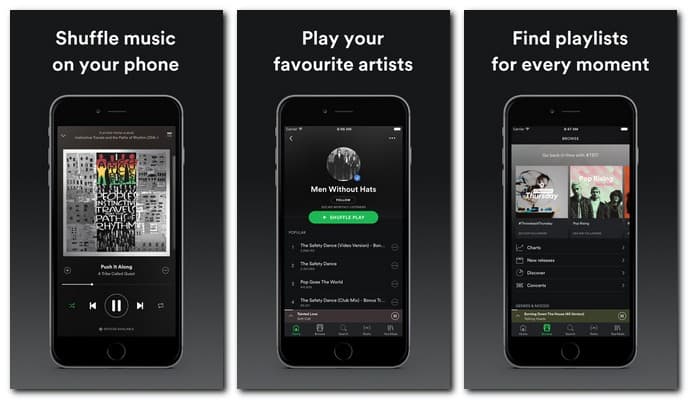
9. Best for Listening to Music: Spotify
If you’re a music lover, then Spotify is the best app for you. It gives you access to millions of songs, both old and new. You can create custom playlists, listen to radio stations, and more. Plus, it’s free to download and use.
And if you wish to proceed with the premium plan, you get the fun doubled. You can download songs and play them when you’re offline or anytime you want. Did we mention that you’ll get better audio quality? Yes, that’s one of the perks of being a premium member.
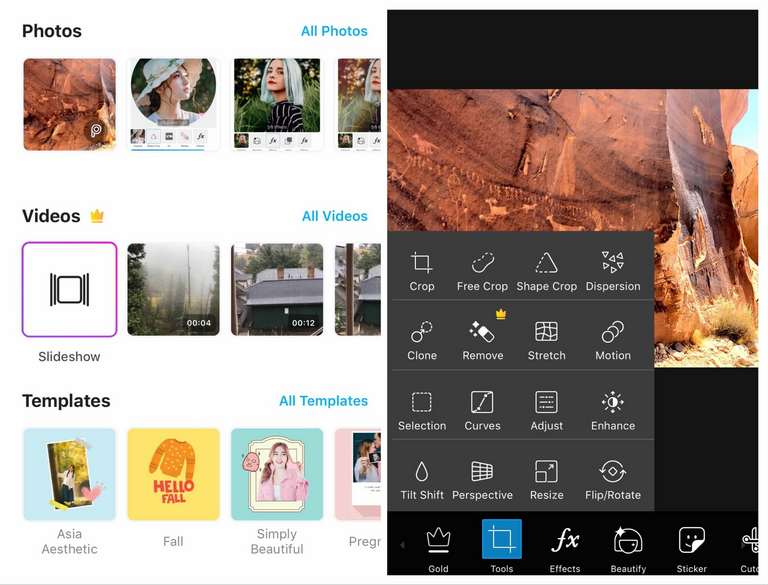
10. Best for Photo Editing: PicsArt Photo Studio
PicsArt Photo Studio is one of the best apps for photo editing on Android smartphones. It offers a wide range of features and tools to help you edit your photos, including filters, effects, frames, and more.
The app also includes a collage maker, which lets you create custom collages from your photos. You can even add text and stickers to your collages to make them more unique.
If you’re looking for an app that offers a comprehensive suite of photo editing features, then PicsArt Photo Studio is definitely worth checking out.
Conclusion
Samsung Galaxy S22 is one of the best smartphones on the market. It has a great camera, a beautiful display, and a powerful processor. But what really sets it apart from other phones is its extensive app ecosystem. There are countless of apps available for Galaxy S22, and it can be tough to know which ones are worth your time.
That’s why we’ve created this list of the 10 best apps for Samsung Galaxy S22. From productivity apps to entertainment apps, there’s something on this list for everyone. So go ahead and download a few of these apps and see how they transform your Galaxy S22 experience!



