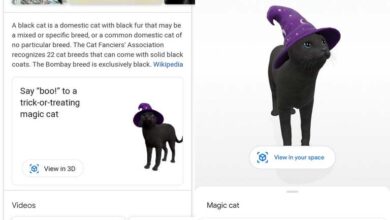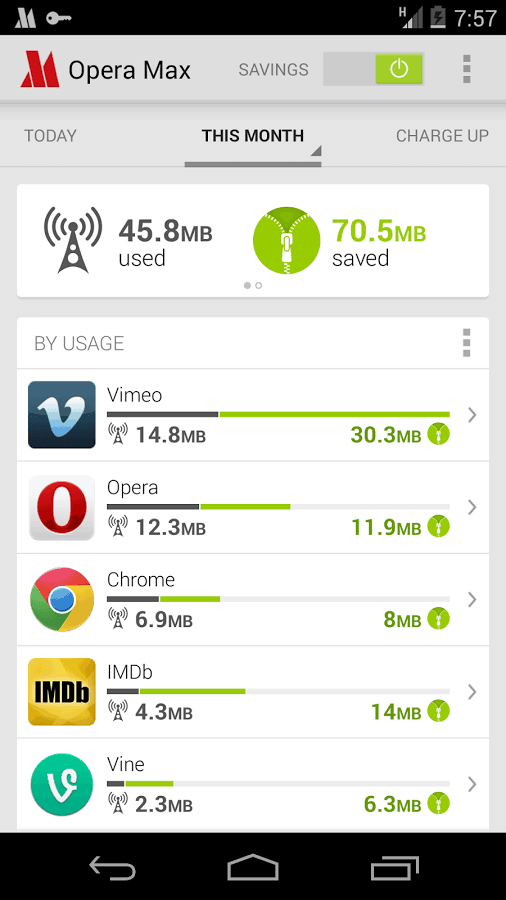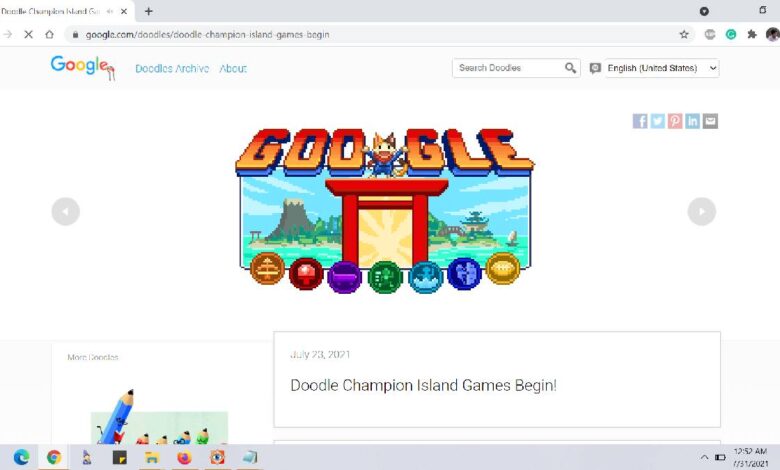
On the occasion of the Olympic Games, Google has launched the Doodle Champions Island Games, an entertaining game for you to enjoy competing in some of the most popular Olympic sports. If you don’t want to miss the opportunity to have a game and show your skills, we tell you how to play the Google Doodle of the Olympic Games from your mobile phone on Google search engine.
Google Doodles are fun animations and games that Google releases to commemorate specific dates. On the occasion of the Tokyo Olympics, Google has just released a very fun and sporty Doodle.
In this video game, the seven sports champions dominate the island. You have to find seven red arches and play a sport in each of them to restore balance to the island by defeating these seven champions. Alos, these days you could find Cricket prediction websites too for your convenience.
To find out how to play the Olympic Games Google Doodle on your mobile phone, the first thing you have to do is open your mobile browser and go to www.Google.com. Then at the top, you will see the Doodle. Click on the orange icon in the form of a play button. Or simply just ->> visit this page and click on the Doodge game that you can want to play.
The Doodle will open in full screen and will show you an introductory video that you can skip if you want by clicking on the triangles at the bottom right of the screen. Now you will see a mascot appear, very similar to Miraitowa, the mascot of the Tokyo games.
This mascot is your player. To control him you have two white circles, one on the left side of the screen and one on the right. The circle on the left makes the mascot move, the circle on the right performs actions. Move the circle on the right upwards to make the mascot enter the Olympic village. Also, you should find warzone cheats helpful to make your gaming even better.
When you move upwards you reach the statue area. Approaching each statue will tell you the name of the champion and also from each statue the way to the arch where you can compete in that sport is marked.
These are the champions and the sports in which you can play:
- Kijimuna is the current marathon champion who you must beat. To do this, follow the path and enter the game to be the first to reach the finish line, overcoming your rivals and the obstacles that arise.
- Tanuki is the skateboarding champion. To take the title from him, follow the path and get to the arch. Once there click on the action button to start the challenge. Make your pet earn a lot of points by showing off his skateboarding skills, jump and spin with the action button.
- Red Oni and Blue Oni are the rugby champions. Try to take their place. To do this, you play with your pet and five other friends and you must pass the rugby ball to each other and avoid obstacles until you cover 100 m without being caught by the Oni or being knocked off the field.
- Tengu is the table tennis champion. You have to compete against him to beat him and win the title. It won’t be easy as you score points, more balls will appear on the screen, try to answer as many as you can and build up power for the masterstroke.
- Fukuro is the great climbing champion. To beat him you will have to climb a mountain using the elements that appear on the screen, but be careful Fukuro throws rain or snowballs to make it difficult to climb.
- Yoichi is the archery champion. Go to his bow to challenge him. You must shoot all the targets that appear floating in the lake. The more you hit, the more points you get. Also use the explosives to take out several targets.
Now that you know how to play the Olympic Games Google Doodle on your mobile phone, practice until you snatch the champion titles and become the Olympic Doodle champion.