
The Samsung Galaxy J2 Pro (2018), which also known as Samsung Galaxy J2 (2018) is one of the handsets that is going to launch in the year 2018. The Samsung has revamped this smart phone with hardware, and features upgrades. In this tutorial, we’ll help you to unbrick / repair Samsung Galaxy J2 Pro by flashing the stock firmware on it. Sometimes it happens with our phone malfunctions, or it becomes completely dead. In such cases, flashing the stock firmware helps to revive the phone, and make it work again. Since, you’ve an Android powered phone, you must know the flashing process.
Flashing the stock firmware is not a tough job. In this post, we are going to discuss all important things about flashing process, and how to perform it. Most of the time, people end up having a bricked phone while they install a custom Rom. Or, sometimes updates might break the operating system. We have this detailed guide for Samsung Galaxy J2 Pro (2018) users. Using this guide, they can easily revive the device to its native working form. Just like the factory fresh state. There are some prerequisites that you must know, and aware yourself before proceeding any further. We will discuss all the risk involved in the procedure.
In technical term, we usually refer this process as downgrading. Downgrading Samsung Galaxy J2 Pro (2018) to its native OS process wipes the device completely. If you’ve installed custom recovery, mod, or installed applications, all will be wiped out. Your phone will become completely new. There are many advantages of flashing stock firmware.
Like, it helps to calibrate the performance. If you’re facing issues such as performance dipping down, app crashes, etc., And already tried all sorts of solutions. Flashing the stock firmware should help you in that case.
However, you should use this method at last. Most of the time, issues are resolved by performing resets, and uninstalling some applications. Otherwise, it is completely safe to flash stock firmware on Samsung Galaxy J2 Pro, and revive it back.
Also see:
- Best Android applications for Samsung Galaxy Phones
- How to speed up Samsung Galaxy Phones
- Best Android Games for Samsung Phones

To repair your bricked Samsung Galaxy J2 Pro (2018), we’ll use the Odin tool. We will flash the stock firmware using the Odin tool. The method works with most of the Samsung’s smart phones. Let’s discuss some risks involved, and prerequisites that you much know:
Prerequisites
- We dedicate this tutorial to Samsung Galaxy J2 Pro (2018), the recent variant. You shouldn’t use the firmware we mention on other smart phone. That can harm your phone
- Since, we are flashing the firmware on your phone, it will wipe the internal memory completely. So, make sure to back up all the important files, photos, videos, etc. Before proceeding any further. Follow our backup guides to make that task easier
- You must know that it will revert all the changes that you’ve done. Like, if you’re running a custom recovery, then it will get replaced with the stock recovery. Similarly, all components will be replaced with stock components
- We recommend you to ask help from others if you’re completely new to this. Any wrong action can harm your phone. That can make the situation even worse
- To perform this task, you need a Windows based Desktop/Laptop with an internet connection. And a USB Cable to connect your phone
- If possible, charge your phone to good extent
Downloads
- Download the latest version of Odin tool from →here. Download the .zip file, and extract it to your PC. Remember the folder location
- Download the Samsung USB Drivers from →here. These are necessary as they will make sure that your phone gets connected to Desktop/Laptop correctly. Download, the drivers, and install them on your Desktop/Laptop
- Download the stock firmware for Samsung Galaxy J2 Pro (2018) from here. . Once you download the firmware, extract it on your PC to retrieve .md5 file
Let’s begin with the process:
How to flash stock firmware on Samsung Galaxy J2 Pro (2018)
- Turn off your phone using the power button
- Now, boot into download mode. This mode helps to flash stock firmware: press and hold Volume Down, Home and Power buttons all at once till Warning logo appears on the screen
- Now, release all the buttons. Press the Volume Up button to enter into Download mode
- Now, head to your PC. Run Odin program. The program looks like below:
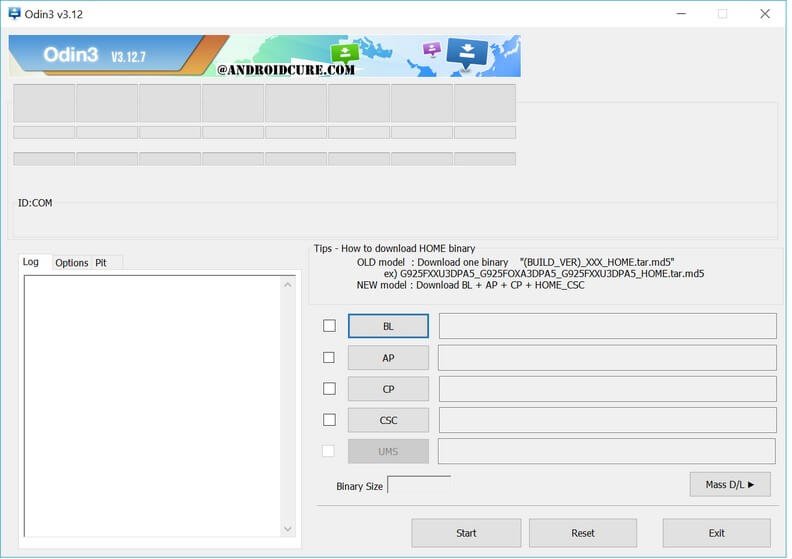
- Now using USB cable, connect your phone to PC
- Once a proper connection is established, the Odin, the Id:Com section should reflect just like below. In case it does not, make sure that you’ve installed device drivers
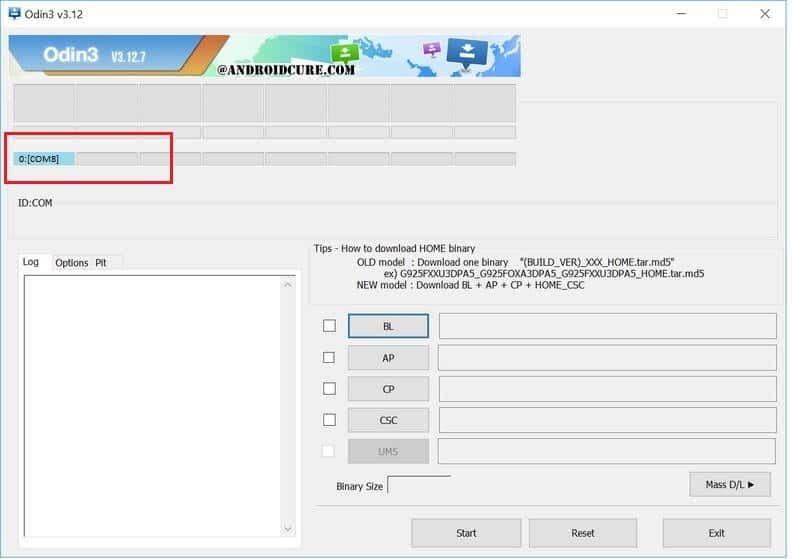
- Now tap on AP button, then navigate to download firmware file, and selectmd5 file from the extracted folder
- Don’t make any other changes. Just tap on the Start button to begin the flashing process
- Once it is completed, take off your phone from a PC / Laptop, and you’re ready to rock with your smart phone
That’s all you need to do! In that way, we can easily flash the stock firmware on Samsung’s smart phones. Soon, your phone will boot up, and take you to the home screen. There, enter your account details to setup, and use it.
Troubleshooting
Sometime it happens that when we flash the stock firmware, the phone gets stuck in a boot – loop. Means, it won’t start. It stuck at boot screen.
If you see such issue, follow the below steps to get rid of it:
- Turn off your phone
- Get into →recovery mode
- Under recovery mode, perform: wipe cache/factory reset
- Tap on reboot system now
That’ it. Now, it should boot properly. In this way, one can repair the bricked Samsung Galaxy J2 Pro (2018) smart phone.
If you face any issue, feel free to ask in the comment section.




when can you give the stock firmware for Samsung Galaxy J2 Pro (2018) ???
You can download it here https://alfafile.net/file/W5kC
Hope this help!
when can you give the stock firmware for Samsung Galaxy J2 Pro (2018) ?