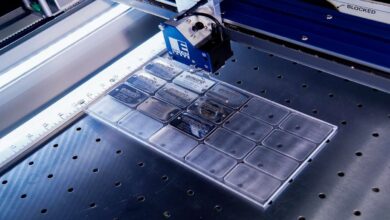An interrupted internet is really important in the business world for seamless connectivity and sharing files, emails, and other documents. Also, interrupted and poor business internet can result in a mess and can negatively impact productivity and efficiency. So, here we will discuss the five easiest ways to improve poor business internet speed. Let’s get in!
Reposition or Upgrade the Router
The router’s position is important for ensuring fast internet speed. So, make sure the router is placed correctly. Routers should be away from electric devices. Also, they should be located away from walls and abstractions. Moreover, if the router is outdated, make sure to upgrade it. An outdated router can impact the internet speed and disturb the operations. Thus, never miss the upgrades; check for upgrades in case of poor speed.
Upgrade the Internet Plan
Insufficient internet plans can also decrease the speed of business internet. So, if the load is more and the internet plan is relatively less, think of upgrading the internet plan. Opt for a high-speed internet plan for better performance and fast speed. Remember a faster plan can make a world of differences in business operations. So, never compromise on the internet plan and packages.
Reset your Router
Router problems can also result in decreased internet speed. So, if you notice any decrease in the office internet, make sure to look at the router. Reset the router to improve the internet speed. Moreover, a simple reboot may also work wonders. So, turn off your router and wait for about 30 seconds. After a while, power the router back on. This clears any temporary glitches and helps improve the speed and performance, potentially resolving issues related to your IP address allocation.
Use Ethernet Cables
Using ethernet cables is also an effective and easy way to improve poor business internet speed. Although Wi-Fi is really convenient, wired internet provides better speed and connectivity. So, consider connecting critical devices directly to the router using Ethernet cables. This can reduce latency and ensure faster data transmission. This also provides interrupted and stable internet access, which lets the workers perform their tasks seamlessly.
Change your Wi-Fi Frequency or Channel
In case you are facing continuous problems with your office internet speed, consider changing the Wi-Fi frequency. You should opt for a 5 GHz frequency band for better speed and seamless connectivity. This Wi-Fi frequency provides uninterrupted and stable access. Moreover, you should change the Wi-Fi channel, as overcrowded channels can reduce the internet speed, affecting the overall performance.