Your Samsung Galaxy F54 is more than just a phone. It’s your pocket-sized assistant, creative studio, and entertainment hub all in one. But like any trusty companion, it needs the right tools to unlock its full potential. Think of apps as the superpowers that transform your F54 from good to truly great! In this list, we gather some of the best apps for Samsung Galaxy F54 users to get most out of this smartphone.
Whether you’re a note-taking ninja, a photo editing wizard, or simply someone who wants annoying spam calls to disappear, there’s an app out there designed to make your life easier. We’ve handpicked the best of the bunch, specifically with your Samsung Galaxy F54 in mind.
Get ready to streamline your day, unleash your creativity, and discover why the perfect combination of phone and apps is simply unstoppable.
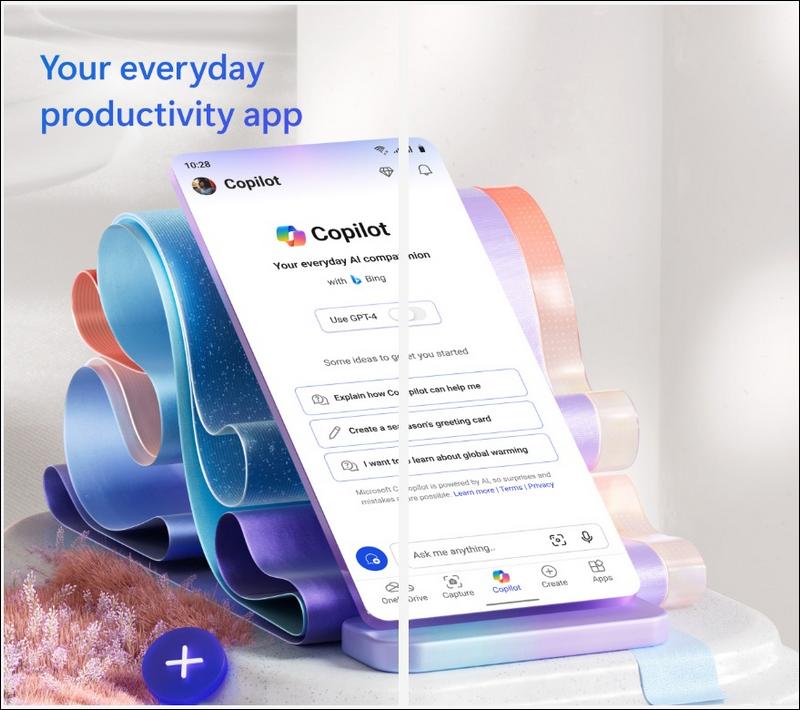
1. Microsoft Office Suite
Goodbye, bulky laptops! The Microsoft Office Suite brings the essential tools of Word, Excel, and PowerPoint into your pocket. Whether you need to draft a quick report, analyze data on the go, or finesse a presentation, the Office Suite has you covered.
The F54’s spacious display offers a comfortable workspace to view and edit documents, spreadsheets, and slides. The intuitive touch interface makes navigation a breeze, although you can always connect a Bluetooth keyboard and mouse for an even more desktop-like experience.
With cloud integration, your files seamlessly sync across devices – start working on the F54, and finish on your computer without missing a beat. The Microsoft Office Suite empowers you to stay productive, organized, and ready to tackle any task—wherever you are.
Also see:
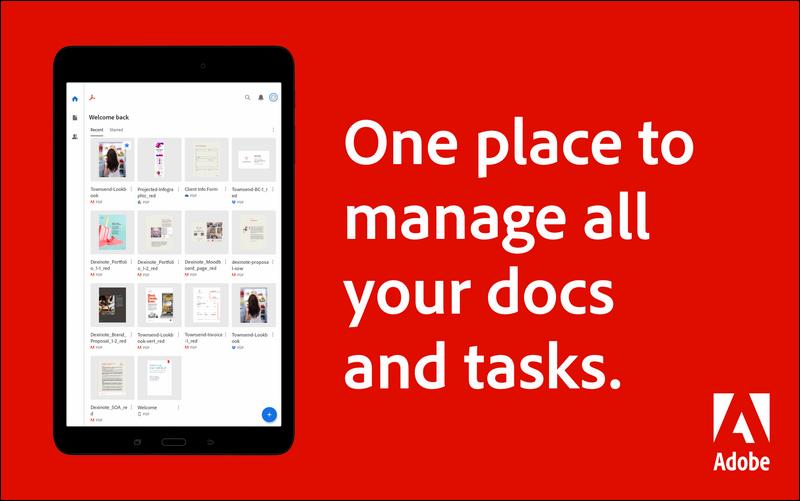
2. Adobe Acrobat Reader
PDFs are everywhere – forms, contracts, ebooks, and more. Adobe Acrobat Reader is your key to handling them seamlessly on your Galaxy F54. Read, annotate, and even sign PDFs directly on your phone’s beautiful display. Think of it as a digital briefcase that goes wherever you do.
Why it Shines on the F54:
- Crisp Viewing: The F54’s Super AMOLED Plus screen makes reading PDFs a pleasure, with sharp text and vibrant colors.
- Smooth Navigation: Pinch to zoom, pan, and scan through even long documents with ease.
- More than Reading: Mark up documents with highlights, comments, and even draw directly on PDFs.
- Sign on the Dotted Line: Fill and electronically sign forms without needing to print a single page.
From work documents to digital textbooks, Adobe Acrobat Reader makes managing PDFs on your Samsung Galaxy F54 a breeze.
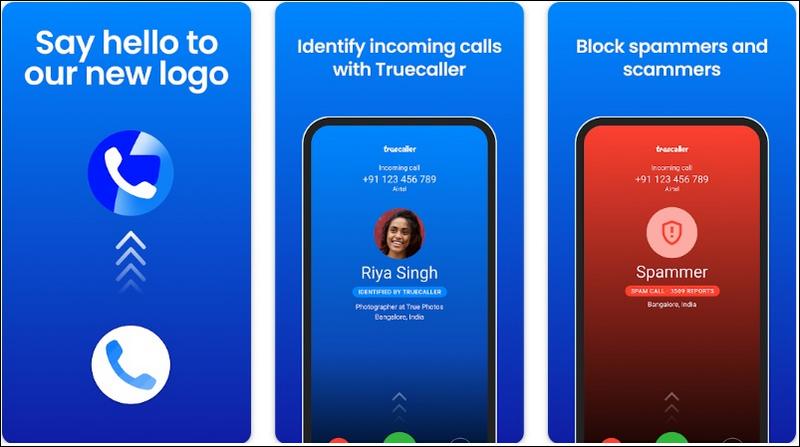
3. Truecaller
Tired of relentless robocalls and unknown numbers disrupting your day? Truecaller transforms your Galaxy F54 into an intelligent call-screening fortress. Its massive database identifies and blocks spam calls, giving you back control over who gets through. See the name and even potential risks of unknown callers before you pick up, protecting you from scams and unwanted disturbances.
But Truecaller goes beyond defense. It lets you search for numbers not saved in your contacts, making it perfect for identifying that business you saw advertised or finding out who that missed call actually belonged to. Plus, with SMS spam filtering, Truecaller keeps your inbox clean and organized.
Why it’s Great for the F54: Truecaller’s bright caller ID screen integrates seamlessly with your F54’s display, making warnings and information clear at a glance. No more fumbling to silence a suspicious call!
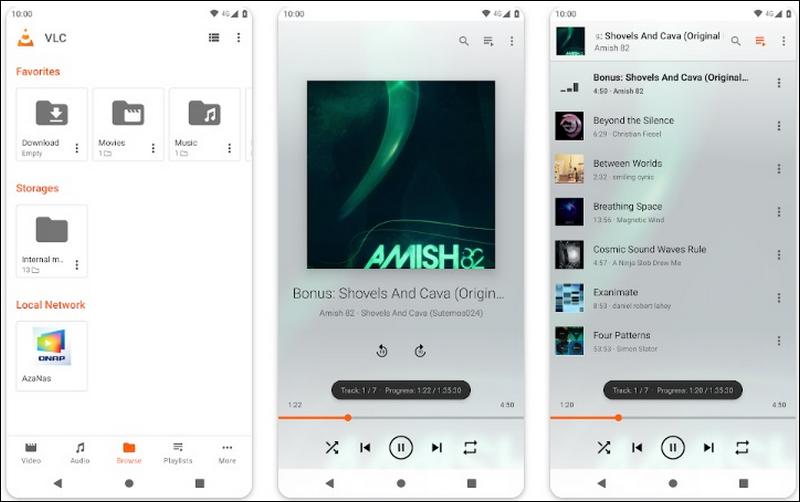
4. VLC Media Player
When it comes to playing videos on your smartphone, VLC Media Player is the undisputed champion. This free and open-source gem delivers smooth playback of virtually any video format you throw at it, from common types to the more obscure. No more frustrating “can’t play this file” errors!
But VLC’s talents go beyond just playback. It packs a surprising amount of features into its user-friendly interface. Adjust playback speed, tinker with audio and subtitle synchronization, and even stream videos from network sources.
The Samsung Galaxy F54’s beautiful display is perfect for enjoying your favorite movies and shows, and VLC ensures they look and sound their best. Whether it’s a downloaded movie, a home-shot clip, or an online stream, VLC Media Player handles it all with ease.
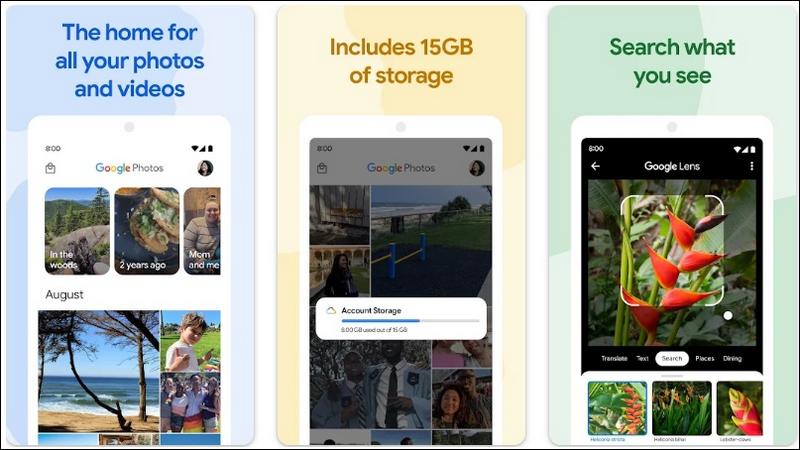
5. Google Photos
Google Photos: Your Visual Memories, Supercharged
Photos and videos capture moments we want to hold on to, but those files can quickly clutter your Galaxy F54. Google Photos is your organizational savior and so much more. It’s a cloud-based gallery that automatically backs up your photos and videos, freeing up valuable storage space.
But here’s where it shines for F54 owners:
- Smart Search: Find photos in a flash by searching for people, places, or even things within them (like “dog” or “beach”).
- Visual Enhancements: The intuitive editing tools and AI-powered suggestions let you easily improve photos and bring back the vibrancy the F54’s camera captures.
- Sharing Made Simple: Create albums to share with friends and family in seconds. It’s perfect for collaborating and reliving memories together.
Google Photos does the heavy lifting of storing and organizing, so you can focus on the joy of capturing moments and rediscovering them without fuss.
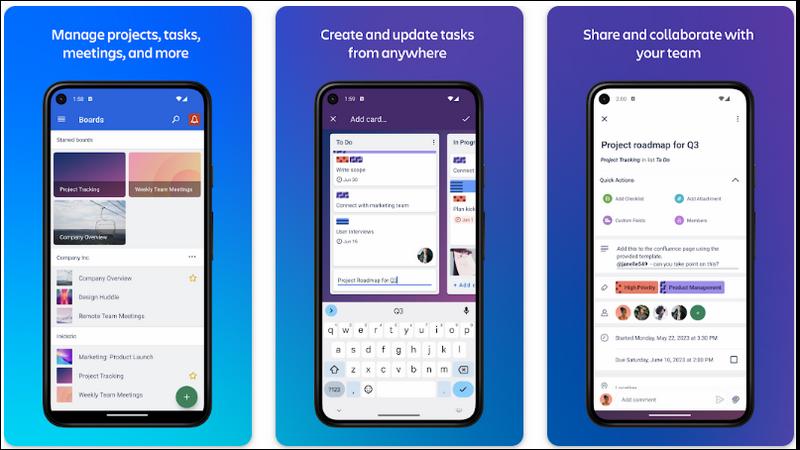
6. Trello
Trello is your digital workspace where ideas take shape and projects get done. Whether you’re managing a team project, planning a dream vacation, or simply tackling your daily to-do list, Trello’s visual and flexible approach keeps things organized and satisfyingly productive.
Think of it like a virtual whiteboard with supercharged sticky notes. You create lists for different stages of a project and fill them with cards representing tasks. These cards hold checklists, deadlines, attachments, and comments for collaboration. Drag and drop cards as they progress, giving you a clear overview at a glance.
Its intuitive interface translates beautifully to the touch screen. The F54’s display gives you a spacious canvas to organize your thoughts. Plus, its power means Trello stays snappy even when handling boards filled with information.
Whether tackling solo goals or working within a team, Trello keeps everyone on track and makes the process feel enjoyable. It’s the tool that turns chaos into clarity.

7. Canva
Canva is your secret weapon for stunning visuals, even if you have zero design experience. Create eye-catching social media posts, presentations, invitations, flyers, and more, all from your Galaxy F54. Choose from thousands of templates, drag-and-drop elements, and add a dash of personalization with photos and text. Canva’s intuitive interface shines on the F54’s vibrant display, making design feel effortless.
Whether you’re crafting graphics for work, sprucing up your social profiles, or just expressing your creativity, Canva makes it easy. Unleash your inner designer and wow friends, family, and followers with the impressive visuals you can create right from your Galaxy F54.
Also see:
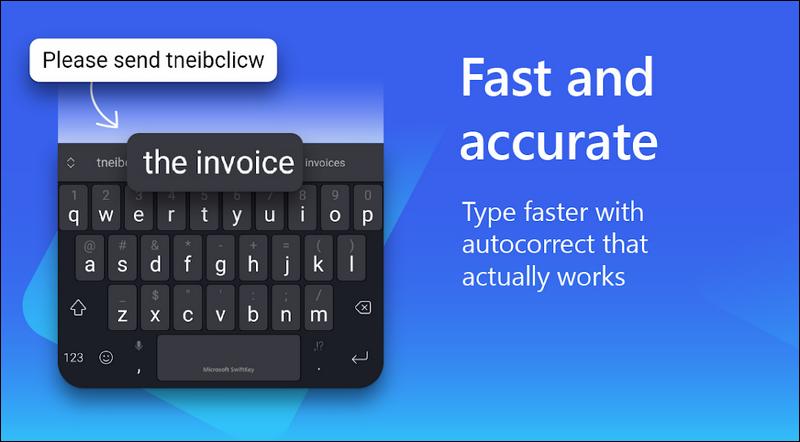
8. SwiftKey Keyboard
SwiftKey Keyboard supercharges your typing on the Galaxy F54. This intelligent keyboard learns your unique style and adapts to how you communicate. Say goodbye to frustrating typos and hello to effortless, lightning-fast text and emoji input. SwiftKey’s uncanny predictions make it feel like it’s reading your mind, often completing your sentences before you even finish typing.
But SwiftKey isn’t just about speed. It’s about customization. Choose from a huge selection of themes to match your Galaxy F54’s aesthetic. Its swipe-to-type functionality is incredibly smooth, especially on the F54’s display. Even better, SwiftKey respects your privacy and learns on-device, ensuring your data stays safe.
Whether you’re crafting emails, texting friends, or posting witty social media updates, SwiftKey Keyboard elevates your typing experience.
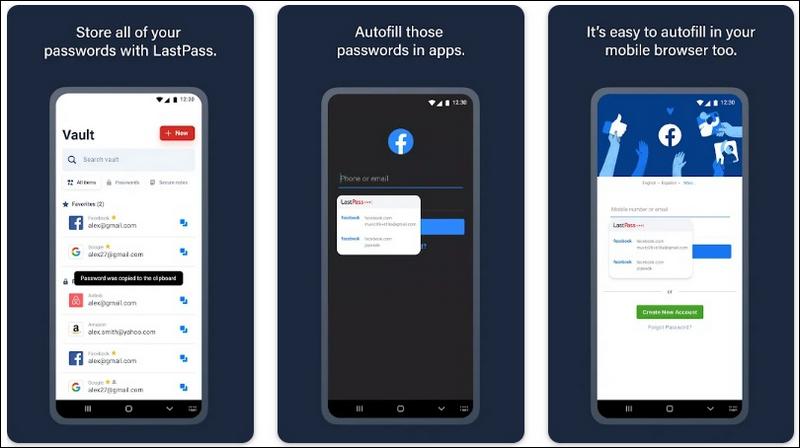
9. LastPass
Drowning in a sea of passwords? LastPass is your lifesaver. This secure password manager remembers all your logins across websites and apps. Never struggle with “Forgot Password” again! LastPass generates strong, unique passwords for each site, keeping your accounts safe from hackers.
With LastPass on your Galaxy F54, logging into anything is a breeze. Its autofill feature seamlessly takes care of login forms, saving you precious time. The F54’s biometric unlock options (fingerprint, face recognition) integrate with LastPass for even faster, more secure access. Say goodbye to password frustration and hello to online peace of mind.

10. 3D Launcher
Tired of the same old Android look? 3D Launcher offers a total home screen makeover. Get ready for stunning 3D effects, fluid animations, and endless customization options to make your Galaxy F54 feel uniquely yours.
From sleek, futuristic themes to playful icons and widgets, 3D Launcher lets you express your personality. Its intuitive design makes it surprisingly easy to use, and the F54’s display brings those 3D visuals to life.
Ditch the ordinary and embrace a phone that reflects your style. 3D Launcher delivers a fresh and visually stunning way to interact with your Galaxy F54.
The apps on this list represent just a fraction of the amazing experiences waiting for you in the app store. With the sleek power of the Samsung Galaxy F54 by your side, you now have the tools to work smarter, express your creativity, stay organized, and have a whole lot more fun.
Whether it’s conquering your to-do list, safeguarding your digital life, or simply making your phone look incredible, these apps transform your F54 into a device that perfectly reflects your needs and personality.


