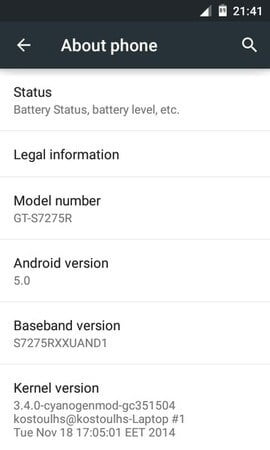Most of us aware that CyanogenMod is no longer offers support, and development for existing ROMs. The project has been discontinued, and new start has begun with a new name: Lineage OS. This newly launched is based on the core system of CyanogemMod with additional benefits, and features. Until now, the Lineage OS was available only for unlocked smart phone. Here we have good news for all career branded smart phone users. The Official Lineage OS is available for many career branded smart phones such as Sprint LG G3. In this tutorial, we’ll help to download and install Official Lineage OS Rom on Sprint LG G3 through custom Recovery. If you were impressed by CyanogenMod then Lineage OS Rom would keep thing going on.
The official Lineage OS Rom based on Android 7.1.1 Nougat operating system welcomes all Sprint LG G3 users to install it onto their smart phone, and have goodness of CyanogenMod, and additional features. Since this Rom is official, you can expect no or minimal bug. There is no need to worry stability either. If you’ve been using CM Rom previously on Sprint LG G3, then you must update it with this Lineage OS Rom. The complete guide about installation, and risks are mentioned here. So take your time to read each of them carefully, and take actions further. Although, the process is quite easy, and most common one, we still recommend to read all pre-requisites thoroughly, and then go any further.
For a successful installation, you should use custom recovery such as CWM or TWRP, whichever you like. The stock recovery, one which comes pre-installed, won’t work with this Rom. Even if you try, you can end up having bricked device or would see stability issues, etc., It is recommended to use a custom recovery. Also, it is good chance to update your current operating system to latest one. With this Rom, it becomes safe to update Sprint LG G3 to latest Android 7.1.1 Nougat operating system. The Rom is perfectly stable, offers solid performance, powerful features, and loads of useful apps come within it. That makes it a good choice for Sprint LG G3 users.
The Rom has its own list of advantages. The Rom has been built to provide better performance, and user experience over stock firmware. In all aspects, you can expect good improvements. It comes with great stability, even better than the stock one. Overall, the Lineage OS Rom seems to be a good runner up in the list of best custom Roms for LG G3 we have , and you can surely give it a try.
Here we mention a complete guide to install this Rom successful. You just read it carefully, and follow all steps exactly as they are mentioned. Here are some things you should know/prepare before you install the Lineage OS on Sprint LG G3.
Pre-requisites
- The built mentioned here is only Sprint LG G3, and it does not mean anything to any other smart phone in the same line up. It is carrier specific Rom. So you should check your device’s first, and then proceed any further.
- To install this Rom successfully, and bug-less, you need a custom recovery. You can use CWM or TWRP recovery to install this custom Rom.
- Though the Rom is official, and it should not brick/bring issues to your device in any manner, we still recommend to backup first. That will be helpful for future aspects. To backup, follow following guides:
- You should know that such actions void the warranty of the device. If you’ve purchased recently, or it is in under warranty, you should be aware of the. Though, restore process using stock firmware will restore it back.
- The installation process wipes out the internal memory of the device. Backup all of your important stuff before you begin.
- Charge your phone to a good extent. It shouldn’t die whilst we perform the installation of this Rom. About 50% will be perfect for the process.
Also see:
Downloads
- Download the Official Lineage OS built for Sprint LG G3 from →here. Make sure to download the latest build from the list.
- Download the Mini Gapps package from →here. Or if you wish to download all Google Apps manually, skip this package. Just download the Rom file.
Transfer these two files to your phone. Remember their names, and location. Let’s go ahead and install this Rom.
How to Install Official Lineage OS on Sprint LG G3
- Press the power button, and turn off the device. Wait till it gets turned off completely. Sometimes it may take longer time.
- Now boot into recovery mode on your Lg G3. That should be TWRP or CWM, any one of these two.
- Now, for bug-less, and clean installation, perform following actions under recovery mode:
- For CWM: select ‘wipe data/ factory reset’and perform it.
- For TWRP: select ‘wipe’ option and perform it.
- Now it is the time to install Rom file. Follow the below step:
- For CWM: select ‘install zip from sdcard’, then ‘choose zip from sdcard’.
- For TWRP: select ‘install’ option.
- In similar fashion, install the Google Apps package that you have downloaded.
- As soon as you are done with these two files, go back to main menu. Tap on reboot the system to restart the process.
That’s it. You’ve done with the installation process. Now, the device shall restart, and boot up to the home screen. Enter the Google Account details, and start the customization.
Enjoy the goodness of Official Lineage OS, Android 7.1.1 based Rom on Sprint LG G3. Don’t forget to hit the share button if you see this tutorial helpful in anyway. Also mention your thoughts, and impression about this Rom in the comment field.