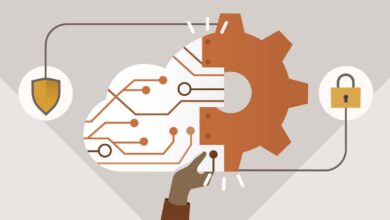As of now, we know that the CyanogenMod has discontinued this name, and re-branded it as Lineage OS with new development, and distribution area. The support, and new builds for existing CyanogenMod Roms is discontinued. This new name is being adapted rapidly. If you’ve been using CyanogenMod Rom onto to your device, then you should go ahead, and install LineageOS. Here we’ve listed all the supported devices for LineageOS, with download links, and installation guide. Though, the development process is on it’s peak, still for some handsets it would take some time to bring official builds. Nevertheless, there are pretty good number of handsets supported by this re-branded Rom.
Though, the development has just started for LineageOS, many handsets are receiving unofficial updates over XDA forum. Most noteworthy, the all the Roms released so far, are based on latest Android 7 Nougat, that makes it pretty interesting. However, it has not been confirmed whether they will release nightly builds or not. As soon as we receive further information, we’ll be updating this post. More information containing supported lists, and new updates will be added soon. Here we have list that helps to locate your handset, and see if LineageOS will be available for your smart phone.
Because, existing CyanogenMod Roms will not receive any update or support, it would be good ideal to replace it with the new LineageOS. If you were previously using CyanogenMod 14 or 13, therefore most likely this Rom will be available for your smart phone soon. There are many reasons to download and install this Rom onto the device. Just like the CM, it has solid stability, and tons of powerful features that you won’t get on stock Rom in anyway. Users opt for CyanogenMod Rom over Stock Rom because of exceptional customization features those you can expect from LineageOS.
Download LineageOS Rom
Here is the entire list. Currently, the official Rom is available for many popular devices from top brands such as Samsung, LG, Mi, etc. This custom is completely free to download from official website here.
How to Install LineageOS Rom
The installation process is completely same as we do usually to install Roms. There is one that you must make sure. You must have latest custom recovery such as TWRP. If you prefer to install this Rom using the stock or old one, then you may issues with Rom. Here is how to install LineageOS Rom onto your Android phone,
- Download the appropriate Rom from mentioned links above and put it onto your SD card or phone’s memory.
- Turn off the phone and boot into the Recovery mode.
- You should reach to Recovery mode by now. For clean installation, we recommend to wipe the phone’s memory first. Select ‘wipe’ and confirm the selection.
- As soon as the process is finished, then install the Rom. Select ‘install’, locate the download firmware file and confirm it.
- Once the process is completed, hit the Reboot option.
That’s it. You’ve successfully installed this new Rom on your Android phone. If you’ve been using CyanogenMod Rom so far, then you might want to get this Rom. Since, development is still going on, there will be more updates soon.
The list of supported devices will be updated soon. Stay tuned with.