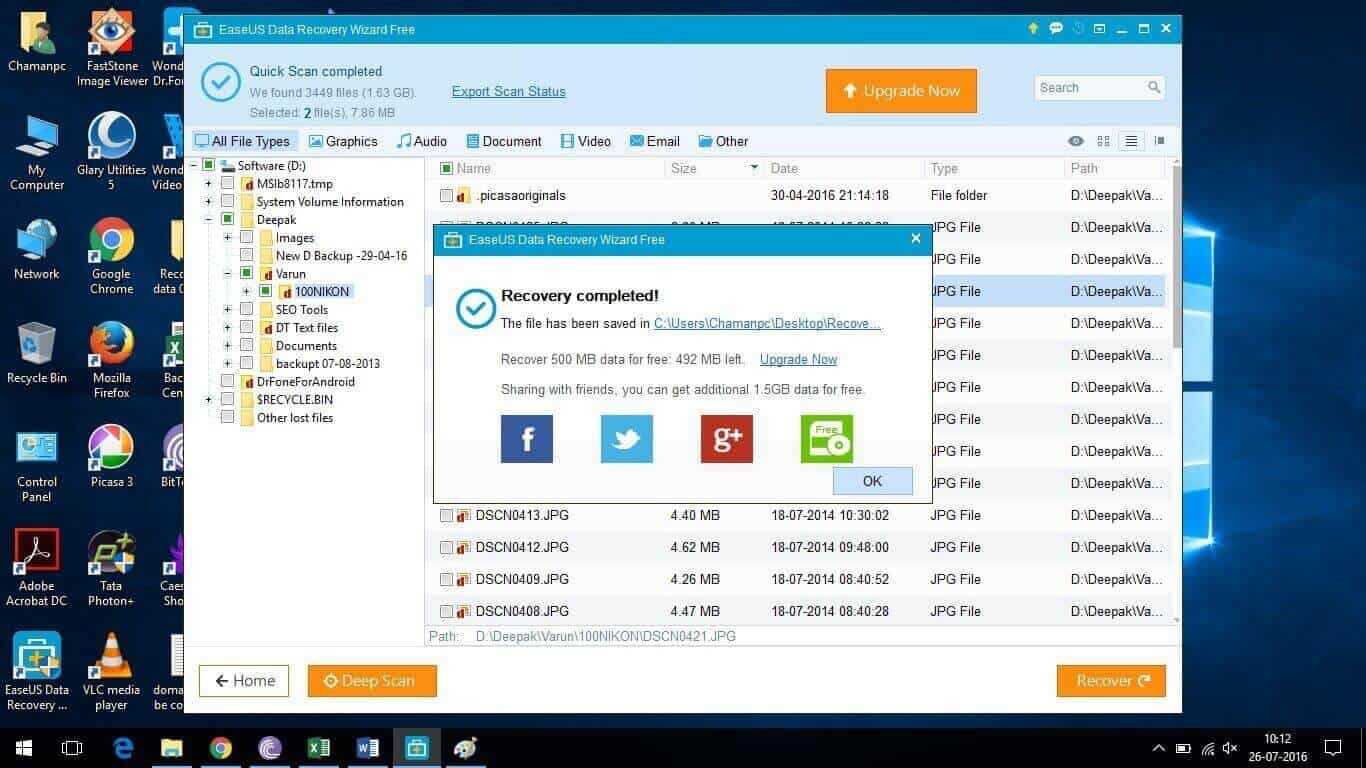
Data recovery, that sounds quite valuable to me. Imagine, you have lost your valuable personal or your professional data, horrible I guess. In today’s world, you can easily recover your lost data, however that totally depends on the mode or tool you are using to recover your data.
Which tool you have to use to recover your lost data totally depends on the extent to which you want to recover your data and also depends the device on which you want to perform the required operation. But, there are only a few which can cover and support in every way possible in recovering your data.
In my opinion, data recovery is an intense operation, as the data belong to you could be a top-rated financial data for example, your financial records etc. So, proper confidentiality and authentication is a must.
There are various options available in the market for getting your lost data recovered. And today, we have brought one of the most widely used, secure and easy to use Recovery tool for you. What we have here is EaseUS Data Recovery Wizard. Let’s check what this tool has to offer us.
EaseUS Data Recovery Wizard Free
The EaseUS Data Recovery Wizard Free is feature full tool that helps to recovery deleted and lost files even in very worst situations. This toll helps you recover your lost, deleted or formatted data from various platforms like Android, iOS, Windows, and MAC. EaseUS lets you recover your data without a need for a backup that facilitates privacy to you for your data along with a limit of 1 GB recovery limit in the trail version. On the premium version, there’s no such limit.
It could be as simple as recovering the data due to accidental deletion of data or it could be due to system or hard drive crash. It lets you recover your files from your USB drive, Hard drive, memory card. We will see how it works now.
Specification:
Platforms: Windows XP,Windows Vista (32 bit),Windows 7 (32 bit),Windows Vista (64 bit),Windows 7 (64 bit),Windows 8,windows 10Version:5.01
Licence: Freeware
Developer: EASEUS
A Quick Peak
First of all, I must say that the user interface is very friendly and it has fewer options to offer that makes recovery process very easy and less complicated as compared to other data recovery software.
To get started with EaseUS Data Recovery tool, of course you need to download its free version from here.
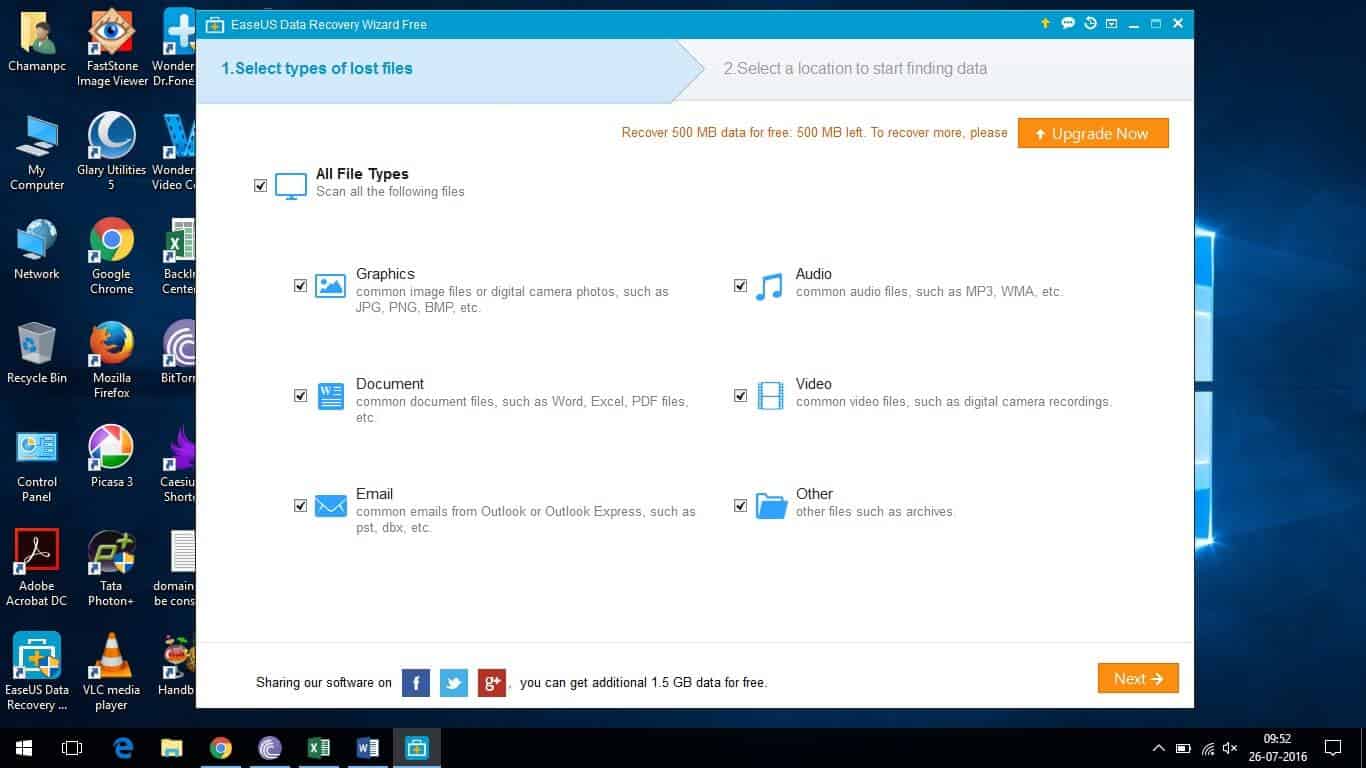
Once this tool is completely installed on your device, it will show you two screen. The first one helps on selecting type of lost files and second let you select a location to start finding your data.
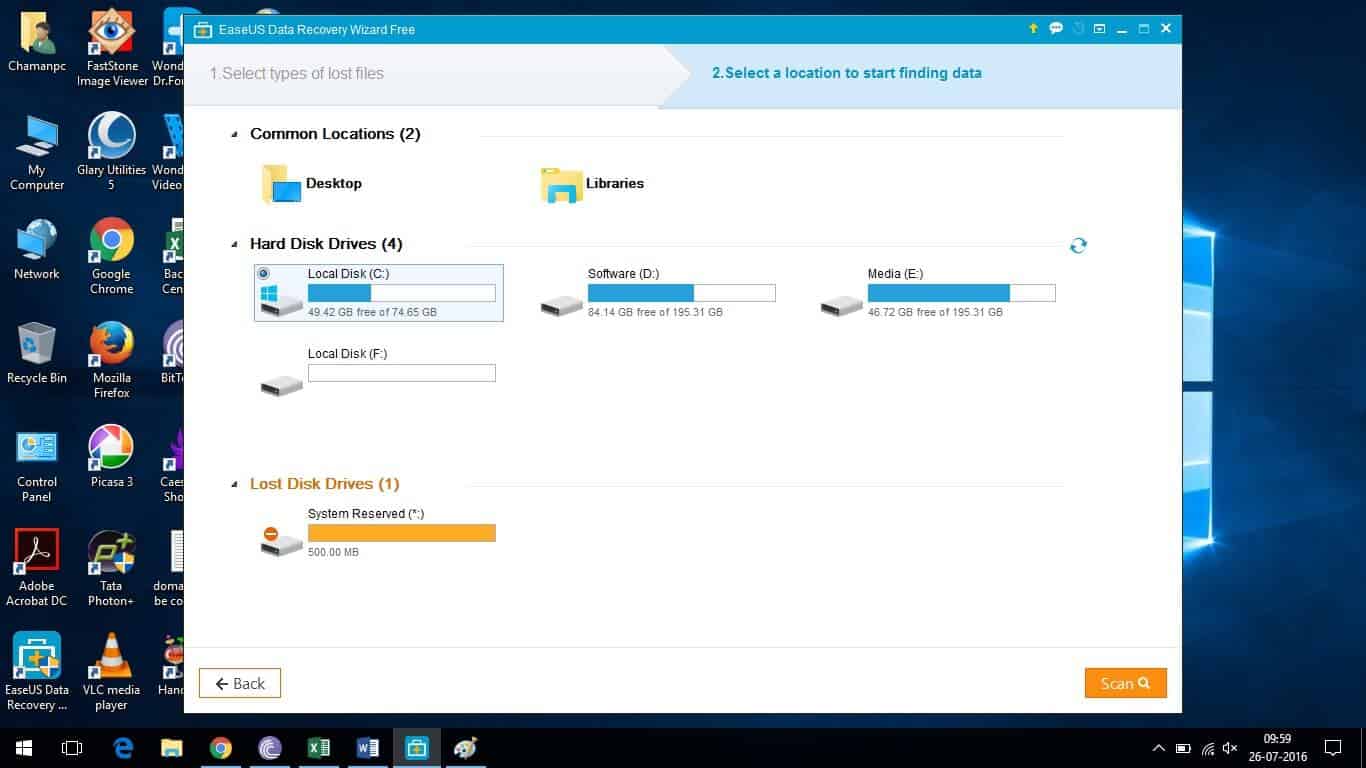
Select the file types and storage media, once we start the scan process, this data recovery utility will scan that drive for lost and deleted files and once it gets finished, it will list all the lost folders and files in very appropriate manner.
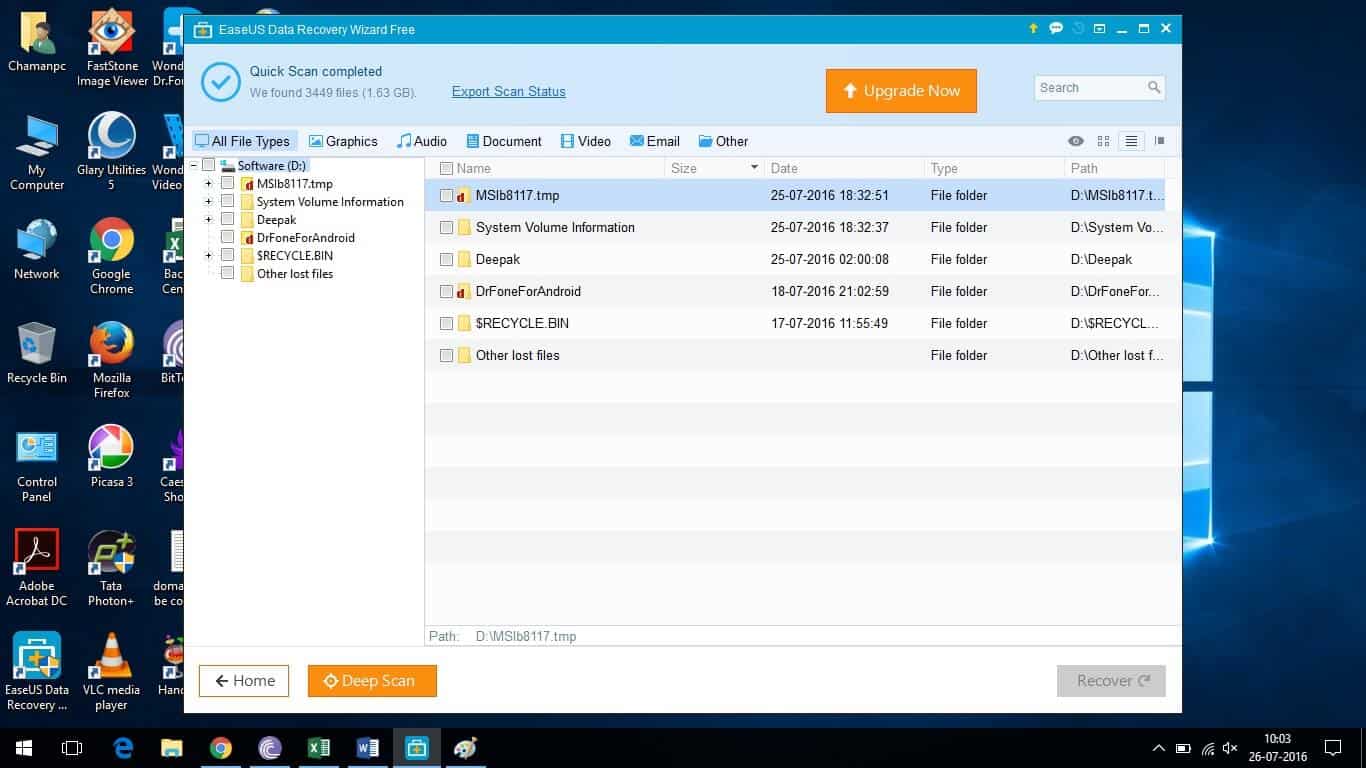
Also it displays a message after a scan, that says, in case you do not see the lost / deleted files that you are looking, then you must try a Deep Scan.
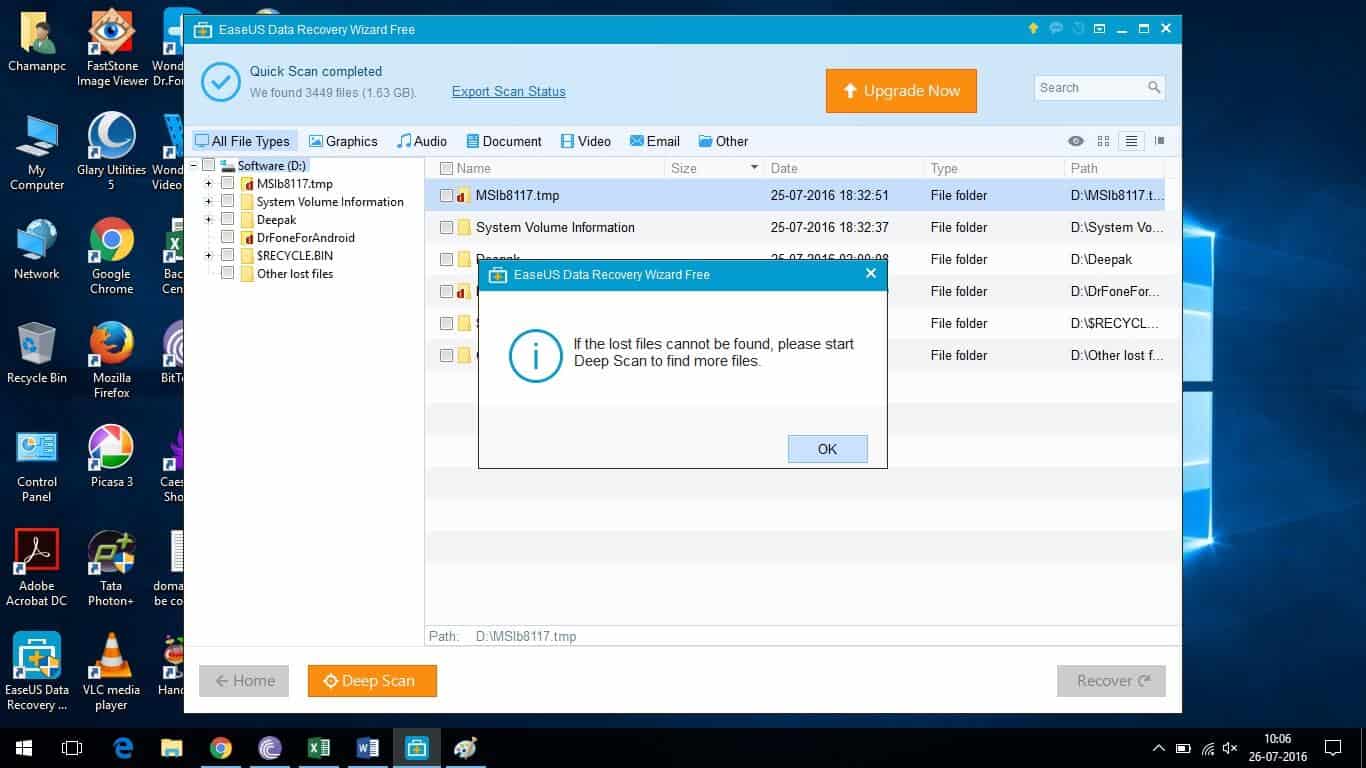
Now just need to select the required files those lost or deleted accidentally or intentionally. Here, for example, we recover two images, those were wiped out in the past time.
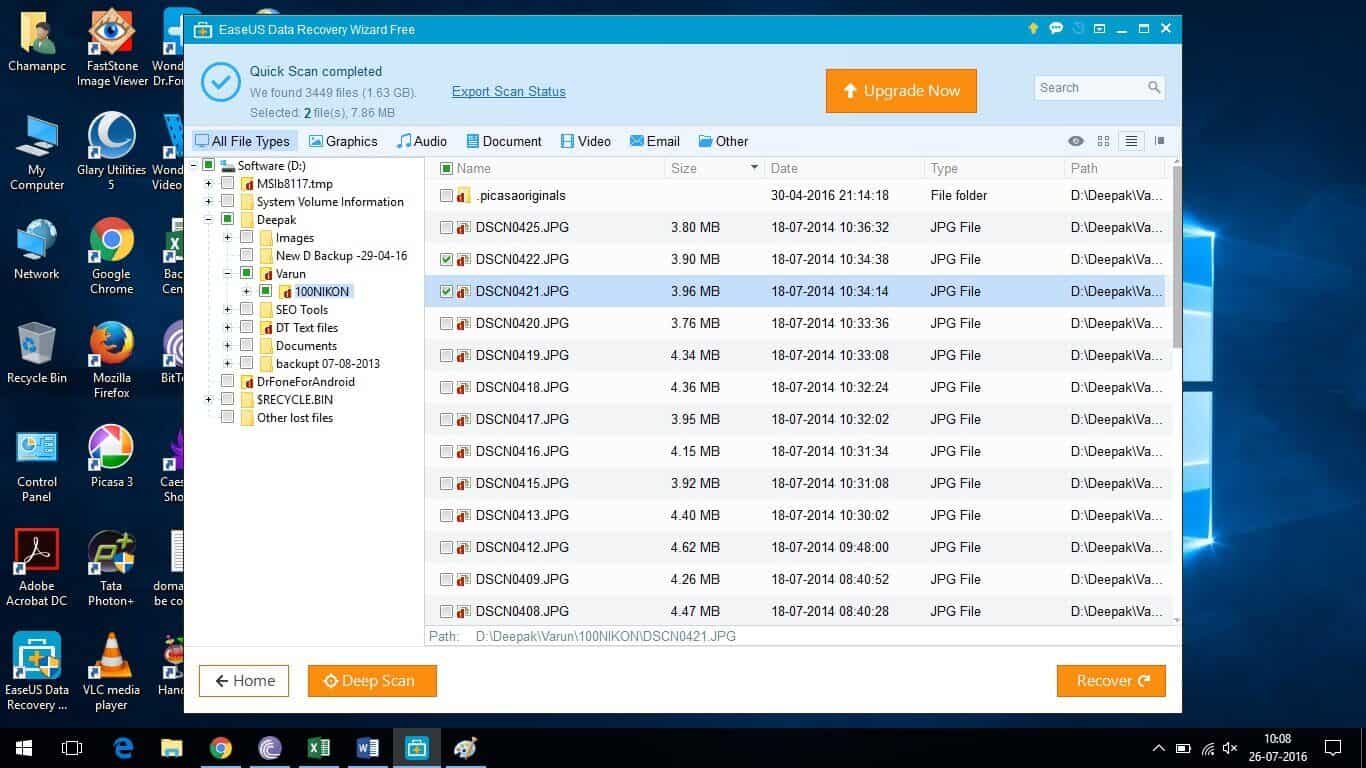
As soon you hit the recovery buttons, it will ask for destination and those files will be recovered and saved onto that place.
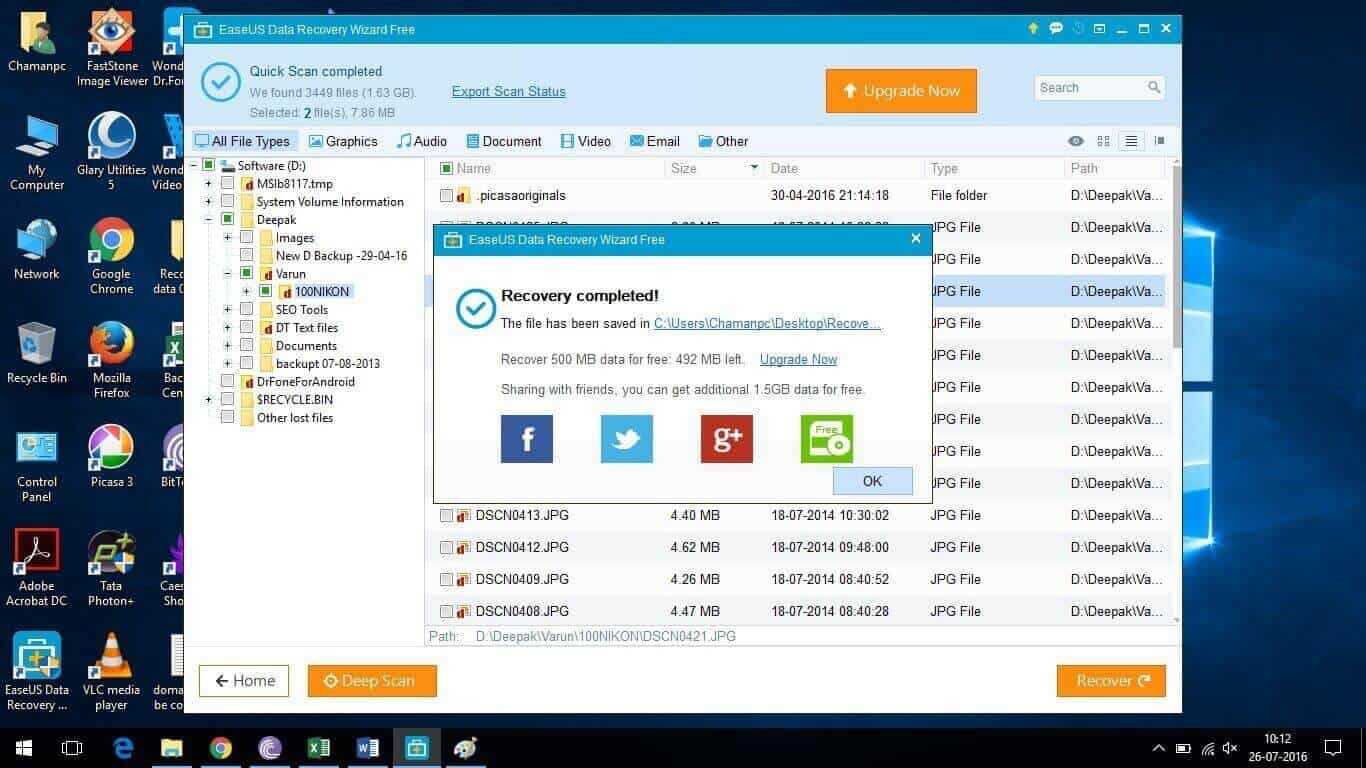
That’s all you’ve got to do to recover deleted files.
This free tool is good enough to locate and recovery lost and deleted files but since it comes free, it has a limit of 2 GB up to which you can recover.
And to remove that limit and get more useful features, you’ll need to purchase its pro or above version.
Wrap up!
With regards to its data limit, the 2 GB data limit is quite sufficient for ordinary users. The tool is quite extensive in terms of performance and usability. The user interface remains very friendly all the time.
Apart from ordinary scan, it also comes with deep scan that helps to recovery files even more intensively. There are tons of recovery tools already out and it surely worth trying EaseUS Data Recovery Wizard Free. It costs you nothing.

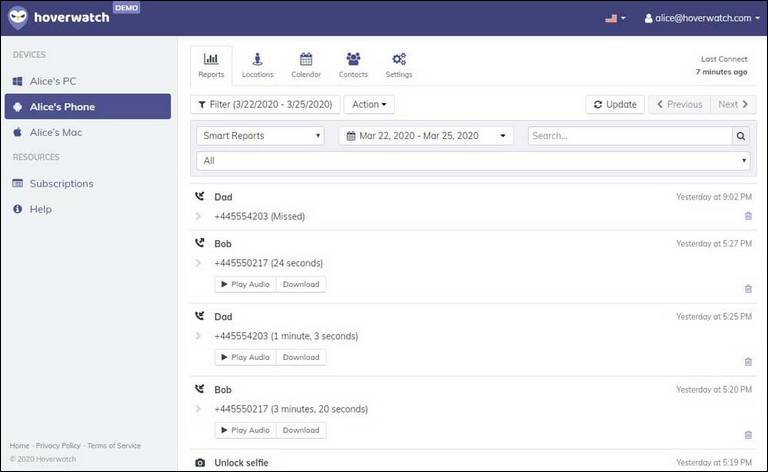


The MobiSaver version is needed for data recovery in Andriod devices. There are many other powerful tools for data recovery, for example, Disk Drigger, Stellar Phoenix, Recuva for Andriod, etc.