
The Samsung Galaxy J7 Prime, launched in the last quarter of the year 2016, has been the most fascinating smartphone from Samsung thus far. This affordable smartphone sports good specifications that offer adequate performance, and user experience. In this list, we have gathered some of the best apps for Samsung Galaxy J7 Prime users, to make more use of it, get the most out of it, and do lots more with Galaxy J7 Prime.
Just like the previous model Samsung Galaxy J7, the J7 Prime is going in the very same way. It tops the chart when it comes to top budget friendly smart phones. The phone has got many beatific aspects that indulge indeed. The Galaxy J7 Prime comes with Exynos 7870 Octa-Core 1.6 GHz Cortex A-53 combined with 3GB RAM, both together outcome noticeably good performance, good for average gaming, and multitasking.
The smart phone does have many applications come pre-installed onto it, that make day-to-day tasks easier, and you can do a lot with it through other applications.
To get the most out from it, we’re having this list of applications for Galaxy J7 Prime, those help to make it more productive, improve user experience, and much more. So, let’s start with list applications that should be helpful to all users,
1. ES File Explorer File Manager
 Though most of the Samsung’s phones come with pre-installed file explorer but it lacks many options that we can get from using the other file explorer application. On that list, the ES File Explorer File Manager tops the chart. It has gotten easier to understand, and use interface to navigate each, and every file. As soon as you open the application, you get your files categorized in appropriate aspect.
Though most of the Samsung’s phones come with pre-installed file explorer but it lacks many options that we can get from using the other file explorer application. On that list, the ES File Explorer File Manager tops the chart. It has gotten easier to understand, and use interface to navigate each, and every file. As soon as you open the application, you get your files categorized in appropriate aspect.
Also, it keeps a history of each file, that has been received or send. Makes possible to track of the file transfer. With ordinary features like sharing files, taking actions, etc., It has got many advance utilities within it. Inside of it, you get junk cleaner tool, gesture controls, Root Explorer (root users), and much more. If you’ve been after a such file manager application, then you must give a try this ES File Explorer on Samsung Galaxy J7 Prime or any other smart phone.
2. Hermit
 It lets you replace most of your native apps with lite, and less power consuming applications. Generally, most our native apps such as Facebook, Twitter, etc., Consume battery, and processor even if they are closed in the background.
It lets you replace most of your native apps with lite, and less power consuming applications. Generally, most our native apps such as Facebook, Twitter, etc., Consume battery, and processor even if they are closed in the background.
With Hermit, you can remove these apps, and install lite-applications instead. Just like Chromer, Hermit offers super-fast chrome customer tabs, which is popularly known as Website wrapping, which feels like an app. Hermit includes a free library of lite apps from where you can with which you can quickly create apps for yourself.
Hermit is a very lite application and it gives us an impression like we are using different apps for each website like Facebook, twitter etc. Instead of heavy web pages.
Hermit also tends to increase your privacy while browsing. Hermit avoids third-party cookies, which limits your browsing tracks.
3. Photo Director Photo Editor App
 Present your best posture all the time. Whether you put DP on WhatsApp or Facebook, you should present the best of yourself. PhotoDirector Photo Editor application is one of far-reaching photo editing applications, able to customize images in a scratch. The user interface makes it easy-to-use, yet it comes with power tools.
Present your best posture all the time. Whether you put DP on WhatsApp or Facebook, you should present the best of yourself. PhotoDirector Photo Editor application is one of far-reaching photo editing applications, able to customize images in a scratch. The user interface makes it easy-to-use, yet it comes with power tools.
It lets you remove any unwanted objects from your image, without disturbing or affecting your image. You get to easily crop, or rotate the pictures. You also have the most beautiful and creative scenes to add into your images, stunning frames and overlays. And the most amazing part, you can also share your memories via messenger app.
4. VLC for Android
 We all know about VLC media player, as it’s one the most widely used media player applications available with us. And you know why it’s still being used by most of us? Because it supports most of our media files and also plays DVDs, CDs and other media protocols as well.
We all know about VLC media player, as it’s one the most widely used media player applications available with us. And you know why it’s still being used by most of us? Because it supports most of our media files and also plays DVDs, CDs and other media protocols as well.
You can add subtitle files on the video you are playing and can also play any video or movie without even downloading it directly (You can use this feature when you don’t want to watch any online movie or video with an online web browser.
5. Google Now Launcher
 Google Now launcher was quite a revolutionary launcher. Unlike other launcher applications, here, you would just need to say the magic word, ‘OK Google’! After that you can instruct Google Now you search for the nearest restaurant, play your favorite song, to place a call, and much more.
Google Now launcher was quite a revolutionary launcher. Unlike other launcher applications, here, you would just need to say the magic word, ‘OK Google’! After that you can instruct Google Now you search for the nearest restaurant, play your favorite song, to place a call, and much more.
What this launcher application offers, at ease to your phone, simply, and perfection. Even, I’m using it personally on my OnePlus 3. It works very smoothly, and makes the overall experience good, and easy.
6. PushBullet
 PushBullet can be very useful for some of us or might be for most of us. Have you ever wondered if you get to reply to your messages, that could be your Whatsapp messages, Facebook messages, etc from your desktop? Very interesting, I guess!
PushBullet can be very useful for some of us or might be for most of us. Have you ever wondered if you get to reply to your messages, that could be your Whatsapp messages, Facebook messages, etc from your desktop? Very interesting, I guess!
This app helps you in making all your devices as the one multi-functional device. Sometimes, while working, you don’t have to switch to your mobile to reply to the WhatsApp messages of your friends or colleagues.
It is an easy, simple, and interesting application for you to try.
7. PPSSPP Emulator
Would you like to play PSP games on your phone, then, this is the app for you. PPSSPP Emulator lets you play your favorite PSP games. No matter what you prefer, PSP had its own collection that covers a vast range of games, perhaps, you would be searching for such a thing. Game such a God of War, Naruto, etc., Can be played with ease.
The Emulator supports most of the titles that released for this console. For customization, the emulator comes with a set of options, to tune it for better performance, and personal gameplay.
Must see:
8. Opera Max
 Everybody is concerned about their data usage and security of your phone, and Opera Max takes care of this for us.
Everybody is concerned about their data usage and security of your phone, and Opera Max takes care of this for us.
It helps you in saving your data usage by compressing the content before it reaches your phone by up to 50%. It also adds up a security layer on your phone to save its user from any tracker and also offers a privacy mode of added security.
It also enables you to save your phone from data-hungry apps by limiting data consumption from each app on your phone.
Also see:
9. Next Lock Screen
Next Lock screen helps you access your phone even when your phone is locked. Don’t worry, only you will be able to use your phone at that time. It provided to view various notifications from Facebook, Whatsapp, Gmail etc.
helps you access your phone even when your phone is locked. Don’t worry, only you will be able to use your phone at that time. It provided to view various notifications from Facebook, Whatsapp, Gmail etc.
You can also customize lock your phone with a PIN or pattern lock. Next Lock provides you quick access to camera, flashlight etc.
You can also manage your daily meetings and schedule by getting notifications from this app.
10. SwiftKey
 Would you like a keyboard that understands your typing style? It seems quite useful! It helps your typing faster than you usually do. Swiftkey uses Artificial Intelligence software, to learn your typing styles, your favorite words, like, your friend’s name, etc. No doubt that it works the best replacement for native keyboard application for Samsung Galaxy J7 Prime or any other Android device, it even works better.
Would you like a keyboard that understands your typing style? It seems quite useful! It helps your typing faster than you usually do. Swiftkey uses Artificial Intelligence software, to learn your typing styles, your favorite words, like, your friend’s name, etc. No doubt that it works the best replacement for native keyboard application for Samsung Galaxy J7 Prime or any other Android device, it even works better.
It learns your best, and put’em all when you need them to be there. That makes typing even more fun, and you put less effort.
11. Nova Launcher
 Nova launcher helps you customize your Home screen which you can control. It helps you configure the rows and columns to fit in your apps. It offers you to choose the background, theme or you can also change the whole icon on your screen.
Nova launcher helps you customize your Home screen which you can control. It helps you configure the rows and columns to fit in your apps. It offers you to choose the background, theme or you can also change the whole icon on your screen.
Apart, it replaces your native or any other theme launcher with, one which is light, comes with tons of customizing features, that consumes less processing power, and much more.
In many aspects, it helps to improve the phone’s performance as well. Though, you’ll need to pick a good configuration for it ( follow this guide for reference). Surely, it can consider it as the best theme launcher application for Galaxy J7 Prime smartphone.
12. Waze – GPS, Maps & Traffic
Waze is a new type of map and traffic navigation apps. You can choose the best route every day with this world’s largest community-based traffic and navigation apps. Even while you move around with this app open, you are already contributing towards this community.
This also sends you notifications regarding any accident or Police barricading in your route so that you can plan a different route. Interestingly, you can also know when your friends are nearby you while you can connect through Facebook.
13. Truecaller
 It’s one of the most useful apps we can install in our phone as nobody likes to be bothered by some nuisance or unwanted any time of your day even while you are just relaxing. Truecaller helps you block nuisance calls from the list included in this app, or you can also any phone number yourself.
It’s one of the most useful apps we can install in our phone as nobody likes to be bothered by some nuisance or unwanted any time of your day even while you are just relaxing. Truecaller helps you block nuisance calls from the list included in this app, or you can also any phone number yourself.
And it simply helps with the name of any unknown caller as well. You can also search for any name or number with this app, And it also lets you place a call directly from this app.
14. Camera 360
 Camera 360 is one of the best free photo editing and selfie app available today. It provides you lots of professional photo editing apps, and it also enables you to take beautiful selfies. This app provides you funny stickers, and motion stickers to add up to your lovely images.
Camera 360 is one of the best free photo editing and selfie app available today. It provides you lots of professional photo editing apps, and it also enables you to take beautiful selfies. This app provides you funny stickers, and motion stickers to add up to your lovely images.
This app also includes amazing filtering tools for that extra effect on your photos. And last but not the least, it offers you beautiful phone frames and collage patterns and designs. If you’ve been after a simple yet powerful camera application for Samsung Galaxy J7 Prime, then you should look no further than Camera 360.
15. Textra
 Are you interested in using a better and highly customizable texting app instead of your normal android app. Textra app has various design themes, bubble styles, and auto-night modes.
Are you interested in using a better and highly customizable texting app instead of your normal android app. Textra app has various design themes, bubble styles, and auto-night modes.
You can apply various customization on this app, like bubble color, sound, vibration, or privacy feature.

16. Trusted Contacts
We all feel safe when we connect with our family or friends. Like when we know that our loved or trusted ones know where were are. You can add this lovely feature to your phone using an app called Trusted contacts. You can add your family or some of your trusted friends to have access to your location even when you are offline or your phone’s almost dead.
You can also proactively share your location with your trusted contacts when you are feeling unsafe.
17. Avast – Mobile Security & Antivirus
Avast helps in protecting your phone against any virus, malware, etc. It also sends you notifications when you are trying to install any phishing app or ad on your phone. It also helps you in boosting your wifi speed and you can also scan any wifi network before getting connected to it to ensure that it’s a safe and genuine network.
It also has a charging booster, RAM booster, firewall, Junk cleaner, and much more. If you have been looking for a security solution for your Samsung Galaxy phones, this app should work for you. It got almost all features that keeps an Android phone secure and well maintained.
18. Go Backup & Restore
 This might come in very handy at the time when your phone has encountered an issue and it needs a reset. At that time, if you don’t already have your data backups yet, then you could lose all your data. But this when it comes into the picture, there is no such issue. It helps you back up your system settings, app data, messages, any files on your phone, etc.
This might come in very handy at the time when your phone has encountered an issue and it needs a reset. At that time, if you don’t already have your data backups yet, then you could lose all your data. But this when it comes into the picture, there is no such issue. It helps you back up your system settings, app data, messages, any files on your phone, etc.
Though there many other applications available for Galaxy J7 Prime users over Google Playstore, however, Go Backup & Restore application has been most trusted in all.
Also see:
19. Google Drive Suit
 Cloud storage is a very safe and popular storage option. It helps you save your data away from your phone which you can access it over from your PC or any other phone at the time of need. You can categorize authorize for other people as well, like read, edit, and share.
Cloud storage is a very safe and popular storage option. It helps you save your data away from your phone which you can access it over from your PC or any other phone at the time of need. You can categorize authorize for other people as well, like read, edit, and share.
This means, you can give access to the only read or even comment to one person, and authorization to another for editing, and or sharing. And there is also no limit on how much data you are backing up. It’s also free up space or memory on your phone, which results in faster RAM.
It is not just cloud storage; it can do lots of things that you don’t even know. We have already posted an article that helps to →do lots with Google Drive and use it in the best way.
Also see:
20. Samsung +
 Samsung+ what basically does, it helps you manage your Samsung device. It lets you personified your phone with the latest tips and tricks, offers by live expert support. With the Samsung remote access feature, the agents could remotely access your device to sort any software issue with your phone directly.
Samsung+ what basically does, it helps you manage your Samsung device. It lets you personified your phone with the latest tips and tricks, offers by live expert support. With the Samsung remote access feature, the agents could remotely access your device to sort any software issue with your phone directly.
This ends our lists of the best apps for Samsung J7 Prime and we hope you find it useful and also share your valuable suggestions with us. Don’t forget to share this post with your friends, make comments, and subscribe to us for updates.



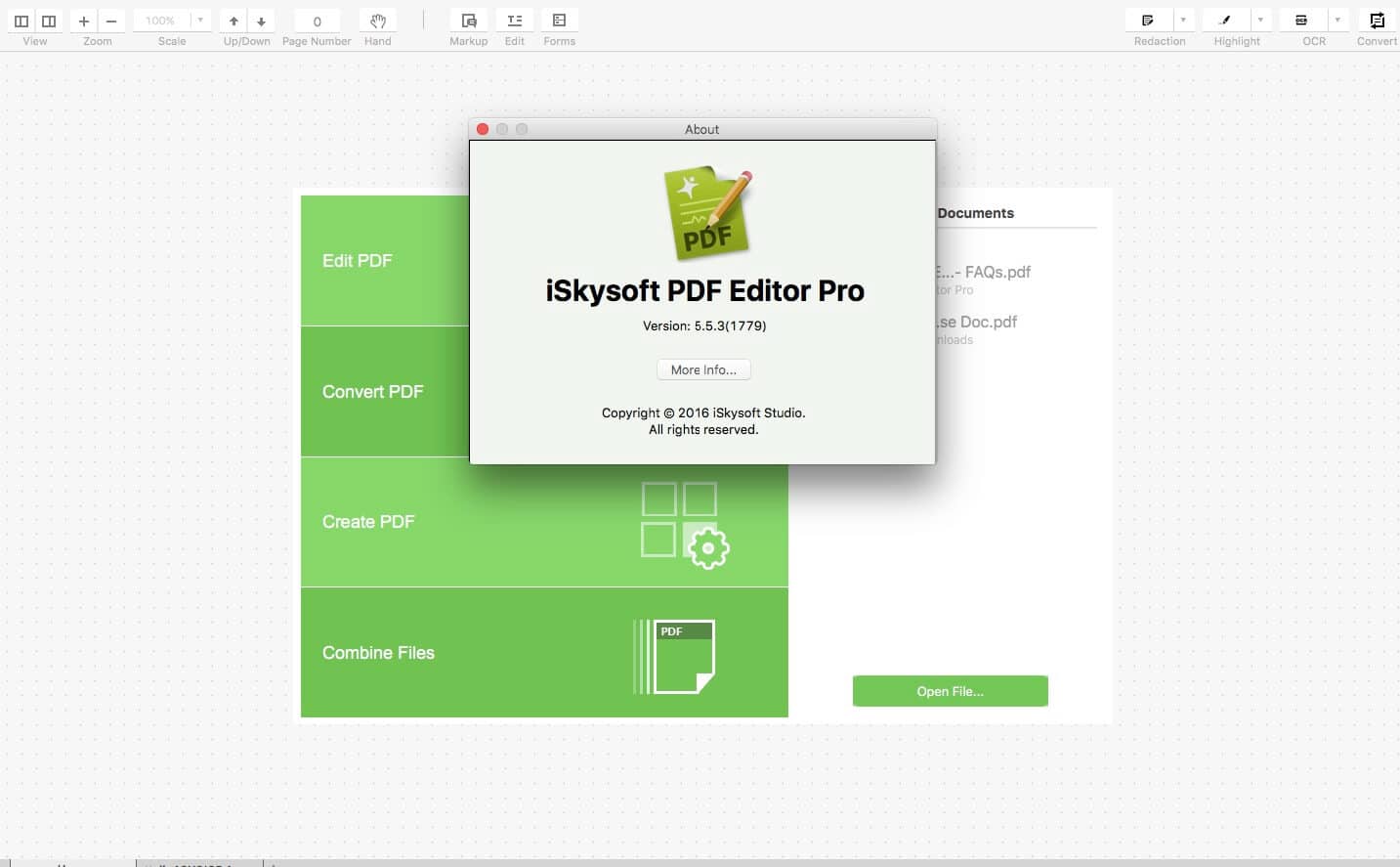
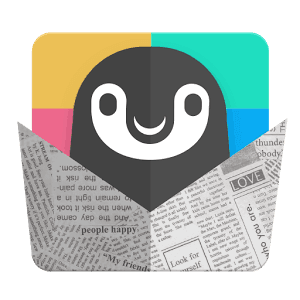

Any way to add wireless charging to J7 Prime?
Hi there, such option is available for iphone I guess currently. Hope that such thing would be available soon for non supported smart phones soon.