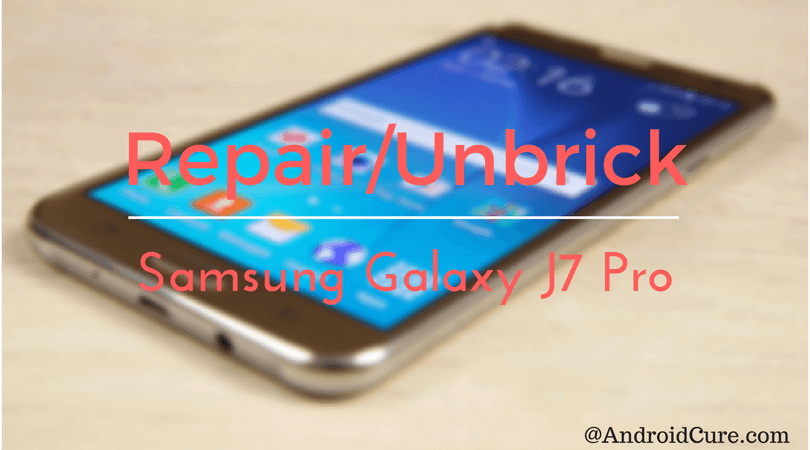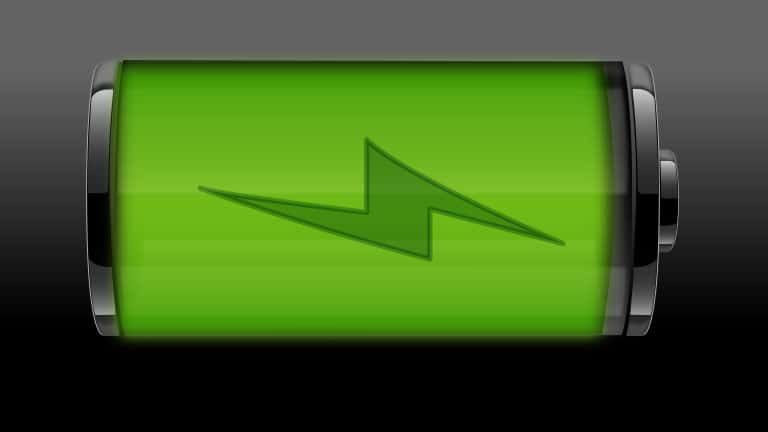
Battery drain is one of the most common problem across all smartphones. It is very frustrating to see a dying battery at the end of the day. There are many apps that do help keep up your battery but I think they do more harm and good. The notifications these supposedly “Battery -saving” apps give every now and then is very intruding. To top it all, they have a really poor interface- Something that we would not like to see again. But still the android market is crowded with such battery saving apps.
Here I am listing some tips that can help you conserve your mobile battery and keep it for longer.
1.Use custom brightness in place of auto brightness
It is always a good choice to set brightness level manually instead of using the auto-brightness feature. If you ever see the battery consumption of your mobile then scree/brightness is the second biggest culprit after the OS itself. So if you can keep the brightness in control, the battery is going to last really long. Choose a level that is comfortable to you instead of always using the suggested brightness.
2. Turn off WiFi, Bluetooth, GPS when not in use
Most of the smartphone users have access to free and safe WiFi at home or in office. As a result, the WiFi is always turned on, even when you are travelling and you know you will not have access to any free wifi. It is always a good practice to turn off WiFi when you leave the WiFi zone. This saves a lot of battery power.
Similarly, Bluetooth is something you may not need all the while. So turn on the Bluetooth only when you need it rather than keeping it on by default.
Many apps have permission to access your location in background. They use the location data to give you updates results. This takes a toll on your mobile’s battery. So unless you are actively using location apps turn off that GPS and do your battery a favor.
3. Use Dark themes and backgrounds
Dark theme use less of brightness and save a lot on battery. So when you know that your battery may not last the day change the theme and enjoy the extra battery power.
4. Reduce screen time out duration
The longer your screen is in the ON state, the more battery it sucks. It is best to keep screen timeout to minimum possible level for longer lasting battery.
5. Turn off haptic feedback and vibration
Haptic feedback is the mild vibration that you sense every time you touch your mobile screen. it may sound interesting and feels good as well but this takes a toll on your battery by making your device respond to every touch with a vibration. Turn off this feature to maximize battery.
6. Get rid of the widgets
Widgets which keep updating every time you press the home button are ruining your battery. Instead, go to the app when required. You may not really need such smartness all the time.
7. When travelling turn off Auto connect Mobile services and Mobile Data
This is an extreme step to conserve battery and can be used in emergency situations. In most of the cases, Auto-searching network is ON by default. As a result, when you travel your mobile keeps searching for signals and connect on the go. There are times when you know that no signal will be available for a long long time. It is best to turn off auto searching in such case. You can search for a signal and connect when you want to. Your device will not do it for you in the background.
8. When charging your phone, charge with all radios off
This is a quip tip about charging your phone. If you charge your batteries keeping all the radios- wifi, bluetooth, GPS, auto rotation etc off , the phone will be charged much faster
We hope that these tips will help your smartphone have a longer battery life-everyday