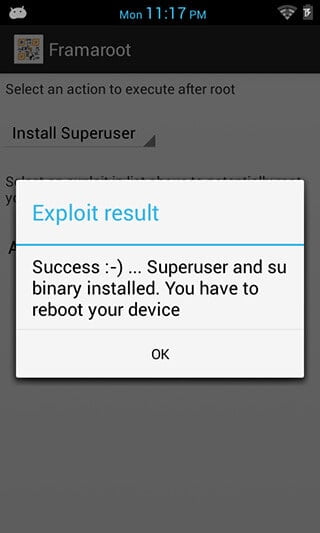
Here is quick tutorial to root Coolpad Note 3 using Framaroot tool and there is no need of PC to complete the process. Coolpad Note 3 is quite good device, blessed with very impressive hardware that provides very extensive performance. Root is quite crucial when it comes to do extreme customization with the device as it allows to install customer recovery and allows to use many →root apps that help to improve performance of any Android device.
There is no need of having PC/ Computer or to follow list of long steps, with just on application called Framroot we can root this Coolpad Note 3 within few minutes.
Warning! – Rooting is against the manufacture terms and condition and on rooting your warranty of device will void and we’ll not be responsible in case of bricked condition.
Prerequisites
- Remember that this tutorial is only for Coolpad Note 3 and meant not to be applied on any other device as it could lead to some serious damage to your other devices.
- We recommend you to back up your all important stuff to another storage to future safety. We recommend to follow our →Android Backup guide.
Also see: How to back apps and games with their data.
- Make sure to charge your handset at least 40% so it won’t get died while we are rooting Note 3.
How to root Coolpad Note 3
- Download the Framaroot.apk file from →here (for latest version visit here) and install it on your device.
- Now open the app and from the the list of options, select “Install Super SU” just like below:
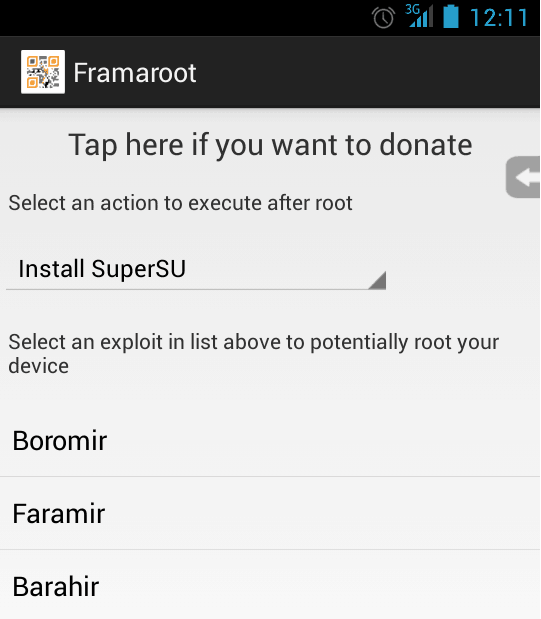
- From below options, select “Boromir” to start the process and wait until it is completed.
- Once your device is rooted, following screen will appear:
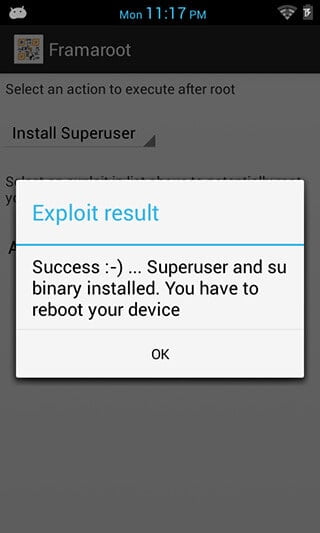
All done! You’ve just rooted your handset in no time. That’s all about our guide on rooting this new Coolpad Note 3 using the one click Framaroot app, in convenient and most easy manner.
How to Unroot ?
If you’d like to unroot your Coolpad Note 3, please follow the below steps:
- Select ‘Unroot‘ from options.
- Then select “Boromir” to start the process and wait until it is completed.
Done! You’ve unrooted your device.
Thanks @Hariks0, for suggestion.
Don’t miss our list →most graphically extensive games that you can play on your Coolpad Note 3 and don’t forget to share this post with your friends and family.



![Download TubeMate APK [Latest] and Install it on Android](https://androidcure.com/wp-content/uploads/2021/03/download-TubeMate-apk-390x220.jpg)
Hey,
Thanks for confirming the Framaroot method. Why don’t you also mention that the same app can also be used for Unrooting as well? In case we need to get the warranty back… ;-)
Hi there, thanks for your comment and suggestion! I’ve just mentioned it!
Your device seems not vulnerable to exploit included in framaroot
it is not working in coolpad note 3
can anyone confirm this method? I saw many posts like this one..but this method DOES NOT WORK