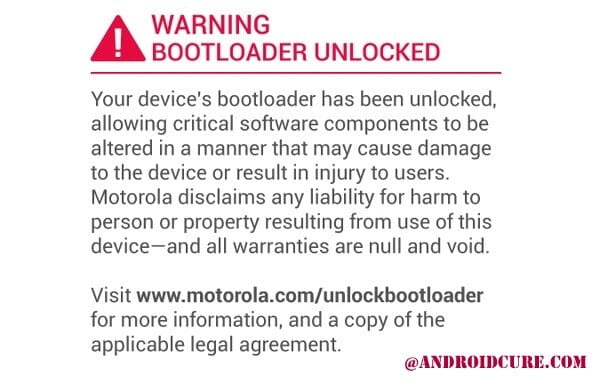
Have you unlocked your Motorola Moto E, G or X and stuck with Bootloader Unlocked Warning! screen and looking for a way to remove this warning! Well it is very command to see such warning message and it is no big deal to get ride of it. Here on this we’ll hep you to remove such warning from your device in most easiest way.
Once you unlocked, each time you restart your Motorola Moto phone, you’ll see screen showing a warning message: → Warning Bootloader Unlocked!
And what does it mean?

It is an initiative message appeared when device’s bootloader gets unlocked stating that warranty has been void and they are no longer liable to provide after-sale services under warranty.
Also see:
If you are looking to remove bootloader unlocked warning on Motorola Moto E, G, X etc devices, then this post we’ll help you.
This guide can be applied to almost all Motorola Moto devices and below is the list of devices,
- Motorola Moto E and all generations
- Motorola Moto G and all generations
- Motorola Moto X and all generations
- Motorola Moto X Pure/Style
Lets get started with the tutorial!
Prerequisites
- Make sure to enable USB debugging on your device → Open Settings> Developer options and enable USB Debugging on your device.
- Make sure to install proper driver of your device to your computer. Go get the latest drivers for your Motorola device from here and install them on your device.
How to Remove Bootloader Unlocked Warning on Motorola Devices
- Download the Warning Fix package from →here and extract it to your computer.
- From the extracted files, look for “Run Me.bat” file and run it. Command prompt window will appear.
- Now turn off your device.
- Boot into fastboot mode – press and hold Volume Down and Power buttons together for 5-7 seconds and release them to get in fastboot mode.
- Now connect your phone to computer using USB cable.
- On command prompt, type following command:
fastboot flash logo logo.bin
- It will override the stand boot log to your device and once you get success message on your command prompt, type the following command:
fastboot reboot
And your device will restart! Now you can disconnect your device from computer and all done! You’ve successfully removed Bootloader Unlocked Warning from your Motorola device.
I hope this post helps you and if you have any concern, let us know and we’ll be helping you in no time. Don’t forget to check out cool list of Casino games you can enjoy on your Motorola device → best casino Android games.

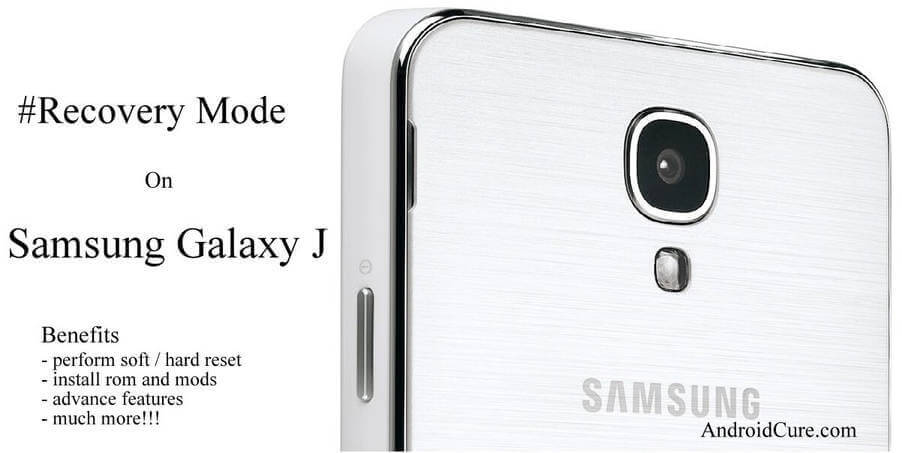
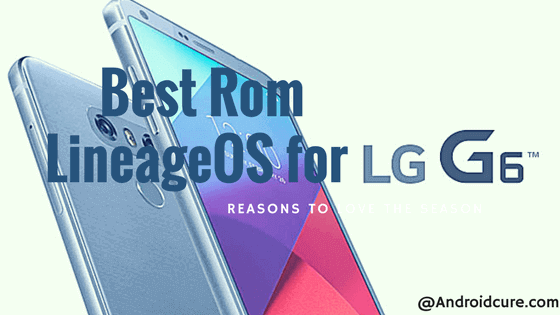

Thank you very much!
Your most welcome!
fastboot flash logo logo.bin
sending ‘logo’ (79 KB)… OKAY [ 0.023s]
writing ‘logo’… INFOBattery Low!!
FAILED (remote failure)
finished. total time: 0.040s
I am getting the above error message any suggestions?
after done, nothing is getting on. only black display light is appearing here.
sir same problem how to fix
any solution? i had the same problem, now i don’t know what to do.
nothing done i have also tested on this device only fake soluion 1000000000000000000000
it works for thank you
That’s good know.
Worked perfectly, thanks!
That’s great!
only one that worked, finally. did it differently though. totally different, u just made me change what i was doing with the other ones. LOL. in other words all u did was give me an idea.
now got stuck at motorola logo..help