
All the three handsets from Motorola, Moto E, G and X, are awesome deals in all aspects, their specifications, price, quality and performance, all together make them perfect one respectively. Since all the three handsets comes with pure Android operating systems, so they lacks some important applications which are usually we needed many times a day, or basic apps which we uses on regular basis. Other mobile manufactures like Samsung, Sony, etc., they usually customize the Android operating and includes many user-friendly and useful apps such File Manager, Document reader, and many more, to reduce the user efforts.
However, as Moto E, G, and X comes with pure and non-touched Android operating system, user would have to install them own from Google Play store. Well, here in this post, I am sharing most basic and must have apps to get started with Moto E, G and X after purchasing them. So lets start with File Manager apps,
File Manager Apps – Access to Memory Storage
When I purchased Moto G, I was shocked to know that their no File Manager app, I was struggling to access the memory of phone, however, then I looked into Google Play store and found that there are multiple file manager apps are available and tried many of them but none of them is good as what Samsung’s devices featured with. However, after having several tests, I found two File Manager apps seems to be most impressive to me,
1. File Manager
1. It looks very slick and awesome
2. Very easy to use and browse and access all files
3. Comes with multiple exciting and impressive features.
2. Explorer – File Manager
1. Very basic and simply look
2. Easy to use, comes with root / Storage tabs
3. No advertisements at all.
Internet Browser apps – Access Internet with less data usage
All the three handsets comes along with Google chrome web browser which is good enough to provide the top class internet browsing experience. However, in terms of data usage, it seems to be little high.
Visit: Save Internet usage on Moto E, G and X with One setting
For faster and to reduces the internet usage while browsing, you may use following Android browser apps,
1. Opera Mini browser for Android
1. Most lightest, fastest and save data usage
2. Very small in size and usage very low memory to operate
3. Many more features
2. Dolphin Browser for Android
1. My favorite browser
2. Offers PC like experience, very smooth, and of course fast too.
3. Many advance features like gestures, modes and many more.
Documents Reader – Word, Excel, PDF and More!
However, you would be able to open these document files but you can not modify or simply edit them. So, to create, and edit existing document files, I would suggest you to install any of these apps listed below:
1. Microsoft Office Mobile
- Official app from Microsoft, looks and feels very stunning
- Create and edit with new clicks.
- Support cloud storage, and optimized for phone.
2. OfficeSuite 7
- Create, Edit and convert documents files.
- Completely free to use (also available in premium version)
- Easy to use, uses less memory to load and fast too.
3. Polaris Office
- Comes with free cloud storage and supports many of them.
- Create documents, presentations, report and much more easily.
- Multiple language support.
Mobile Security – Most essential, Be Secure
There is not app has been included to pure Android operating system to defend against the viruses and other threats. You could lose your apps, important data stored over phone’s memory and much more in couple of seconds in case you get caught by any virus.
Visit: Best Free Antivirus apps for Android Phones
To make your world safe and private, I would recommend to install antivirus on your Moto E, G and X, which ever you have or any smart phone you possess.
1. avast! Mobile Security & Antivirus
- Most popular antivirus for PC and Mobile as well
- Free to use, and can defend almost all virus.
- Its more than a just Antivirus, many system utilities has been included to tune device.
2. TrustGo – Antivirus & Mobile
- On-demand and scheduled scans for phone’s memory and SD card.
- Safe internet browsing
- System Manager to monitor, and tune system performance.
Misc Apps
Above, I have mentioned some basic applications for Moto E, G and X, and in this category, I have listed few more apps to increase usability and fun with your handset, to customize it good extent, use it more conveniently and much more fun.
1. Super Beam
- Transfer files using Wifi-Direct
- Transfer huge files in seconds, more than 50 MB/s speed.
- Very easy to use, and there is no need to search destination device.
2. Saavn Music App
- Listen to unlimited music online, it buffers them quickly.
- Play, create playlists, share them, and on premium version, you can save songs to your device.
- Unlimited songs, Hindi, English, and many more languages, easy to use and consume low memory.
3. Flash On Call
- Amaze your friends with this tiny app.
- Flashes when call, messages or receive notifications
- Looks very dashing, and good to attract other’s mind.
4. PVSTAR+
- Play videos from YouTube, DailyMotion, etc.,
- Can play videos in background, means play YouTube video while doing other work.
- Create and save playlist, it also buffers better than YouTube official app.
5. Go Backup & Restore
- This app can back up your all data stored on phone’s memory.
- Backup apps with data, contacts, SMS, and documents on the go.
- Many more features, and also, it is completely free to use.
We hope you all like our this collection of Must have apps for Motorola Moto E, G and X. If you’re looking for games for these device, then I would love to suggest to visit our : Best games for Moto G, they can be played on Moto E and Moto E.


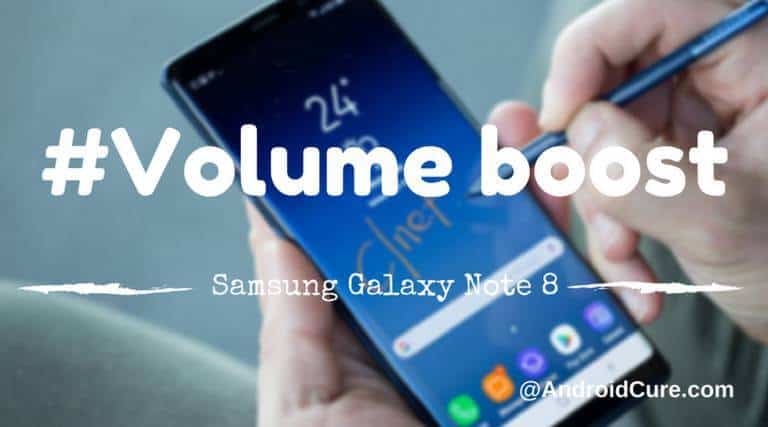
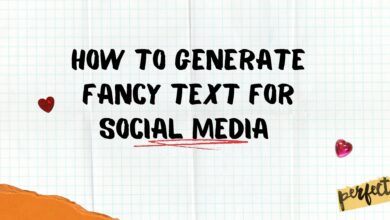
How to connect moto e 1st gen. with PC via usb cable? On XP or window 7
Hello varun! you can easily connect your device to PC using cable and it doesn’t matter whether you’ve XP or Windows! Just enable the Developers option through taping “Build number” five times under About section and under developers options, check the USB debugging!
Now you are ready to connect it to PC just make sure that you’ve already installed proper drivers to your PC :)
Which app suits on moto e.SHAREIT OR SUPERBEAM
Both the apps are awesome! Personally I use only Superbeam!
I have avast mobile security. Is there any need of any cleaner app like Clean master or 360 security on moto e 2nd gen also I want to connect my moto e with PC wirelessly. So how to do it.
Sir I connect my moto e to my PC and after that my phone started hanging and causing problem like slowness so please tell me what can I do..
Masha allah
I?
what app should i download my motot x’s wifi is gone
i like a whatsapp :D