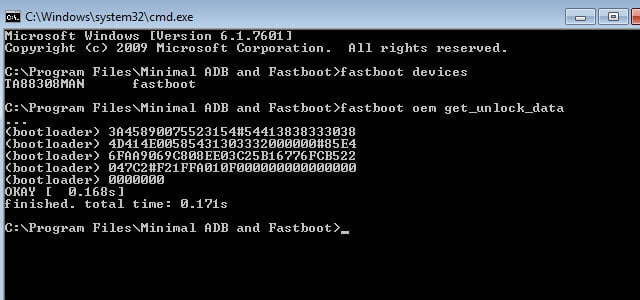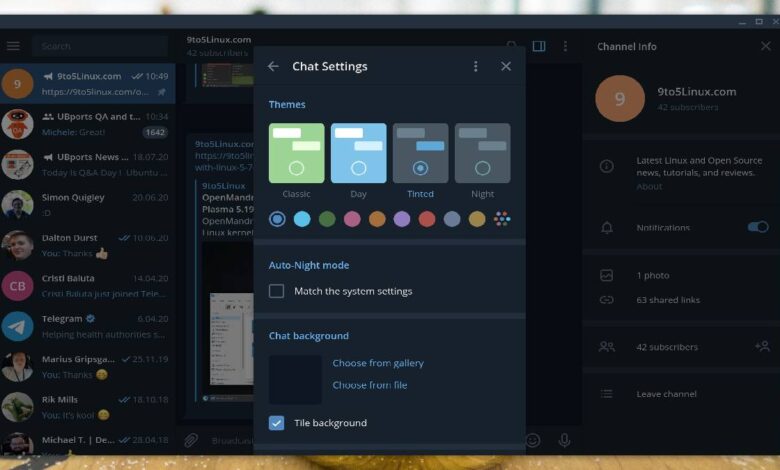
Here’s how to set Telegram to dark mode so it doesn’t damage your eyesight. Messaging applications such as Telegram have become essential in our daily lives. To ensure that the use of the screen affects our visual health as little as possible, it is advisable to set the night mode. Below, we tell you how to put Telegram in dark mode on your mobile.
Telegram is the messaging application that many use as an alternative to WhatsApp. In fact, after the last worldwide fall of WhatsApp, Facebook and Instagram, Telegram gained 70 million more users in just a few hours.
This platform has interesting options that other messaging apps do not provide. Among them is the ability to create groups of up to 200,000 users. It is also possible to set up bots, polls or channels on any topic.
Telegram also offers the possibility of activating dark mode or night mode. This mode minimises the light on the mobile screen to be less harmful to the eyes. It is advisable to use it when we are using the mobile at night or in environments where there is not much light. Find out how to put Telegram in dark mode on your phone to improve your visual health.
To find out how to put Telegram in dark mode on your phone, the first thing you have to do is open the application on your device. If you have an iOS phone, click on the “Settings” icon at the bottom right of the screen. Then click on “Appearance” and then go to “Automatic night mode”. Then choose “Scheduled” to activate at dusk or “Automatic“. Finally, choose the theme between night or dark. If you choose “System” it will be activated when you activate it on the whole mobile.
If you need to know how to set Telegram to dark mode on your Android phone, open the app and click on the three little lines in the top left corner of the screen. Then go to “Settings” and click on “Chats“. Scroll down and click on “automatic night mode“. There choose “scheduled” or “automatic“.
How To Set Dark Mode On Telegram Web
Now that you know how to set Telegram to dark mode on your phone, you may also need to know how to set dark mode on Telegram Web if you usually access it at night from a computer.
This feature is easily activated in either Telegram Web or the Telegram Desktop version. To set dark mode on Telegram Web or Desktop, simply open the chat window either by scanning a QR code or from the app on your computer.
Then click on the three little lines at the top left of the screen. You will then see “Dark Mode”. Slide the controller to the right to activate it. In the Desktop version, you will have to go to “settings” and there you will see the “dark mode” option. By default, it is turned off.
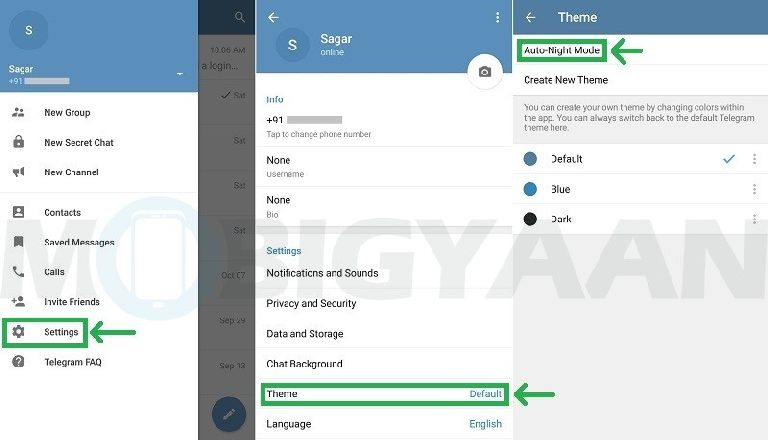
How To Change The Themes In Telegram For Mobile Phones
Telegram also has another interesting option for customising chats. These are called “themes”. These themes allow you to change the design of the chat interface. If you want to give a different touch to your chats, here’s how to change the themes in Telegram for mobile.
To change the themes on an iOS device, open the app and go to “Settings“. Then click on Appearance. There you will see the available themes and colours. You can click on each one and it will show you an example of what it looks like. If you need to know how to change the themes on an Android phone, go to Telegram and then click on the icon with the three stripes at the top left of the screen. Then click on “Settings” and then “Chats“. Then choose the theme and colours you want.