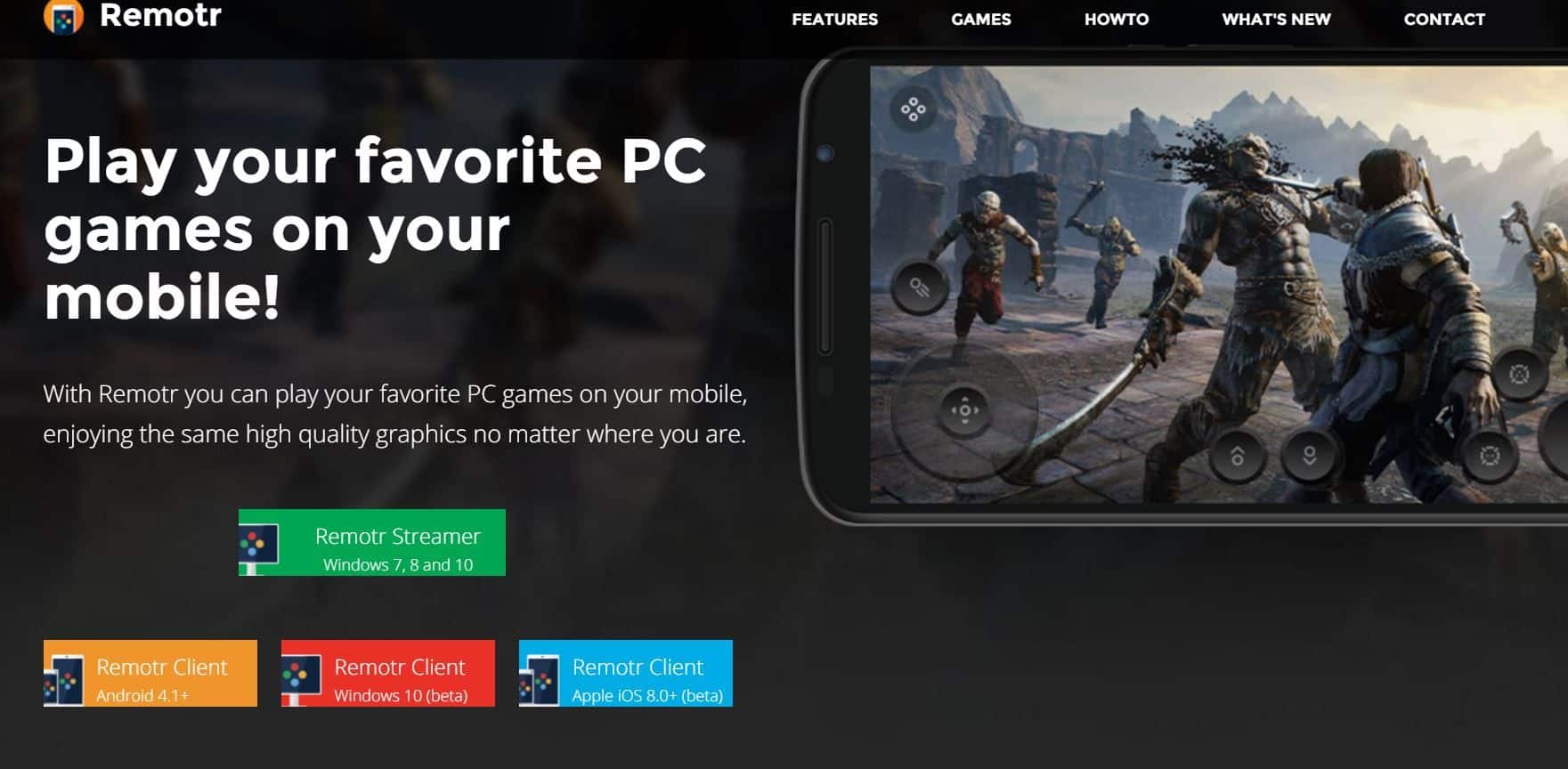If you haven’t tried it yet, take the opportunity to get all the benefits of Stadia Pro completely free. In November 2019 Google launched Stadia, its platform for video games via streaming. In this guide, we’ll help you get started with a free trial of Google Stadia for playing games on this platform for free.
In case you don’t know it yet, we tell you that the Google Stadia platform has two membership plans: a base subscription, which is free and allows you to use some games for free, and the Pro subscription, which is paid and provides unlimited access to games and add-ons.
Good news for those who want to know the benefits of the Stadia Pro membership is that they have the possibility to try it for free for a period of 30 days for those who have the basic subscription or 90 days if they have a paid Google One subscription. During this time you will be able to access all available games and enjoy the latest updates without paying a single cent.
We’ll tell you everything you need to know (and do) to get this free trial of Google Stadia Pro.
How to use Google Stadia Pro free for one month
Users who have a Google Stadia account and live in one of the countries where this promotion is available will be able to use the Stadia Pro service for a period of 30 days completely free of charge.
The offer is available to both new and registered users, except for active or previously active Stadia Pro subscribers.
The conditions to be able to use Google Stadia Pro for free are as follows:
- When filling out the registration form you will need to provide a payment method, but don’t worry, you will not be charged anything until the 30-day free trial period has expired. If you do not wish to be charged any fees, you will need to unsubscribe before the end of the free trial month. For information on how to cancel your service, please go to g.co/stadia/subscriptions.
- At the end of the trial period, you will be charged the standard fee for a monthly subscription to the Google Stadia Pro service. This cost may vary by country, but currently, the price for other European countries is €9.99 per month.
- Please note that if you regret it, you will not be refunded any partial amount, if you did not cancel before 30 days, you will be debited for a full month using the payment method you provided during your registration.
- If you decide to cancel your Stadia Pro subscription, you will no longer be able to use the free games and add-ons you have obtained. However, you will not lose access to the games and add-ons you have purchased.
- Similarly, if you re-subscribe to the Pro membership, you will regain access to all your previously purchased free games and add-ons.
- As long as you continue to have access to a game, you can also continue to use any add-ons you have previously purchased for that game.
- You need an active Google Account and to have registered with Stadia. Use of Stadia is subject to Stadia’s Terms of Service and Privacy Notice.
That’s all you need to have free access to Google Stadia Pro.
Now, we had told you at the beginning that if you are a Google One subscriber you can access a 90-day free trial period. Here we will tell you all the details.
How to access a free trial of Stadia Pro for 3 months
Google Stadia offers free promotion for residents of Spain and other countries who have a Google One subscription, this offer consists of a free trial of Google Stadia Pro for a period of 3 months.
As in the previous case, there are certain requirements to meet to have access to this benefit and we are going to detail them right now.
- The first requirement to qualify for this offer is that you do not have an active Pro subscription now, nor have you ever had one before.
- New users can redeem the offer when they create their Stadia account. Those who already have an account can sign up for the trial period at stadia.com/pro.
- To be eligible for this promotion, you must have a paid Google One subscription, a trial Google One subscription or be a member of a Google household that has a paid Google One subscription.
- If you have not yet subscribed to Stadia Pro, you will be able to do so at the time of redeeming the offer.
- Although you will be asked to enter a payment method during the sign-up process, you will be charged absolutely nothing for the first three months. You can also cancel your subscription at any time before the end of the trial period if you do not wish to pay for the service. Information on how to cancel your subscription can be found at g.co/stadia/subscriptions.
- At the end of the three months, if you have not canceled the service, you will be charged the standard Stadia Pro monthly fee. As with the 30-day trial, Google will not issue refunds for partial billing periods, nor are any add-ons purchased during the free trial period refundable.
- Canceling your Stadia Pro subscription means that you will lose access to the free games and add-ons you previously obtained, but you will still have access to the games and add-ons you purchased.
- If you re-subscribe you will regain access to all the free games and add-ons you had before.
- The expiry date of the offer is 31 December 2021 or while stocks last, whichever comes first.
- A prerequisite is an active Google account and registration with Stadia.
New to Stadia?
Playing Stadia is very easy, all you have to do to get started is follow these steps:
- Register at Stadia.com
- Download the Stadia app for Android or iOS.
- You can also play from a desktop computer, laptop, or Chrome OS tablet with a controller or HID-compatible USB mouse and keyboard.
- Play over Wi-Fi on Google Pixel phones or other compatible Android devices.
- You can also find a tutorial created especially for new users on the official Stadia support page.
In which countries is the free trial for Google Stadia Pro available?
Finally, as we mentioned before, the Google Stadia Pro free trial is not available in all countries, so here is a list of the countries where it is available:
- Canada (English language)
- Canada (French language)
- Czch Republic
- Denmark
- Finland
- France
- Germany
- Hungary
- Ireland
- Italy
- Netherlands
- Norway
- Poland
- Portugal
- Romania
- Slovakia
- Spain
- Sweden
- The United Kingdom and Ireland
- United States of America
Now you know how to try Google Stadia Pro for free, you’re probably already tempted to give it a try.