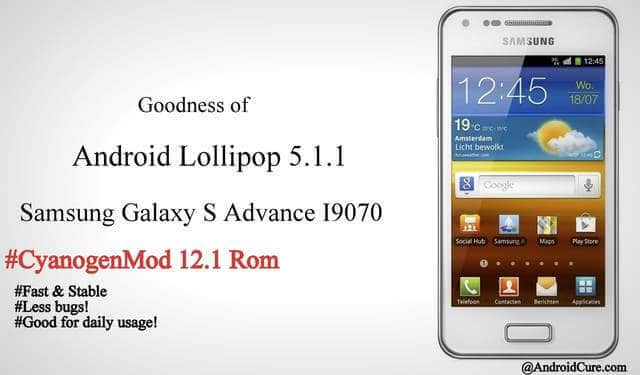
Hi folks! I’m again here with another tutorial which is definitely going to change experience on your Samsung Galaxy S Advance I9070 as I’ll help you to update it to latest Android firmware, Android 5.1.1 Lollipop.
When it was launched in market, it was one of most popular handset as it was pretty cool deal, within under budget it was bundled with impressive hardware, however now it’s just totally out of the race. Initially launched with Android 2.3.6 then upgraded to v4.1.2 (Jelly Bean) and till now not served with single update.
Don’t worry as we can use custom Rom as best alternative to get updated. Here we have CyanogenMod 12.1, Android 5.1.1 Lollipop Rom ported for Galaxy S Advance I9070. There are several bugs in this Rom, none of them major one, you can ignore them or can rectify using third-party apps.
Bugs:
As I said earlier, there are some minor bugs which can be overcome or ignored, go through them all,
- Video recording not working (on stock camera) – Alternative – You can use another third-party camera app (most of them are available on Playstore for free).
- Cannot send images on whatsapp – May latest version would be its cure itself.
- Offline charging animation doesn’t work, but charging itself yes – You can ignore it as after all your phone is charging.
So that’s all about the bugs! There is no serious bug inside the Rom. To read more about this Roma and full discussion, visit here.
Screen shots:
Pre-requisites
- Make sure to check your model number as this Rom has been specially ported for Samsung Galaxy S Advance I9070 and it should not be used on any other device.
- Save you all the important stuff to somewhere else. Anything which is being stored under device’s memory would be removed permanently. Yes, you heard it right!! So, save everything to other place.
See our: Android Backup Guide – To make backup procedure easy!
- Backup you entire Rom. It would be great to have it as it will be helpful in case of brick or you’d like to get back to old Rom. Under the recovery options, the backup options are available, use them.
- You must have installed custom recovery on it, CWM or TWRP whichever.
- → Charge your handset to good extent to so it won’t be died in middle of the process.
Downloads
Download the latest build of CM 12.1 from here : File name: cm12.1_janice-120515.zip
We are ready! Now let’s install it!
How to install CyanogenMod 12.1 Lollipop on Galaxy S Advance I9070
- Turn off the device and wait for at-least 3 -5 seconds.
- Press and hold, Volume Up, Home and power buttons all together to boot your device into recovery mode, (CWM or TWRP).
- Under recovery options, select and perform “wipe data cache” and then “wipe data/factory reset” and confirm it for processing – we do it make sure that we have completely clean installation.
- Then select install zip from SD and the choose the downloaded Rom Zip file from your device.
- Confirm it for flashing and wait until it gets completed.
- When it complete, go back to menu and select “reboot system now” and you’re done!
That’s It! You’ve updated your handset to latest Android firmware. So that’s all about our guide, how you can update Samsung Galaxy S Advance I9070 to Android 5.1.1 using CyanogenMod 12.1.
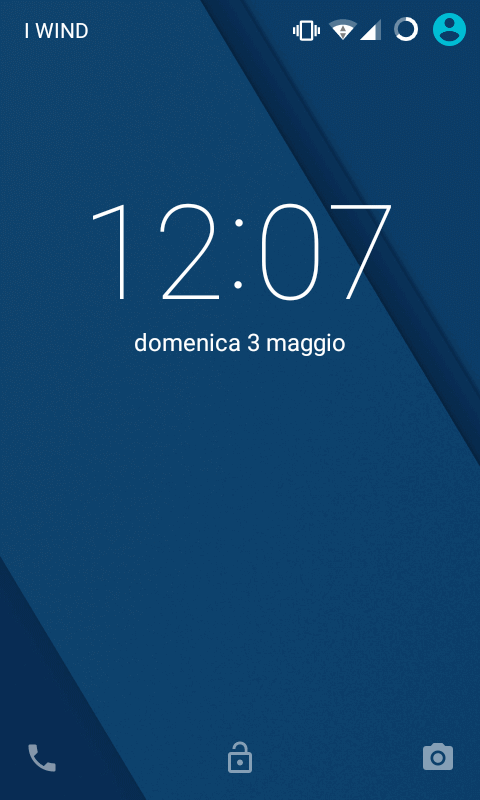
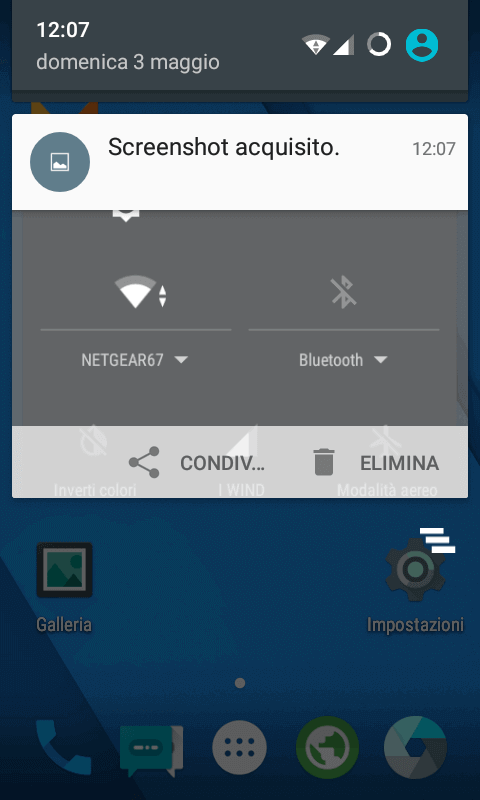
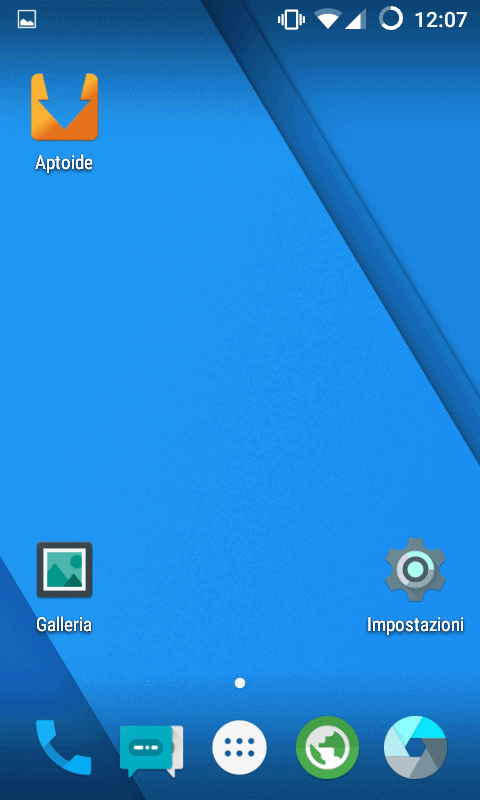
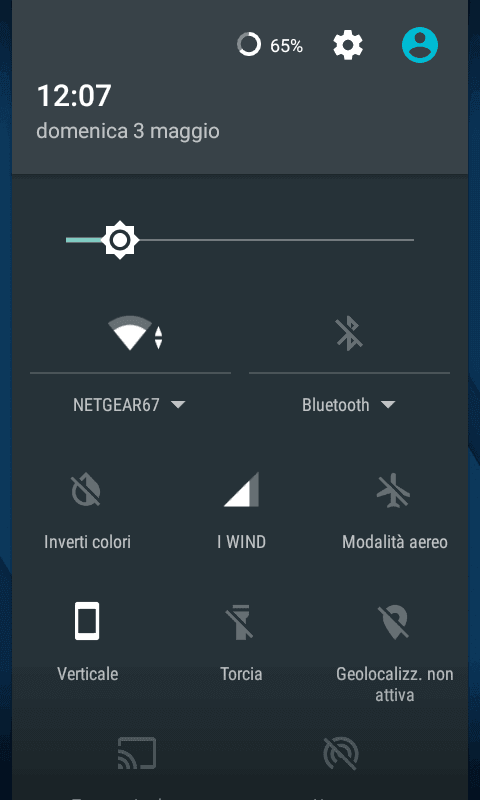
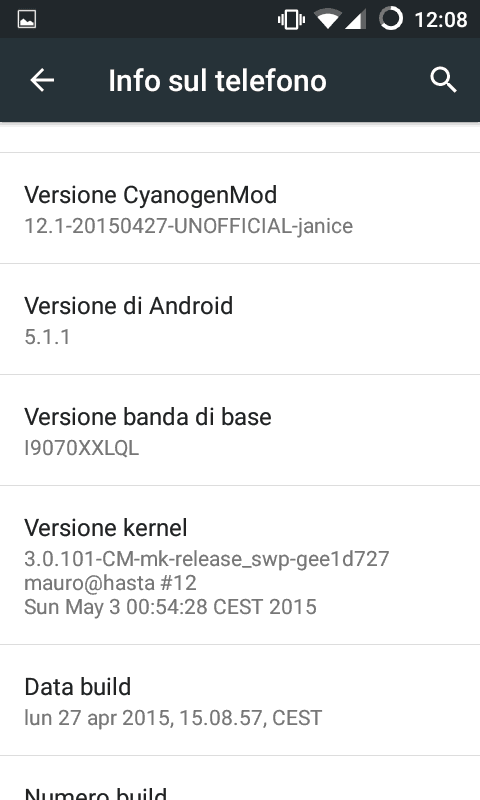



bootloop with cynogen mode how to fix
Go into recovery mode, and perform Wipe Cache/Partition. That should help.