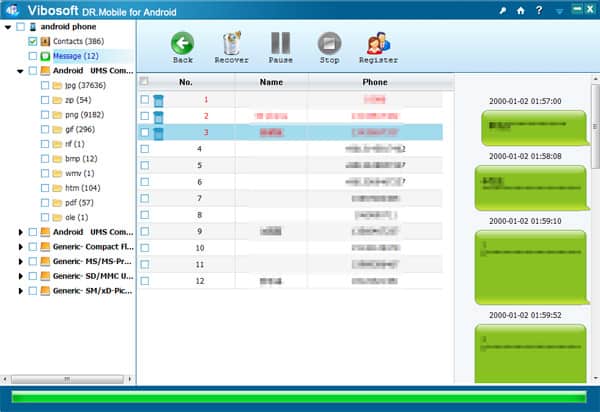
Since ever the Android operating has emerged to mobile devices, it always been high priority for developers to make it more secure as possible, however, still it lacks some features. Most probably, everyone worried of loosing their data stored over their phones, such as their contacts, messages, pictures and documents stored under the phone’s memory.
Sometimes it happens that we accidentally delete our precious files saved over the phone or they might get wiped up through junk cleaner apps. Since these kind of problems arrived, to handle them, many utilities were introduced as well.
However, there are tons of software out there and it’s hard to figure out, which one is good and offer most comprehensive features. One of them is Vibosoft DR. Mobile for Android, simple but powerful tool which allow users to Retrieve Lost Text Messages from Android, contacts, files from their Android phone with few clicks.
Vibosoft DR. Mobile for Android works Windows 8, 7, XP, Vista, 2003 and available in Free Trail version as well. No matter whether you mobile or tablet, it’s of Samsung, HTC or any other brand, it works with every Android phone.
Main Features of Vibosoft DR. Mobile for Android
- It works with all Android based smartphones, and tablets of all brands such Samsung, Sony, HTC..
- It can scan both, internal and external memory of device to recover the lost data and can recover the lost data from SIM card as well.
- Very easy to use, the entire interface is very user-friendly and it takes only few steps to start the date recovery process.
- And it can be installed over, Windows 8, 7 or Xp and there is special edition for Mac OS as well.
- Lost contacts and messages can be retrieved to .CVS format as backup.
How to recover lost contacts, messages, files on Android
Step 1 : Download and Install.
Download the free version of Vibosoft DR. Mobile for Android from here and install it over your PC or laptop, whichever you have.
Step 2: Run, Connect the device and scan
After successful installation, run the application on your PC and then, connect your device through USB cable and it will be automatically recognized and now you are ready to recover the lost data.

Now start the scanning process. Vibosoft DR. Mobile for Android will create a list all lost/deleted files, messages, contacts etc., in categorized form, so it would be easier for users to retrieve only specific files without any hassle.
Step 3: Recover
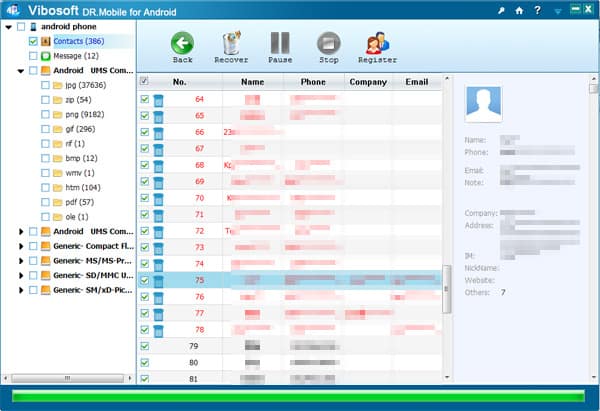
In the end, you’ll be having list of all the deleted file, only have to click on recover button to recover them on your PC and you can make back of them over the PC as well for future purpose.
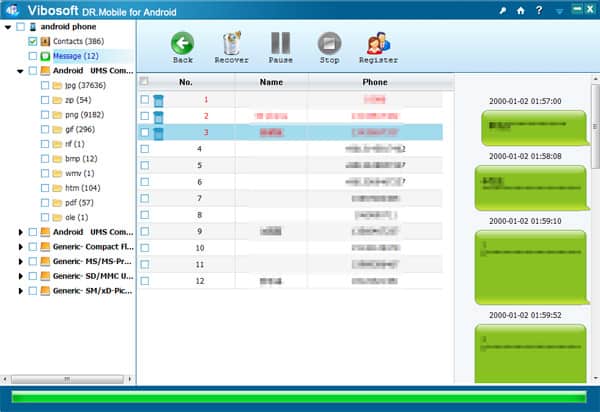
Using this software, is it very easy to Restore Deleted Contacts from Android, Text Messages, Pictures, Videos and almost any file.
It is an all in one recovery solution for Android users, it doesn’t matter whether you’ve HTC’s or Samsung’s device or mobile or Tablet, either files stored over Phone’s memory or SD card, it will let you recover the precious information in few steps.



