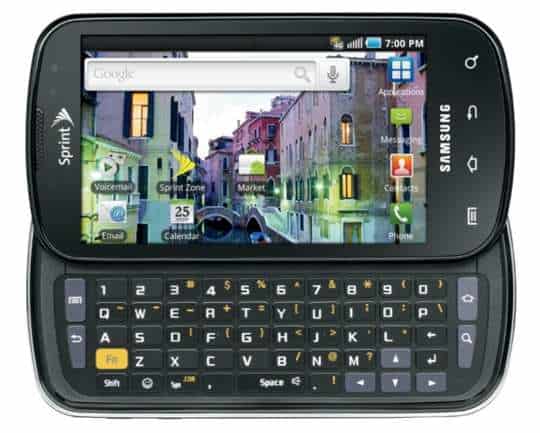It has been while since we haven’t shared stuff for HTC One M9, so here we come with this post for One M9 users. If you are looking for a custom Rom fast, stable and smooth Rom for One M9, ViperOneM9 would be good in all aspects. The looks and feels of M9 is just like it’s predecessor, however unlike it has less interest due to unimpressive camera and few issues with Snapdragon processor.
Being a powerful device, the possibilities of customizing it are much wider and with custom Rom, you can do it with an ease. About, ViperOneM9 is very well tweaked custom Rom developed and distributed by Team Venom. Based on Android lollipop operating system, with very beautiful user interface, Venom Tweaks, Venom Apps, advance tools, and lots of customization features, it becomes a good choice for all users. Whether you are looking for simple or tweaked, it will fit to your expectation very easily.
Also see: List of best custom Roms for One M9
If you are looking for good custom rom for HTC One M9, then you definitely like this Rom. In this guide, we’ll help you to install this Rom using recovery mode. That means, your phone should have custom recovery such as ClockWorkMod or TWRP to install it. The entire procedure is simple and takes very lest time to complete.
If you want to read more about this Rom, consider to visit the real thread over here.
Pre-requisites
- This Rom, and guide are only made for HTC One M9 and meant nothing for any other device. It should not be applied on other device.
- Most Important – To successfully install this Rom, you must be on latest custom recovery (CWM or TWRP). Without it, one cannot install this Rom properly.
- Back up all the important stuff stored under the device, as installation will remove stuff stored under the device.
- For future safety, we recommend to back up your current Rom. So, in future if anything go wrong, then in that case you can simply switch back to old Rom. You can do it under recovery mode.
- Make to sure that you’ve Enabled the USB debugging on your phone, to enable or check go to Settings->Developers options-> check the USB debugging box.
- Important – Disable Fastboot mode, go to Settings->Battery->Un-check the Fastboot option at the bottom.
- Charge your device to at least 50% level.
Downloads
Download ViperOneM9 Custom ROM for HTC One M9 from here and put it onto your handset.
How to install ViperOneM9 Custom ROM for HTC One M9
- Press and hold Volume Down button, then press the Power button to switch on your phone and release it, but keep holding the Volume Down button. This will take your to Bootloader mode.
- Under bootloader screen, select the Recovery option from the menu. Now you’ll be in recovery mode.
- Select “Wipe/factory reset” followed by “Yes” on next screen to confirm your selection.
- Go to Mounts and Storage, select “format/system” and perform it.
- Now select “install zip from sdcard” then “choose Zip from sd Card“, find and locate the downloaded Rom zip file. Select “yes” on next screen to confirm the installation.
- After you done with both the files, select “reboot system now”.
All done! You’ve successfully installed this rom on your device. So that’s about ViperOneM9 Custom ROM for HTC One M9.