
The HTC One Mini is been already getting Android 4.4.2 KitKat update, and most probably most of the users have updated it. Apart from official KitKat firmware, there are many custom Roms are available too. In this post, to update HTC One Mini, we will use a Custom Rom named “Codename Lungo“, developed and distributed by third-party. There are many advantages of using custom instead of stock firmware.
If you looking to update HTC One Mini to Android 4.4.2 KitKat then this Rom is good way to start. Codename Lungo Rom is based on CyanogenMod firmware with many improvements, tweaks, and addons. What makes this so special is that, it is very lightweight, fast, and stable too. With rich powerful features of CyanogenMod Rom it comes with no bloatware, and long battery life too.
Apart being a port, it comes with custom launcher, and many other theme customization options. The Rom is very good for daily usage, it actually improves the performance, and usability of phone in all aspects. To install this Rom successfully you must follow the each step listed in this guide very carefully without skipping or mixing them. First go through the pre-requisites listed below and prepare the device accordingly.
This Rom, and guide are only made for HTC One Mini and meant nothing for any other device. It should not be applied on other device. Important – To successfully install this Rom, you must be on latest custom recovery (CWM or TWRP). Without it, one cannot install this Rom properly. If you haven’t installed it yet then you must visit here and then proceed further.
Backup messages, apps, downloaded files, and everything which is being store under the phone’s memory. Follow our Android Backup Guide to do it in simple way. For future safety, we recommend to back up your current Rom. So, in future if anything go wrong, then in that case you can simply switch back to old Rom. Read our Android Backup Guide listed in above point to learn more about how to back up Rom.
Enable the USB debugging on your phone, go to Settings->Developers options-> check the USB debugging box. Important – Enable Fastboot mode, go to Settings->Battery->Un-check the Fastboot option at the bottom. Charge your device to at least 50% level.
Downloads
- Get the →KitKat Custom Rom file from here. [For latest builds visit here.]
- Get the →Gapps package from here. [4.4.2_gapps_20130310.zip]
How to install Android 4.4.2 KitKat Rom on HTC One Mini
- Download both the files, and place them to SD card of your device, remember the name and location of files.
- Turn off the device and wait at least 5 seconds.
- Press and hold Volume Down button, then press the Power button to switch on your phone and release it, but keep holding the Volume Down button. This will take your to Bootloader mode.
- Under bootloader screen, select the Recovery option from the menu. Now you’ll be in recovery mode.
- Select “Wipe/factory reset” followed by “Yes” on next screen to confirm your selection.
- Go to Mounts and Storage, select “format/system” and perform it.
- Now select “install zip from sdcard” then “choose Zip from sd Card“, find and locate the downloaded Rom zip file. Select “yes” on next screen to confirm the installation.
- Similarly, flash the Gapps zip package.
- After you done with both the files, select “reboot system now”.
Your device will be restarting, and boot up very soon. It might possible that it take little longer time to boot up. Congrats! you have successfully installed a KitKat based Custom Rom on HTC One Mini.



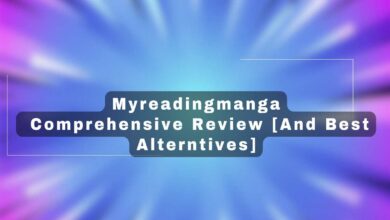
Hi,
I tried this on my HTC One Mini
I downloaded the cm-11-20140921-NIGHTLY-m4.zip
placed on the SD Card, followed the instructions and it doesn’t work. It gave me an error
Error in /sdcard/0/baidu/cm-11-20140921-NIGHTLY-m4.zip (status 0)
installation aborted
I looked at the log
i: using /data/media for sdcard/0/clockworkmod/.recovery_version
i: using /data/media for sdcard/0/clockworkmod/.recovery_version
I: cant partition non-vfat: datamedia
I: cant format unknown volume: /emmc
now my HTC one mini wont start at all.
Hav I done something wrong, or is there something else i can do to get my phone working?
Android mobile users are always trying to find the latest OS update, for their Smartphone in a quick and easy way.
Dont worry, i fixed it.
Warning for people who are using this site for an update.
Fix (which also resolved my original error) was from the following site
http://www.androidpixel.com/2014/03/android-442-kitkat-with-sense-55-for-htc-one-mini.html
I followed the steps
downloaded M4_4.4.2_3.10.401.4_Odex.zip
The changes for me (because I had an issue with the software)
I unzipped the files
placed them on a USB
I have a micro USB to USB connector for the phone
logged into clockwork mod recovery 6.0.3.6
restored from the USB
worked fine, removed the AT&T apps, wifi tethering is working.
It has only been a day, but looks fine and no battery issues
all credit goes to that page
best of luck, make a backup of your current OS just incase.
there is lollipop rom too already available
there is lollipop rom too already available
http://www.gadgetstroop.com/2015/06/install-android-lollipop-cyanogenmod-custom-rom-htc-one-mini-m4.html