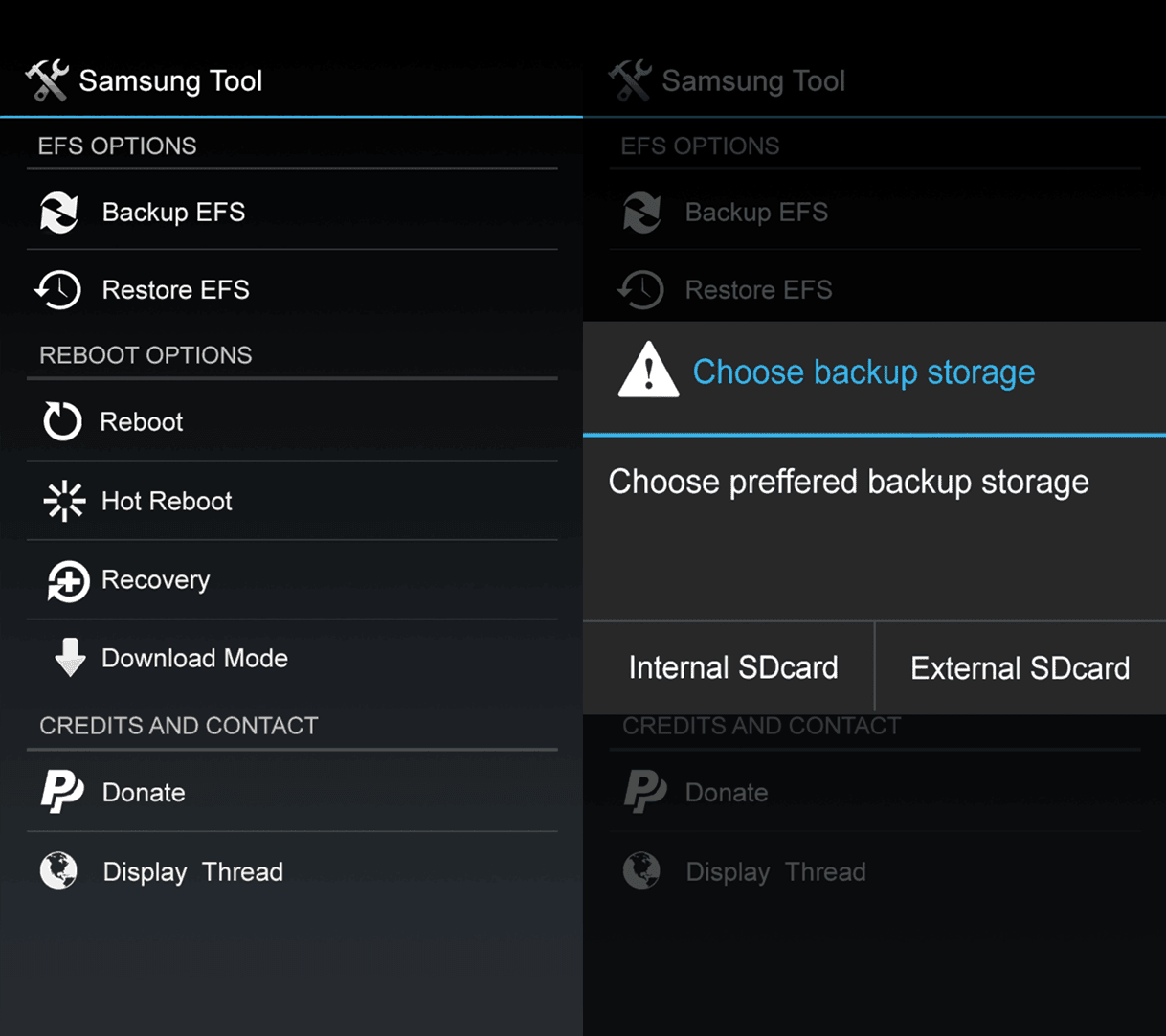If you’ve already taken care of the bootloader HTC Desire 10 Lifestyle smart phone, then next course of action would be installing a custom recovery. You can consider it as a second step towards new ways to use this smart phone. Here in this tutorial, we help to install custom TWRP recovery on HTC Desire 10 Lifestyle using the Android debugging tool (ADB). Since this process requires unlocked bootloader, you must have already know about this tool. If you’ve not done so far, head on this →page, and have it unlocked first.
Once you get the TWRP recovery on your phone, it would become easier to install custom Rom, mods, create backups, and perform hard-core tweaks. Since you have an Android based smart phone, then you must aware yourself about with these things. You must know about TWRP recovery, and how it can help to improve the phone’s usability, and extend its capabilities. Basically, TWRP recovery brings you a touch based panel that consists of extremely helpful features, and settings. Those you can use to optimize, and enhance your smart phone.
If you’re anything serious about real customization, and improvements, then you must have this custom recovery installed on your phone. The TWRP recovery is a third-party application, the core-part is based on CWM recovery. So, you must not associate it with the manufacturer, HTC in any case. And since you’re installing third-party mod on your HTC Desire 10 Lifestyle, it will void the warranty of your phone. That means, you’ll no longer able to access the warranty for the device.
However, you can gain access over it again by replacing the custom recovery with the stock one, and lock the bootloader again. In this detailed guide, we mention the complete procedure that requires minimal efforts to install custom recovery on this Desire 10 Lifestyle.
So, we hope that readers would appreciate your efforts. Since you’re up doing an intense work, therefore you must read all the steps thoroughly, and follow them exactly as we mention. Installing a TWRP recovery on HTC Desire 10 Lifestyle means you’re unlocking options to configure it more appropriately.
Also see:
Before we get started with the work, make sure to read below prerequisites:
Prerequisites
The method we mention here is only for HTC Desire 10 Lifestyle, and it shouldn’t be applied on any other smart phone. That can lead to some serious issues. You must check your device model number before you move ahead.
As we talked already, replacing the stock recovery with TWRP recovery would void the device’s warranty. It can only be brought back by putting stock recovery again, and process also requires bootloader to be re-locked.
You should back up your HTC Desire 10 Lifestyle. Since we are performing some non-ordinary task, it would be good to go further with complete safety. You can follow our Android back up guide to that work.
As outlined in starting, you need to unlock the bootloader of your phone first. If you’ve not done that yet, follow our bootloader unlock guide to do it. You can consider unlocking bootloader as a very first step towards customization, and tweaks.
To perform this process, you need a Windows based computer. A USB cable for connection purpose.
You’re done with prerequisites. Now, let’s do that real task.
How to Install TWRP Recovery on HTC Desire 10 Lifestyle
Here is how we can easily install custom recovery like TWRP Recovery on HTC Desire 10 Lifestyle:
- Turn off your phone completely.
- Now connect your phone using a USB cable to your PC/Laptop.
- Now, download the Fastboot tool.zip file from →here, and extract it to your computer/PC. After you have it extracted, under the Fastboot folder, look for look for “Run Me.bat” file and run it. You’ll see the following screen:
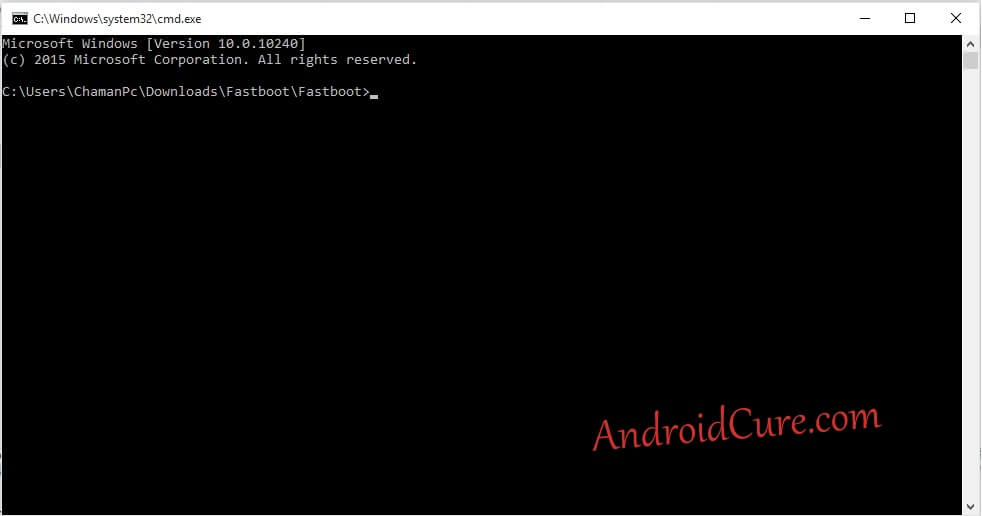
- Download TWRP Recovery file from here and save it under Fastboot tool folder, from where you’ve launched above tool. (in the same folder). Then, rename it to ‘recovery.img’.
- Now, press and hold “Power” and “Volume Down” buttons together until it gets into fastboot mode, while your phone is connected to a PC. That should boot your phone into fastboot mode.
- In the CMD prompt type following command: fastboot flash recovery recovery.img
- This command should install the custom recovery on your phone automatically.
- When it is done, take off your phone, and close the CMD window.
That’s all you need to do. In this manner, you can easily install TWRP recovery on HTC Desire 10 Lifestyle, and other HTC smart phones. Now have this recovery on your phone, you must consider to root it, and install custom Rom.
That ends our tutorial here, and we hope that our readers would like it. Please share your comments, and thoughts.