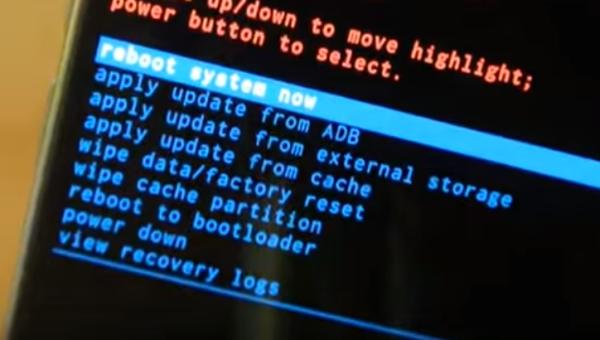
Just like most of the Android phones, the Samsung Galaxy J7 Duo comes with recovery mode. This mode can be accessed easily. Thus, you must know the exact method and how to perform it. The recovery mode offers a set of powerful tools that you can use to maintain a sustainable performance and fix other issues. We’ve got everything covered everything within this tutorial. We will help you to enter Samsung Galaxy J7 Duo into the Recovery Mode through different methods. There are several methods usually used to access this mode on Android smartphones.
The recovery mode has several features that are important in the context of Android smartphone users. These features are mostly regarded for maintenance purpose. Through recovery mode, you can update the firmware, flash custom firmware files, mods, recovery, perform a factory reset, clear cache partition, backup your phone and so on. So, that makes this mode very important and certainly, you must know how to boot into this mode on Samsung Galaxy J7 Duo. That will help you to get complete access to your phone and maintain it frequently. However, you mustn’t engage with this mode carelessly. It can wipe out your phone instantly and that cannot be undone if it happens so.
Most importantly, access the recovery mode on Galaxy J7 Duo won’t void the warranty and harm your phone in any manner. Until you use it wisely. Since this mode includes options that can wipe out your phone instantly, we recommend you to backup your phone before you master this mode. Creating a backup is no more a tough task. For Samsung users, it is something that anyone can do. Just open the Samsung Smart Switch application and backup all important stuff. That would be good for the future aspects. This smartphone comes with Samsung’s stock recovery tool. For better and powerful options, we recommend using a custom recovery like TWPR. That will give more powerful features.
To enter into the recovery mode, we have different methods. The most common and popular method includes a key combination of physical buttons to enter into the recovery mode. The methods require some prerequisites to work. Of course, we will all of these methods in simple terms in this tutorial. By the end of this guide, you would be able to enter into the recovery mode and familiar with its features. So, let’s get started with these methods.
How to Enter Recovery mode on Samsung Galaxy J7 Duo
There are different methods; through physical buttons, Android Debugging command and using a root application. Follow the below methods and learn how to access the recovery mode:
1. Through a key combination
This is the most popular approach to boot Android devices into the recovery mode. The user has to follow a certain key combination to access this mode.
For most of the Samsung devices, this key combination remains the same. Thus, once you learn this method, you’ll be able to apply it to other devices as well.
Follow the below key combination to boot into the recovery mode on Samsung Galaxy J7 Duo:
- Turn off your phone with the Power button.
- Now, press and hold Volume Up, Home and Power buttons all together for a few seconds.
- Release them once your device vibrates or Samsung Logo appears on the display screen. You’re in recovery mode:
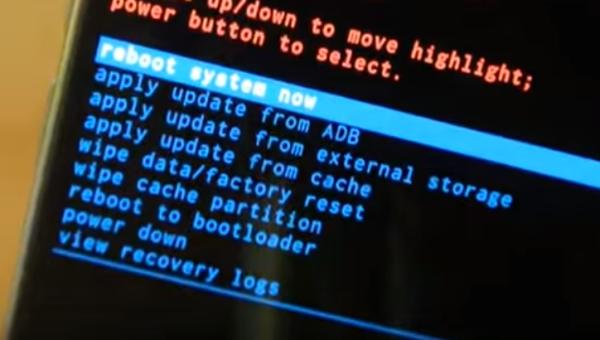
- Use the Volume UP and Down buttons for navigation purpose and the Power button to select options.
- To exit the recovery mode, tap on reboot system now.
This is the easiest way to enter into the recovery mode. It works well till all the physical buttons are working fine. If that is not your case, perhaps you should read below. The other two methods would be more useful to you.
2. Use ADB commands
Mostly preferred by the Android developers, this method comes very useful when any of the physical buttons have malfunctioned.
However, there are some prerequisites that you must follow in order to use this method. There are some arrangements. Basically, ADB stands for the Android debugging tool that helps developers to test and bring new applications.
Also see:
In order to use this tool, generally, the user needs to download this tool and install it on the computer. For our users, we have managed to create a minimal version of this tool.
Remember:- in order work with ADB tool, you must install the USB Drivers your phone on your computer. Otherwise, it will not be able to detect your phone and do further things.
That you can use right away. Follow the below instructions to execute this method:
- To get started, download the minimal ADB tool from →here, and extract it on your PC to obtain Run Me.bat file. Run this file to open the command prompt window, like this:
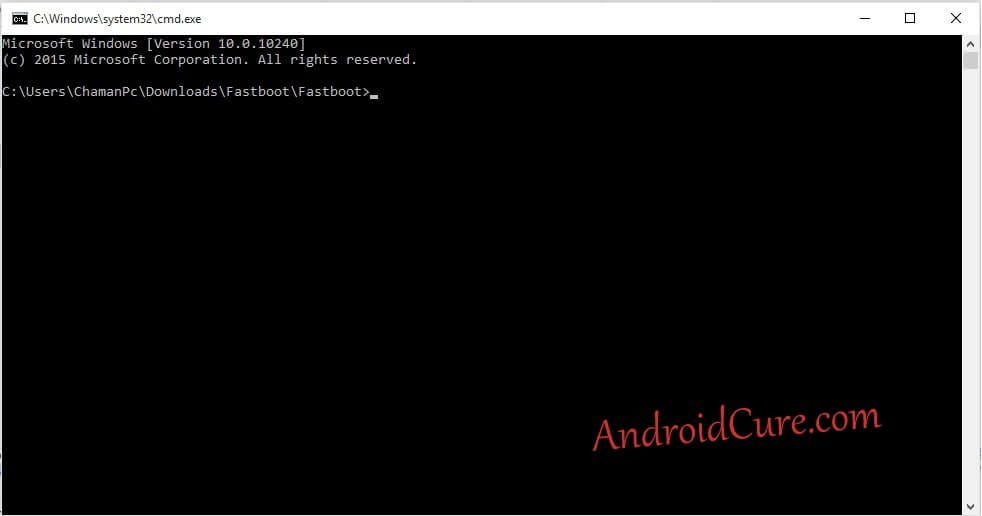
- Now using a USB cable, connect your phone to computer.
- On the command prompt, type the following command:
- adb reboot recovery
- Now, your phone will boot into the recovery mode.
That’s another way that helps to boot Galaxy J7 Duo into recovery mode. This method is more familiar to developers.
If any of the physical buttons get malfunctioned then probably, this method would the ideal one. The next we are going to discuss requires a root access.
If you’ve rooted your smartphone, then probably you can do a lot with your phone.
3. Using a quick boot application
Even though the trend of rooting has somewhat decreased as of now compared to few past years, still root access gives some extraordinary privileges to the users.
To switch between different modes, that includes recovery mode, download mode, safe mode, etc., there are many applications that root users can use. If you’ve rooted your Samsung Galaxy J7 Duo, then we recommend the Quick Boot application.
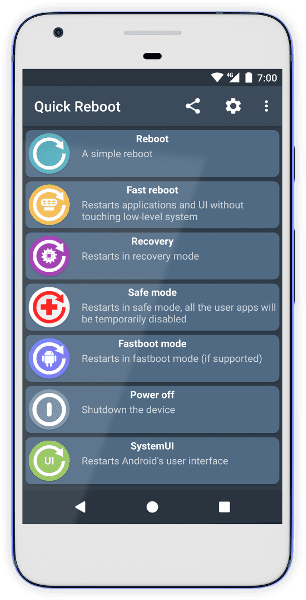
This application instantly serves different booting options. And you can switch to them anytime you want. This application elevates the boot option to an Android device.
There are many other powerful applications that root users can access.
That ends our tutorial here. We hope that our users would able to boot into the recovery mode on Samsung Galaxy J7 Duo and use it effectively. If you have any issue regarding this mode or handset, do let us know through comments.


