
Best setting For PPSSPP Android – Highest FPS, Tested with God of War and more!
Here is the list of Best Setting for PPSSPP Android. We will help you with best settings for PPSSPP emulator for better performance and highest FPS.
Hello to all readers and of course games lovers. Since ever I’ve grown up, I always used to be a big fan of action-adventure video games and my most favorite series were God of War. I’ve completed both the PlayStation 2 parts and already completed its PSP based version, God of War: Chains of Olympus, and the Ghost of Sparta on my Moto G Android phone (earlier) and on OnePlus 3. Here we’ve got the same settings. We will help you with best settings for PPSSPP emulator for better performance and highest FPS.
However, at initial, it was a bit difficult to play it on my mobile because of low FPS and graphic glitches. After being familiar with PPSSPP emulator, I tried multiple settings and tested over many games such DBZ series, GOW, some racing games, Final Fantasy, etc., and finally came up with settings which actually work not only to increase FPS but they also bring good graphic quality as well. We’ve recompiled these settings, and re-published this tutorial.
Just tuning the few options in PPSSPP, you’d be able to get the maximum performance to play games more smoothly and less lags, however, the performance of PPSSPP is entirely depends upon the power of the device, Motorola G is good enough to play most of the games and over the PPSSPP, it is giving an awesome performance. In the past, we had a great time with Motorola phone, and now we’ve tested this emulator on OnePlus 3 in order to bring these updated settings.
Below is the Best setting For PPSSPP Android, I’ve figured out with so many attempts, testing, and experiments to achieve high FPS as possible, I hope it will work for you as well.
Best setting For PPSSPP Android
1# Graphics
In this section we cover some major settings that should bring good graphics, and smooth performance. Since, the performance varies from device to device, it would be a good try out some changes on your own.
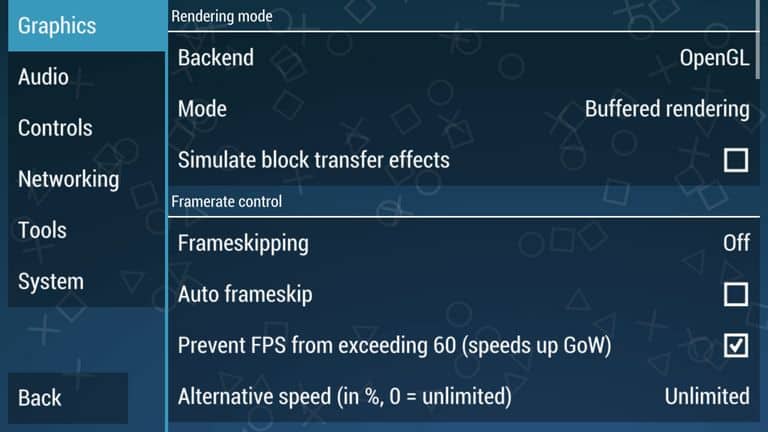
Also see:
– Rendering mode
Under Rendering mode, Tap on Mode and select buffered rendering. If you’ve a powerful handset such as OnePlus 3, Samsung Galaxy S6, 7 or 8 or somewhat like them, buffered rendering shall do wonderful work for you.
Update 07-1-2018: There has been major change implemented in this emulator few days back. The graphics rendering now supports Vulkan that works very fast, and smooth compare other reset of the shaders.
It works for both, high-end, and low-end devices.
So, going forward, we don’t have choose between such choices. You just need to select Vulkan under Backend.
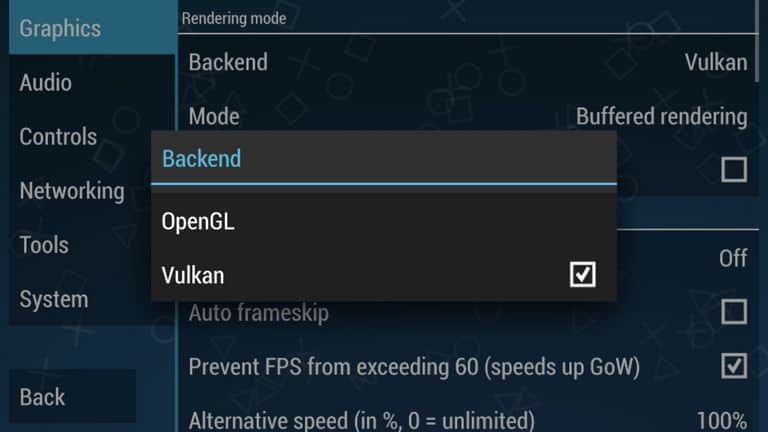
This should bring major performance spike in your PPSSPP gameplay.
– Framerate control
Keep off the Frameskipping option, and un-check the Auto frameskip. That helps to ensure a smooth gaming experience.
There are two more settings under this panel. Check the Prevent FPS from exceeding 60 and put 0 values in alternative sped (in %, 0=unlimited).
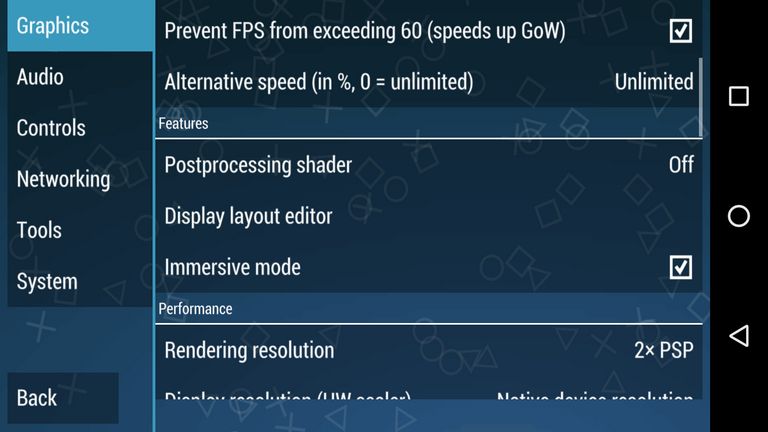
– Features
There you several options to configure PPSSPP’s graphics appropriately. For better performance, we keep Postprocessing shader Off.
[Update: Sep 14, 2017]
We got little more deeper, and found a shader that improves the performance little bit more, instead of keeping it off as we did before.
Instead of keeping it off, or selecting any other shader, choose Vignette. We’ve seen good improvement in FPS using it on OnePlus 5, and hope that it will work on other devices as wel.
However to make graphics more smoother, one can choose “Bloom” under Postprocessing shader (it may affect performance).
Next, enable the Immersive mode to get full-screen display.
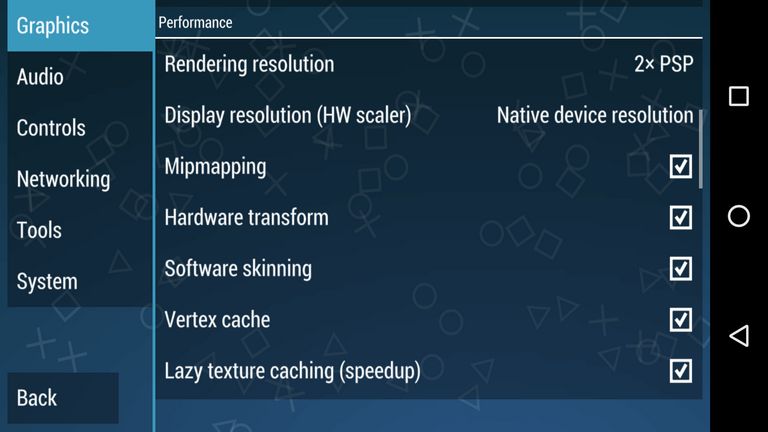
– Performance
Here comes the most important aspect that gonna boost the entire performance of PPSSPP Emulator. Changes to these settings affect performance directly.
We had many trails, and tests to bring these settings.
If your device is powerful like OnePlus 3, equivalent or even more powerful (Galaxy Series), than high rendering resolution will work.
Try with 2x Rendering resolution. It brings impressive graphics and supports stable gameplay too.
Note: If your device is kind of low-specs or if you see low performance, then go for 1x Rendering resolution.
That should bring performance to its peak. Chose Display Resolution as mentioned in the above image.
Further, make sure to check Mipmapping, Hardward transform, Software skinning, Vertex Cache and Lazy texture caching (speedup).
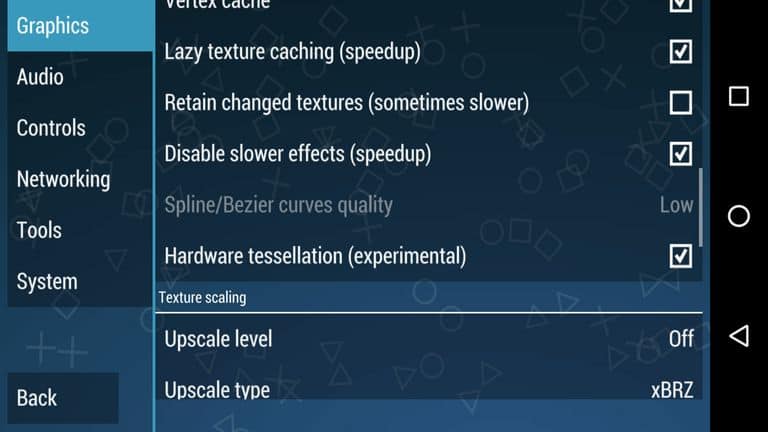
Let Retain changed textures (sometimes slower) unchecked while keeping Disable slower effects(speedup) and Hardware Tessellation(experimental) checked.
Try to make your own settings by keeping on or off these settings.
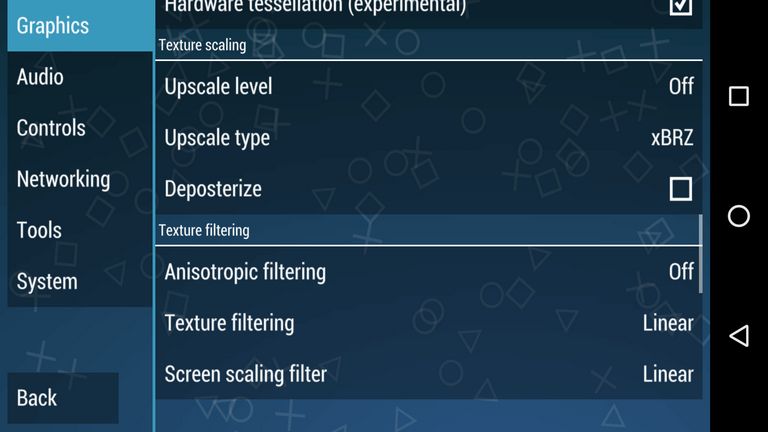
– Textures scaling and filtering
Since we already setup with 2X rendering resolution, there is no need of using Textures scaling and filtering.
Just keep’em off all the time.
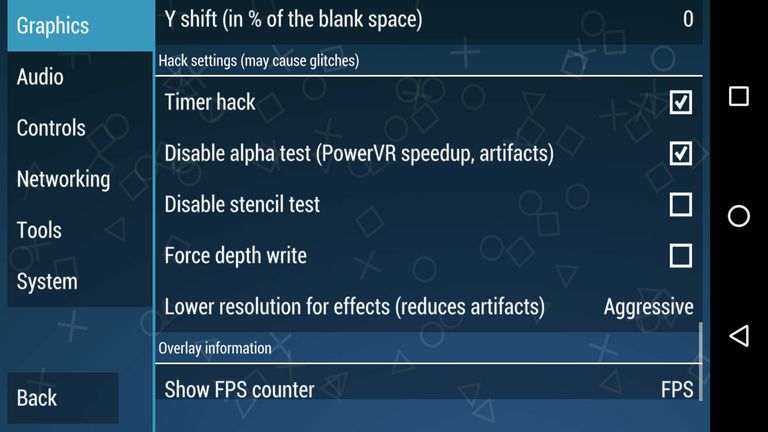
– Hack Settings
Just like performance settings, these settings play a very important role when it comes to smooth, and stable performance.
Under these settings, just check following two options:
- Timer Hack – improves FPS significantly.
- Disable alpha test – best for PowerVR powered phones. It takes advantage of PowerVR’s graphic chips for better graphics.
And keep Aggressive mode in Lower Resolution for effects.
Don’t make any changes to these settings. They work for most of the devices.
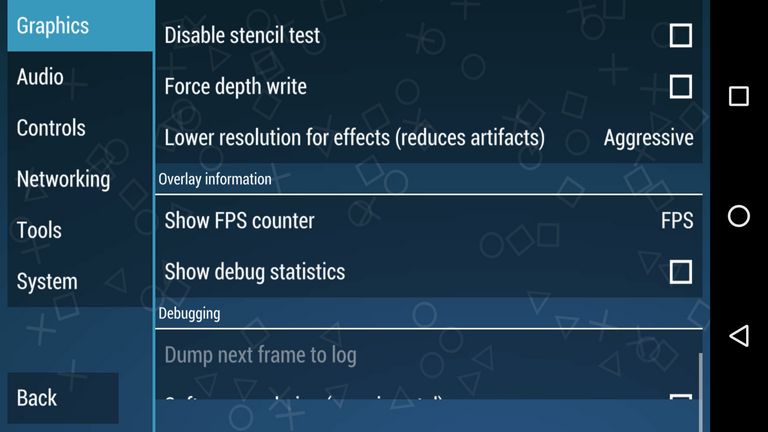
– Overlay Information
To check the frame rate of games, it is recommended to choose FPS counter. Once you have it enabled, while playing the PPSSPP games, it overlays an information such FPS on current time basis.
Just put FPS under Show FPS counter and let other settings untouched.
2# Audio Settings – The Best setting For PPSSPP Android
Still, this emulator fails to render the audio part appropriately. If you enable it, the outcome is found to be quite noisy, lagging or something that may irritate you.
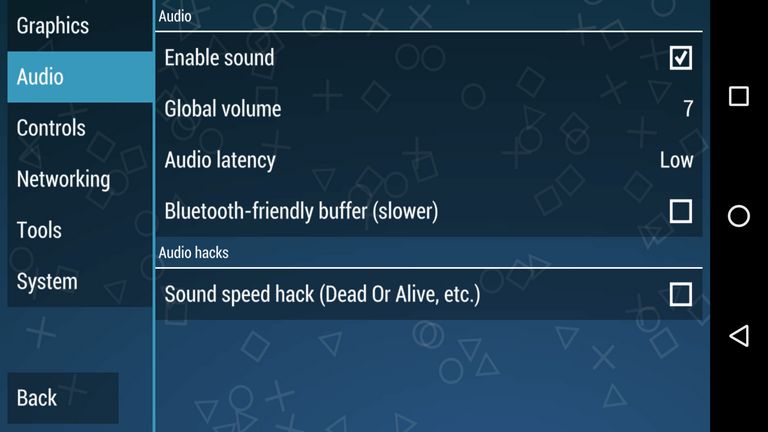
The audio works well with some games, and does not with many.
We recommend to try your own too if it works or not. In our case, it didn’t work with God of War, but works for many other games such as DBZ, and Naruto.
So while playing GOW, we kept this option disabled, and we recommend the same.
3# Controls
Thought, it totally depends upon a user how he/she would prefer the control. Still, we are excited to share our implements.
To play God of War extensively, you need to access R1 and L1 buttons on the Go. To make use of only right hand (or left), we have overlapped, these two buttons as shown in below screenshot:

Through these, it becomes easy to use these two using only one finger. Also, one can use both of them at once.

Another that we recommend it to remove that Unthrottle button from the touch buttons. To do that, just head to Touch button controls, tap on Visibility tab, and un-check the Unthrottle button.
Make further changes as per your comfort.
4# Tools
Under this panel, there is only one thing that we gonna change. Actually, these options come helpful for developers for development purpose.
For ordinary users like us, they’re nothing.
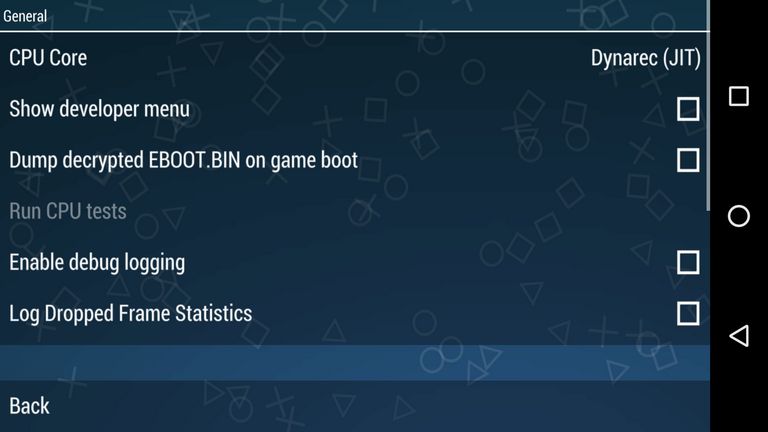
– Developer Tools
This option basically helps emulator to choose between two different recompilation features. Just Tap on Tools, under it, look for Developer Tools.
Tap on it. Next, under CPU Core select Dynarec (JIT) (something similar).
Selecting this feature, make sure to bring out the maximum outcomes, best PPSSPP performance.
5# System Settings
Under this panel, there are several major options to configure PPSSPP emulator appropriately, and optimize for better performance.
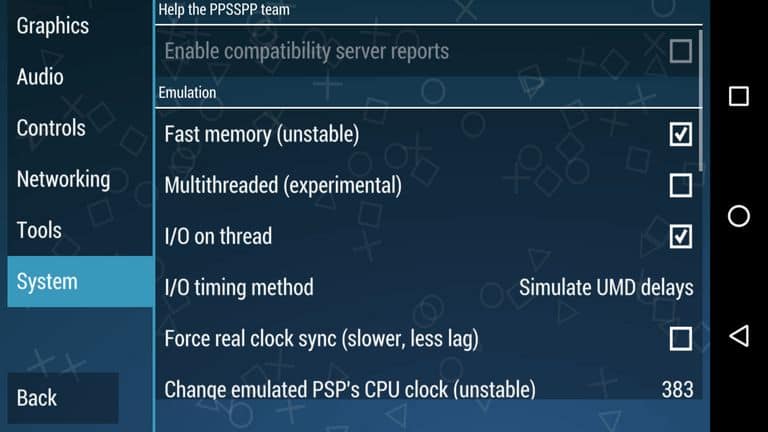
– Emulation
A few changes may affect performance drastically. So we recommend to go for Trail and Error method. Try to make your own settings or just lookout for one that we have mentioned here:
It is important to keep Fast memory (unstable) checked. It works on most of the Android phones, irrespective of their hardware. That means, it can help to improve overall performance.
Multithreaded (experimental), well we keep it off most of the times. We had no preferable outcomes with it. Try it out yourself, it it works or not. Since, this Emulator varies device to device, it might worth a try.
I/O on thread, just let it checked, and under I/O timing method, select Simulate UMD delays or Fast (lag on slow storage) (for low end device. These two add a little bit of smoothness to overall gameplay!
Let Force real clock sync (slower, less lag) remains unchecked.
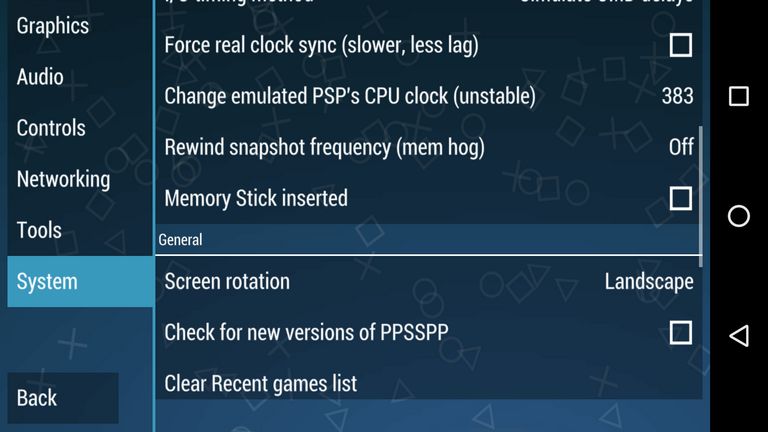
Try to put a lower value to Change emulated PSP’s CPU clock (unstable) . In our case, we put 383, and tried few more values near to it. If you see no impact, let it be in default.
And let other options unchecked.
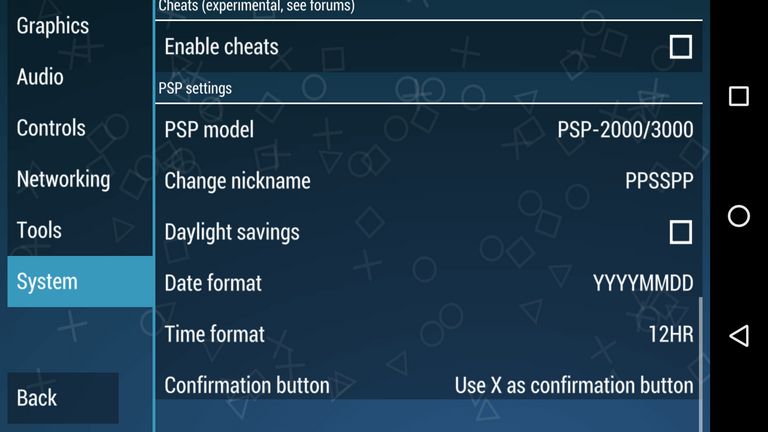
– PSP Model settings – The Best setting For PPSSPP Android
For better support, choose PSP-2000/3000. Actually, it does not help with performance in anyway, but it helps to increase gaming support.
All done! You’ve tuned your PPSSPP Emulator for best performance.
However, you may own change settings to tune it more better as performance device to device may differ for different settings. I hope this settings helps you for better game play of the PPSSPP emulator on your Android device. You’re most welcome to share your best PPSSPP setting as well, your comments and suggestions are greatly appreciated.
Android Device Compatibility
PPSSPP works on all modern Android devices. It’s been confirmed to run on the following:
- Nexus One
- Nexus S
- Galaxy Nexus
- Nexus 4
- Nexus 7
- Nexus 10
- Samsung Galaxy S
- Samsung Galaxy S2
- Samsung Galaxy S3
- Sony Xperia Play (buttons work, touch joystick not yet supported)
- Asus Transformer
- Ainol Novo7 Advanced II
- Galaxy Note 2
- Xperia V
- And many others…




Thank you! I had followed a few other guides, but couldn’t get over 15fps on my moto g, but with your settings I’m getting 30 now!
Yeah, thanks for the guide!
Thanks for your comment!
Could u help me while playing in android psspp background music was coming to slow n it’s uncleared I can’t enjoy playing with music can u help about setting ppsspp gold.
Ya me too
Hi there, sound is still not improved, it would be good to keep it off, it will improve performance.
i have ppsspp v1.9.9 in stage 8 god of war was fully blind in particular area icant go through that stage help me what to do
sorry version is 0.99.1
Use “Buffer Rendering” for those places.
WHAT’S IS the PPSSPP Version
Hi Abhishek,
I’m using v1.4.2 version.
The Game couldn’t start.. white screen after Starting game.. Lol
Device:- Moto-G3-TE
Hi Dev,
It shouldn’t go like that! Instead of “non-buffer rendering” select “buffer rendering”. I hope it would help you!
Also soon I’ll be updating post with new settings for v2.
Best settings for mhp3rd hd pls
please tell me where can i download mhp3rd hd pls
I dont have mipmapping on my phone my phone is lg escape 3 pls help me
thanks my own games are not started yet but I will try the sittings instructed you to see how I can get started, thank you
Thanks! Its really working before I tried the FPS is under 30 and now it’s above 30 it’s like playing ps2 thanks again
Awesome! It worked great for me.
Thanks!
Thanks a lot! It’s working now!
This is a very good post. Thank you for a great information.
Bomberman and Tehra The Dark Warrior are games works great on ppsspp gold version for android.
After these settings god of war in my unite running so smooth thnx bro
bt sound is breaking
Thanks a lot it worked for me as well!
You’re most welcome!
Great ppsspp android emulator highest FPS
Didn’t work for me, i have a note 3 and have the gold version. The settings on this is very different in the gold version.
Hello Bruhnana, I’m also using its gold version and with same setting it working good!, if you can share pics to us it would be good, so I can suggest some changes to setting for you!
bro i try your settimg with my yureka 2 gb ram phone its so slow on my divice
Nice work Chief…. it works well for me but the Sound is not good…… for God of War: chain of olympus
thanks dude but its not working well in ufc undisputed 2010 can you help me?
Hi do you have recommended settings for PPSSPP 1.0.1? Could not still play it due to error emulator for android stopped working.
Hi Ryan! Try to un-install and install it again, if it still show error, you need change the OS.
Theese settings r for which version of ppsspp 1.0.1.0 , 0.9.9 or any other?
These setting were tested and worked for 0.9.9 version! We’ll be very soon presenting the new settings!
Hi there, please check our new post http://goo.gl/1kq9L0
We have posted new tested and best working settings for PPSSPP Emulator!
Don’t forget to share your experience!
THANKS A LOT IT REALLY worked VERY WELL THAN BEFORE I DID THE SETTINGS IN CHAINS OF OLYMPUS I AM ONCE AGAIN VERY HAPPY BUT I DONT NO WHY THE VIDEO IS NOT WORKING WHILE THE VIDEO COMES THE SCREEN GOES BLACK I CAN JUST ONLY HEAR THE VOICES DO U HAVE ANY SOLUTION FOR THIS IF YES PLZ TELL ME THANKS
Change non buffered to buffered when video come after vid end set it back off
Help me!!! Im using a exact version of using it “2.3.6” android reccomend me a better setting pls can i use this?
after these settings i am not able to play vice city stories !!!
pls help!!
Let us know, which PPSSPP version you are using!
Thanks works like charm…if u still have lag issue, change frameskipping to 5
First of all thns for ur setting although the performance of gow ghost of sparta on my xperia t2 ultra using ppsspp gold is good bt it has some graphics issues and as u mentioned u r a fan of dbz/gt so i am asking u if u can give me link to site which offer dbz episode dubbed in hindi official voice
Hello Ale, well there are some issue with graphics with these settings. Further, yon watch DBZ online, Just Google it!
Plz help me to find or send me god of war cso file and other games too. Thank you plzz
Hello Ajay, you can visit http://www.emuparadise.me/ to get Roms for PSP!
Do you have ppsspp gold version 1.2.2.0 I don’t know how to fix the setting on my god of war ghost of sparta
after able to setting i’m not playing god of war please help me!
which version you are using?
Thanks! Works like a charm. Great guide. Keep it up!
Keep on writing, great job!
webpage (Terrie)
my ppsspp always get stuck whenever i am playing my PES 2014. my ppsspp version is v1.0.1. pls help
we have the same version bruh. my problem is, the power of lag of my samsung galaxy y gt-s6310
please! need help, im using ppsspp v 1.0.1 (latest) I cant find any smooth setting for my samsung gt-s6310, everytime I play naruto ultimate ninja heroes nor fullmetal alchemist brotherhood, the sound is statically ugh! and too lag to play. Please please, please.
mention me Senpai!
+2348027215729…THats my number text me on Whatsapp and I would help you with your problem
Yes I have the same problem as con dutch..staticy sound and screen is flashing black and the game is still really laggy is my s3 just not enough
Thanks Bro. It’s really worked for me
Omg… This is awesome… I have been trying for days and I haven’t gotten the best till now.. I still need help to hear my sounds well.. But thanks
Thanks in support of sharing such a pleasant opinion, article is
nice, thats why i have read it completely
Thanks for your comment!
I am playing GOW Ghost Of Sparta
I switched of buffered rendering but some of the graphics are missing like i can’t see thera but when i change it to buffered rendering i can see it and the same with the brightness can you just please give me any idea i am using the same version of ppsspp emulater and my phone is lava iris 504Q+ with a quad core processer but it still lags
Please help me
“AMAZING”…
Keep Up The Good Work!!!!
Thanks Kyle!
Can this setting can work for svr2010 plzz help me bro
shivam, you can try as they seems to be working good with most of the game!, it they don’t work with it, let us!
Hi I am using ppsspp version 1.0.1 ur setting didn’t worked on my s4 kindly plzzz tell me the perfect setting because after applying ur setting game is getting stuck nd running very slow
i use psp v1.01. my phone quadcore 1.2G, ram 1gig.
standard setting will give me 5-16fps..
I tried your setting and it gave me about 30fps. thank you so much!
thank you so much for sharing your comment, I’m glad that it worked for you as well!
u is the one
The game smoothly but the picture is dark
thank a lot it has help me
Thanks! I’m glad to know that!
Thank you very much bro my toukiden and onepiece works smoothly
you rocks \m/
You’re most welcome!
hey bro its not working on my ppsspp gold 1.0.1 for GOW ghost of sparta,the game screen is blinking black, either sound is working good
plzz help me
which handset you are using? It certainly depends upon hardware too!
Hii iam using asus zenfone 5 2gb and another problem is the GOW ghost of sparta in that Tempal of athena (level 9) that he is not climbing a roap on ppsspp gold 1.0.1version .after that i was using now psp 0.9.9 version and its work in that level but its again stuck at ‘mount of aroana’,so plzzz help me why this is happening
Hi Yashodhan, I had the same problem while I was playing it on my handset. Try jumping from very right of the lower wall and then jump to upper wall. for demo, watch this video: https://www.youtube.com/watch?v=b5rifzcCAEA
Images is not opening /showing can u share setting again, or any video. Plz
problem fixed!
Plz upload the settings for ppsspp ver 1.0.1 …. ghost of sparta isnt working with this setting
This isn’t working…..
Using v1.0.1 with game one piece romance dawn
The game gets soooooo slow plus freezy
That game runs a bit good for buffered rendering so kindly paste pics of a very awesome setting to run it smoothly
Which emulator is best and give me also download link plz
v.98 seems to working good. Search on google for it!
f1 2009 is still lag how to fix it?
what are the required spec of the phone?
(my cellphone is cherry mobile life)
by the way i am a reporter
Hey do you know from where we can download free rom of god of war ghost of sparta
Hello Lyndon, you can google it!
My gta liberty city story dint work it just 40-50
it wrks perfectly
thanks james!
Thanks for the share!
Please does it only work for God of war or general bcus am not using the Gold version but my games are slow..please help mhe
Actually I tested these settings to play GOW and DBZ games and they worked well. And they seems to be good other games too!
Thnks bro!its working in my tablet.thanks very much
Thanks for your comment! I am glad to know it could help you!
It worked!.. thanks much
Wow!!! Thanks for these setting they are working like charm! Now i’m getting more than 30 FPS on most of the games, god of war working smooth on my handset!
Thanks a lot for this settings. I’m running ppsspp on my pc and earlier I was getting around 5 to 6 fps. But after applying these settings, I’m getting over 55 to 60 FPS.
Thanks once again.
Thanks for sharing your comment! I’m glad to know that it works for you too!
I have install god of war game from embrodise.mobi and I extract the file as i got the info from u tube but I am not getting the rar file and isos so please help me out
Add frames 2 skip
Hi aarun, skipping frames work on some devices!
Hi bro, does the gray boxes go as well?, i´m using Gold (moto g) Is working really Great ! ! !.
Luv u bro!!!!helps alot !!! Ur the best
Thanks for your comment!
tremendous..tank alot,but there is no display of sound.
Hi,didnt working in my oppo r831k…the god of war is lag…sky is black,while attack is lag
thanks a million man…god of war smooth to go
Thanks for your comment!
awsome buddy
i try ever possiple method in youtube but it won’t work but this methos actually work thank you very much
Thanks shaikh! I’m glad to know that these settings worked for you!
How to get these ppsspp games without using a computer???
You can download them from internet using your mobile browser too!
use UC Browser fast download
Website??
please help me for the asus zenphone laser to play burnout dominator at hiest resolution with no lags
Game is not running in intex Aqua trend
Plss help
Thankxxx bro…game is run my anroid phone smoothly…thankxx again..
Thanks Naveen for your comment!
Sir , can u please help me with the settings of my ppsspp , im using the basic version of ppsspp 1.1.1.0 & my phone is zenfone 5 . I want to play GTA VICE CITY stories , i have tried many settings i have read in the internet , and the fps worked , it runs smoothly. But the problem is , the character whom i play the role in VICE CITY does not show , the cars , the people , even some buildings ! Please help me with my settings , i want to play that game in my phone so bad :(
Hi there, you could try little variation in settings and see if it works. Under graphics settings -> Hack settings -> uncheck all except: Time hack and there will be another box with mentioned “PowerVr”.
Hey Can I use this emulator in Micromax canvas Nitro A310
I have 2Gb Ram And GPU mali-450MP4
Hi Krishna, yes you can use it on your device!
I want many type help In pssp game emulter ..so plz add in whts aap … solve my prov lem. .. 8269443140
still lag i’m playing nba live 06 ppsspp gold help
yeah… thanks it works perfectly well for me… but its not up to 100% and I still like it the way you set it.
Hi there, thanks for your comment! I’m glad to know that these settings works for you!
On my phone intex aqua power plus the setting for God of war ghost of spata wasn’t made by me please help me to set the graphics with soundsound please…
Hi there,
Under hack settings: just check “Time Hack” and “Disable alpha test (PowerVR Speedup, artifacts)”. See if it works!
Plz help me…
The setting working great but at some part when i play god of war ghost of spart at some places my screen become dark and i cant see the way also ….. plz help me
Hello there,
In that case where you see dark areas, you could use “Buffer rendering” under mode. Try this I hope it would help you!
Hi Deepak,
I have just bought a IPEGA Controller and own a moto g device. Will the controller make my phone lag? Are there any additional setting if we have a controller?
Hi there! IPEGA Controller is awesome accessory for an Android device! No it won’t cause any lag issue! To use it with PPSSPP, you’ll only have to use control mappings!
My use is a 1.2.1 pls give me some setting
Hi there, I’ll post those settings soon!
Not working guys in lenovo tab 2 a7 any suggestions plzzz help
Please can it work on pes 2014
Try them!
Man, you really helped a lot! My Yu-Gi-OH Tag Force Arc V was so slow, i made everything like you said and TCHARAM, 25/30 FPS! Well, i just can’t see some important features due to non-renderization :/ Thank You!
Hi there, thanks for your comment!
pls I need setting for version 1.2.1 for pes 2014,2015 and 2016
Hi there, I’ve already started writing that guide and I’ll let you know you soon!
Hi there, see that we have posted new settings! Post updated with link!
Does it only work on god of war???
Hi there, it works for most of the games!
Does it work smoothly in 512mb ram phone?
No, you would see lags on such memory! But you can try at least!
Thx thx thx..
Thanks for your comment!
Thx.. Going to start fuck up in god of war ?
How to get biohazard 4 and pain.. .Plz plz bro help me
You could follow our new tutorial: http://ow.ly/4mSTHh
But brightness problem… And doesn’t matter.. I got gionee m5..but brightness ?…bro you can help me.. .Plz now plz… .
I have samsung galaxy grand 2 with ram 1.5gb please tell me the best setting
you ar great my need for speed most wanted was slow but wen I applied d settings it was so fast that i can hardly control the car gr8 job my man
Wow! that’s great to hear!
the set up was great, however it crashes everytime i play ufc undisputed 2010..my version is ppsspp v 1.2.2 and my phone is low end zte v829…is there any specific version for a specific phone or is it because the game has a glitch?..i really hate to see failure whenever i play…pllssss help me..
Hi william thank for your comment!
You could try one thing. Instead of Non-buffer mode, try if buffer mode works or not!
hi, my phone has 512 MB RAM and single core 1ghz processor with Android KitKat. can you tell me the best settings for ppsspp gold ver 1.2.2 to run smackdown vs raw 2006?
Hello. Please help me. My god of war game turns whitescreen after choosing the game difficulty. I already follow your settings. Help me please
Could you share the error snapshot or where did you see that problem in the game, on which level or stage!
How to setting for call of duty roads to victory???I’m using ppsspp v1.2.2
Can I kiss you
I really love you man
Yes, you can! Thanks for comment!
anytime mate
Lmao
I’m using ppsspp version 1.2.2 and have install god of war ( chains of olympus & ghost of sparta, prince of persia – revelation, hellboy). May you give me the settings?.thanks
i am using ppsspp gold version when i run the game using these settings the game screen fluctuates what should i do i am using redmi note 3 2 GB version
Hi there, Mi Note 3 is quite powerful device and for that, you could follow below settings:
https://androidcure.com/getting-started-ppsspp-emulator-android/
Cheers!
thanks i’ts work , very usefull
You are most welecome!
and one question , why everytime i play my screen getting dark ? for the first time it ok , but when i play it once again its darker , as there is a screen that covered the game during play , my device oppo r7s
IM using the lates ppsspp gold right now do you know what is the setting of it? any recommendations? pls healp
Yes we do! Checkout our this latest guide on PPSSPP settings: https://bit.ly/3btnuXO
In my micromax canvas android one
god of war ghost of Sparta is running very slow and no music is clear
…plse tell me how fix it
Hey can u help me with the blurr graphic of assassin creed blood line game in my psp emu
Hi jack!
If you’ve a powerful handset such as OnePlus 2/3 or Samsung S6 or something like that, try to raise the “Rendering resolution” and check “Disable slower effect(speedup)” box under Performance options.
Now the god of war GOS runs great on my zenfone 5 and i get game speed of 99-101%. Thanx for the help :)
You are most welcome!
Does these settings work for ppsspp gold version 1.3.0.1? Thanks?
Yes, they do work!
But the character runs very slow…… I also tried frame skipping…… it worked but still getting lagging sensation!!
Need best settings for God of War ghosts of sparta PPSSPP gold version (1.2.2.0)……. Plz help!!
wow this was too old
now its 1.3.1.0 which totaly different from this
Yes, I’ll be updating this post soon. And for now, you could follow this guide: https://bit.ly/3btnuXO
i used this settings on ppsspp v0.9.9 on karbonn A6 and played gta leberty city but its still laging very slow gameplay…what to do?
deepak plzz reply…
Hi, does this settings support ppsspp gold v1.2.2?
Should be!
Freakin awesome!!!!! Finaly i can play god eater smothly …… THANK YOU!!!! and it works!!! (Ppsspp gold)
Enjoy buddy!
This setting doesn’t good working on ppsspp gold
After able these settings I am not able to play the game clearly…!!
Please.. reply what can I do…. ????
why isn’t work in my phone , btw my phone is samsung galaxy a7
these settings for a release?
Please give a setting for audio isdue.
Still it needs to be sorted. Even on my OnePlus 3, audio problem persist.
The audio is not clear in God of war
Yes, I’m too facing this issue.
Hi iv got version 1.3.0.1 and I’m trying to play jackass the game everything works perfectly Untill I select a game then when it goes on to the gameplay the screen goes yellow anybody know why this is I’m also using a Sony Xperia z5 premium
In my redmi note 3 3gb ram got 60 fps
Amazing!
Hi sir Deepak ,, why is it lagging on my j7prime , I have also 3gb ram 1.6ghz .. can u help me ?
Try these settings: https://bit.ly/3btnuXO
help me…
I play god of war ghost of spart at starting my screen become dark and i cant see the way also …. help me
awesome post really thanks bro
Main jab bhi game on karate hoo to
Game bahut hi slow chalati hai
I am completed god of war gos but I have no game In my PSP can you give me games name like god of war !!!
Hi there! It would be better if you do a Google Search instead!
i face problems while using l and r buttons and evade in games……plz help me
What kind of issues your getting.
My mobile htc one e9plus . Slow working god of war in psp
Please help me…
HEY GUYS I HAVE FOUND A WAY TO RUN GOW CHAINS OF OLYMPUS & GOW GHOST OF SPARTA WITHOUT LAG & BAD SOUND JUST DOWNLOAD PPSSPP 1.2.2 BUILD VERSION BY SEARCHING ON GOOGLE & SET SETTINGS AS SHOWED IN THIS WEBSITE BUT DON’T CHANGE SOUND SETTINGS IF NOT NEEDED & SET FRAMESKIP TO 1 & CHANGE CPU EMULATED CLOCK TO 99 YOU ARE DONE!
I HOPE IT WILL WORK FOR YOU ALSO
Hi there,
Thanks for sharing your trick. It is well appreciated!
Followed the guide on this page, as well as trick in this comment, playing chili con carnage, fixed lagging as well as sound.
Thank You best settings :)
You’re most welcome!
thank you very much this settings,(for my LG G2) choppy audio is a general issue of ppsspp emulator. increasing the frameskip didn’t fix the audio.
Hi Mehmet,
Thank you so much for your appreciation. The Gold version of PPSSPP Emulator may over the Audio problem to some extent. Try it, and share your experience.
Cheers!
Hello sir im useing ppsspp gold v1. 4.2 an i getting problem with all game the performance is very slow an audio also vry bad so plss help me, email me ur best settings for ppsspp gold
Here is my email address apatwa400@gmail.com
Hi,
thanks for the guide, it seemed to help.
But games were super slow motion. Frameskipping seemed to help. Medievil worked great for a while but then suddenly l1 wouldn’t work if I touched any other button. It would work but when I touched anything it would stop and nothing worked for a few seconds. Then everything worked until I pressed l1 again and cycle would repeat. Tried unistall and reinstall psp but same thing happened. Resetting the settings didn’t help either. Now it’s stuck like that and nothing I do fixes it. Any advice?
Hi,
thanks for the guide, it seemed to help.
But games were super slow motion. Frameskipping seemed to help. Medievil worked great for a while but then suddenly l1 wouldn’t work if I touched any other button. It would work but when I touched anything it would stop and nothing worked for a few seconds. Then everything worked until I pressed l1 again and cycle would repeat. Tried unistall and reinstall psp but same thing happened. Resetting the settings didn’t help either. Now it’s stuck like that and nothing I do fixes it. Any advice?
BTW, I meant to ask if a crappy connection affects it. And also, ppsspp always shut down if time hack was checked.
Hi Jay,
Since you’re facing speed issue: super slow, that means you need to activate time hack option in order to get over this problem. Frame skip doesn’t work that much positively.
To give you more accurate information, let me know which device you’re using.
Thank You so much! Worked for me. Using Samsung Galaxy S5 and playing Final Fantasy: Crisis Core. No game lags, no sound lags. Smoother graphics!
That’s great to hear!
hi my ppsspp seems to be slow wat do I do
Hi there, since it depends upon the hardware, that’s why it might be slow. Which phone you’re using?
maybe this can help https://youtu.be/kqMiZo-u08Q
awesome setting it’s trully maxed the fps, thank you verymuch,
is there any way to improve the sound?
Thanks for comment. It seems that sound works great on good hardware. On OnePlus 5, it works good. Though, it might get better in coming updates. Stay connected, we’ll be updating this post soon. Cheers!!
This settings are not useful for God of war chain of Olympus the game is stucking please help
You might need to switch between Buffer render, and non-buffered. That should work!
what version is this ppsspp?
Best setting I’ve ever found! This works on PPSSPP Gold also.
Thanks for your comment.
Could you please work for the sound also? It is also sound bad on my Xioami Redmi Note 4X
Trying to get Tony Hawk Underground 2 Remix to work on a Samsung Galaxy 5 but no matter what set up I try it’s either laggy/choppy as shit or it will just close the whole emulator after a minute or 2 of starting a level..creating a skater worked fine alone with most of the other menu stuff but once I get on my board and just start having fun it crashes on me FFS…PLEASE HELP
Hi James,
Try to select Vulkan under Backend. It works good,and can improve performance effectively. Try, and let me know if you see any improvement.
Amazing guide… It worked perfectly now I’m getting 30 fps intead of 10 fps. Thank you <3
You’re most welcome!
Hi can it be used in Nba 2k? my nba is so lag and low graphics help me pls
It should work. Give it a try!
I can’t used L R O and direction botton all together
Hi there,
Under our control settings, we’ve mentioned our control configuration. Try then, these should come handy to you.
Hi ! Not working for my ppsspp it’s very lag paren what I’m going to do ?
Hi there, which phone you are using?
Hello, what are best settings for v1. 5.4 ppsspp gold version?
Hi Kevin,
Since this version supports Vulkan, you just need to select it under Rendering option. That should do that most of the work for you. Further, try some changes to further settings.
Hello. Why should i not instert my memory stick? I saw the image and there is no check.
Hi Ady, you must ask the same question on PPSSPP forum. That would be able to help you!
What is this version
Slow at my Samsung Galaxy Tab 2 Gt-P3100
That’s sad to hear.
Try to change some settings in graphics and see if it gets improved.
Hello,
Do you have any suggestions for NBA 2k12 on a Moto X4? Tried turning on Vignette and Vulkan. Game is still slow motion and sound is glitching
As you suspect slow motion, make sure that you check the Time Hack box. If it remains unchecked, it causes slow motion. Try it out, and let me know if it works!
It works wonders for me (constant 30 fps) :D Thanks! And the sound for GoW is perfect with a OnePlus 5 with PPSSPP gold v1.5.4, I just followed the guide except for the CPU clock (just the default setting, unlimited)
Wow! That’s great to hear from you and you are most welcome!
ppsspp
fmon
In my Nexus 7 (2013), on GoW: Ghost Of Sparta the sound os glitching
Hi there,
The sound glitches are common in many Android phones. You can simply turn it off to reduce interruptions.
In my phone (ZenFone Go Zb500KL) doesn’t show up the Vulkan opition, what should i do??
Can you suggest best settings for running heavy ppsspp games in 1gb ram tablet
Of your phone supports volkan, then these settings should be fine.
Any setting for tekken 6?The screen split
Hi there, I didn’t get your question.
Setting for tekken 6? Tekken 6 the fighting game
I did all the settings but it doesn’t work any idea pls
Device:-tecno y6
Hi there,
It seems due to outdated hardware, this app is not working properly. I would suggest to keep resolution at 1X, and skip Buffer rendering.
How to play god of war in intex life aqua 3 its possible
Hi Yaswanth, Since this phone has 1 GB RAM, you might experience lags while playing this game. Under rendering menu, if Vulkan is there, select that, and see if it works!
These two better settle their score now before everything ends up burnt!
great settings but my screen is too dark and i cant play properly please help me
Hello. I do everything from the instructions, but the games are running slow and torn. And the sound is bad. I’m asking for help…. danteinferno, god of war… ppsspp v 1.6.3 my Phone is Samsung A5
Thank you so much i love your effort in providing this game, I love it. Keep up the great work!
I am getting highest of 61 FPS and lower 56 FPS , Thanks bro it worked for me , i hope next time you bring something just as this.
my Dear i cant thank you enough for your assistance, am using a huawei mobile phone 2gb ram, my god of war was extremely lagging but after i followed your guide it now plays smoothly no lag, everything ok…thanks alot
This helped quite a bit. Been trying to play Alpha 3 MAX for the longest. 👍