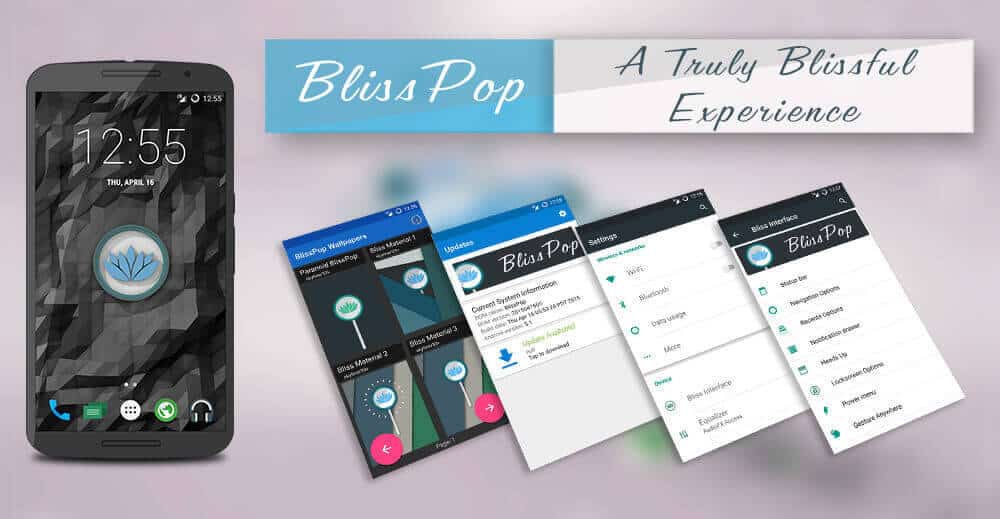
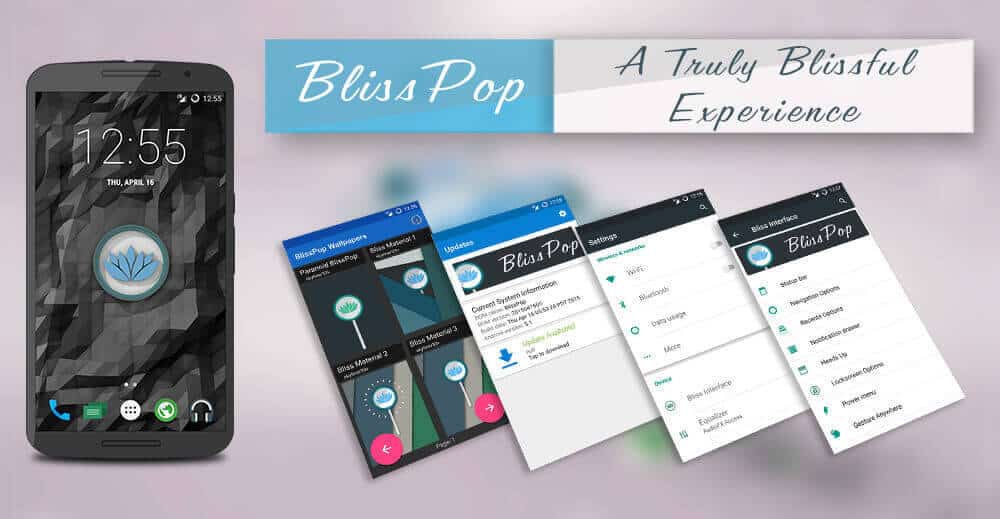 If you’re looking to update Micromax A290 Knight Cameo to latest Android 5.1.1 Lollipop, then post will help you to get updated to latest operating system easily. We’ll use latest Blisspop v3.5 Lollipop Rom to update this handset. Well this Rom is full features, you can customize your device according to your desire, and it is based on CyanogenMod 12.1, that means you’ll receive goodness of CyanogenMod apps too.
If you’re looking to update Micromax A290 Knight Cameo to latest Android 5.1.1 Lollipop, then post will help you to get updated to latest operating system easily. We’ll use latest Blisspop v3.5 Lollipop Rom to update this handset. Well this Rom is full features, you can customize your device according to your desire, and it is based on CyanogenMod 12.1, that means you’ll receive goodness of CyanogenMod apps too.
Blisspop Rom is good opportunity to update your handset as it comes with very long list of features, performance very stable and fast, along with improved battery life and beautiful wallpapers. If you looking to install Android 5.1.1 Lollipop on Micromax A290 then this would be good to go with.
Features of Blisspop v3.5:
- Personalization Options for UI customization
- CM12 Theme Engine for best themes and customization
- Navigation & Button Options
- Recents Options
- Notification Drawer
- Heads Up Notifications
- Power Menu Options
- Gesture Anywhere
- Aswesom Animations
- App Circle Bar
- Advanced Sound Options
- Display & Light Options
- Notification Manager
- Enchanced audio with AudioFX Equalizer
- And much more!
If you want to read more about features of this Rom, visit the real thread over here. However as it has been ported for Micromax A290 Knight Cameo from original source, few minor bugs are present which are supposed to be rectified in upcoming updates.
Though, the Rom is quite impressive in terms of features, and performance, you can expect few bugs within it. Of course, the are not the big ones, but one can suffix with our needs. However, these non-working things might have been already rectified new updates or will be soon. So don’t get upset if you see your self not satisfied with this custom Rom.
So, here’s the complete list of working and not working features. Thoroughly, read them all. One should know such details.
Working:
- Fix Dual Sim
- Dual SIMS
- Data Connection
- Wifi
- Bluetooth
- Camera
- Video Recording
- Flashlight
- Sensors
- Sound
- USSD Codes(some codes are not working for some networks)
- IMEI detection
- And Many More
Not working:
- hotspot
- Sim2 data
- Proximity Issues During Call(some times working but some times not)(To fix see Faqs)
Watch out this cool Blisspop v3.5 Lollipop Rom Review performed on Lg G3.
Prerequisites
- Make sure to check your device’s model as this Rom is ported only for Micromax A290 Knight Cameo and meant nothing for any other model.
- Make sure to save all the important data to some safe placed. Installation process will wipe out the device and it cannot be undo. Follow our back up guides:
- Most importantly, you’ll need to have custom recovery on your handset such as CWM or TWRP. Without them it won’t be possible to install them. First install the recovery then follow the below guide.
- Charge your phone to good battery level, we recommend to charge at-least 50%.
Downloads
- Download the Rom Zip file from here.
- Download the SMS fix zip file from here.
- Download the GApps package from here.
Note:- Download all the file and put them all to your SD card of your device under root directory.
How to update Micromax A290 to Android 5.1.1 Lollipop
- Turn off the phone and wait for 3-5 seconds.
- Now press and hold Volume Up + Power button to boot into recovery mode.
- From the menu choose option “wipe data/factory reset” using Volume buttons to scroll, and Power button or Home key to confirm.
- Further, Select “wipe cache partition“, then select “Yes” on next screen to confirm your selection.
- Now, Go to “Advanced“-> “Wipe Dalvik Cache” and select Yes from the next screen to confirm it.
- Now, select “install zip from sd card” then “Choose zip from sdcard”. Then select the downloaded Rom file and install it.
- Similarly install other two zip files, SMS fix and GApps.
- After it, reboot the device.
Once you done with all above steps, your device will restart and boot up to new home screen. Put your Google account credentials to get started with new operating system. That’s all about on how to upgrade Micromax A290 to Android 5.1.1 Lollipop operating system using this very beautiful Blisspop Rom. Share your experience with us and don’t forget to share this post with your friends.

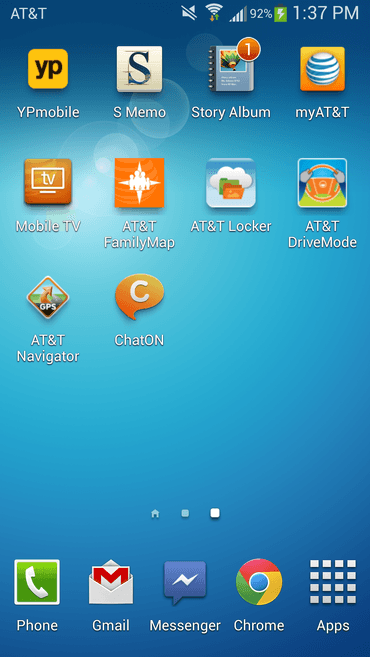
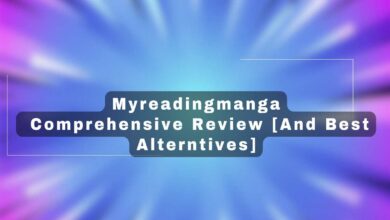

The proximity never works. Whencalling or during incoming call the screen turns of.
Hello,
I use Mobileuncle MTK tools from play store to install PhilZ v6.59.0. But after this I am unable to go to recovery mode. Pressing vol up + vol down + power button bring screen where I can choose to go in recovery mode but when I choose to go in recovery mode, it simply reboot. Besides, my phone wont boot properly. It freezes at boot screen. Before installing PhilZ, I have to go in recovery mode and then wipe data/partition so that phone boots but now I have to wait for my battery to go down and then only I can boot and go inside the phone. Any idea how to fix it?
what I have done is in http://www.micromaxunite2.net/custom-recovery-lollipop/ link
The link you have provided is only for Micromax A106 Unite 2.
If you’re using Micromax A290 then flash A290’s recovery. Every phone has its own recovery. You can’t flash other phone’s recovery in your phone.
Read post carefully before flashing anything.
Hi,
Where can i download philz recovery for A290. the post dosnt says anything about from where to download it.
the XDA link
http://forum.xda-developers.com/android/development/rom-blisspop-v3-5-micromax-a290-knight-t3212904/post0
is also closed due to forum rules violation.
that post also just says “use philz recovery” but no download links.
Will be grateful if you or anyone can point towards right recovery image for A290.
Thanks.
Hi there, you could use this recovery : http://goo.gl/64Ak5 it works with all MKT devices!
Thanks Deepak for replying.
Sorry for bugging you again…
Checked that thread too, no file, link or text mentioning A290 recovery.
Please let me know from where can i download Philz Recovery for Micromax A290.
Thanks,
Sir Rome cannot installed in a290 model it’s show aborted installed, I want use the twrp recovery play give me a Micromax canvass a290 version play help me to lollipop update
There is a problem. When you call someone then screen goes totally black and you even can’t cancel the phone call. This happens to all calls including viber. Can you fix this and provide the patch please?
Its the hardwere issue .wich may be currepted proximity sensor
There is also issue with the network. When i tried to call someone the network icon disappears. And it shows “mobile network disconnected”.
Just disable proximity sensor using xposed installer.
Hi there, you could use any of them! However, the best would be using TWRP recovery!
please help me turn off the proximity sensor
please give a tutorial for using the xposed installer
Installation Aborted
Please Help
ROM work nice on micromax A290 but problem proximity sensor only can u please fix this issue
After installation of this Rom..
Can we use Xender,Share.it etc.
Xender working or not??
Please tell me?
Yes, both apps are working!
What do you mean by sim 2 data..
M still using my memory card in sim 2 slot…So after installation of this rom my memory card is working or not?
Yes,they will work as of now!
Okay
Thanks for your reply
:)
Will we get our proximity sensors back? on booting the device back to stock rom?
other bugs:
* Memory changed to internal storage as primary storage.
* Unable to sync from google account like contacts, calendar, etc
* Network frequently disconnects after disabling proximity from xposed module
##otherwise awesome work man
##can you sort out them soon?
Can we remove that three keys(home,back nd option) they are useless as we already have those. It will cause to decrease the screen aize in which we play????
Get to this comment: https://androidcure.com/update-micromax-a290-to-android-5-1-1-lollipop/#comment-7716
I have a Micromax a290. so i have to install this rom my question is my hotspot will work ya not in icromax a290….and how its run in micromax a290 plz tell me and reply me
* Memory changed to internal storage as primary storage.
some google sync issues too..how to fix reply..
Fix the hotspot man
Install abort… Not working..!!
as soon as I booted into blisspop I got a new set of navigation buttons which I do not require and I am not able to disable them. I have perfectly working capacitive buttons I don’t need a navigation bar please help.
Hi there thanks for letting us know this issue.
To disable navigation bar:
Edit build.prop with a Root Explorer and Add “qemu.hw.mainkeys = 1” (without the quotes) at the end of the build.prop in /system
It doesn’t work man.
There r no advance option
How to download cwm recovery for Micromax canvas a290 please help me out of the problem
I have micromax a290 and my camera shows cannt connect to camera so it will also make it work in cm12.1
hi there, you could try other camera apps from Google play
I tried all things but it didnt work . so,I install blisspop ROM now my camera work well but can u help me to fix the bug of hotspot. Please man I really news your help
how to use Proxmity Disabler Xposed module
this rom awesome but problem is proximity sensor
please fix this
Hi there, you could try this: http://goo.gl/aubcMX
help manpreetbrardj2@gmail.com
Please tell me how to change the primary storage to sd cqrd
You could try following:
1. Download and install ES File explorer (others may work too, but I haven’t used those)
2. Open ES file explorer, and go to settings/directory settings/download path – set that to your SD card
Not that. How to change the android data folder directory?
Please send me a working custom recovery for installing rom.
Please give me a working custom recovery. Will OTG work in this rom.
Is it necessary to first unlock bootloader to install this Rom in my mmx a290…plz…..tell me??
There r not show 5th option of advance wipe cahe
sir i have micromax canvas knight cameo a290 when i do to volume up and down and power at some instant but after that power bottom does not work only volume up and down bottom works what will do or not done hart reset or any thing .actually i want flash my hand set what i will do please give step to do flashing and updating and one more thing my hand set is also not restarting and not on in position
Plzz send me twrp recovery link
Sir isper ek video banaiye