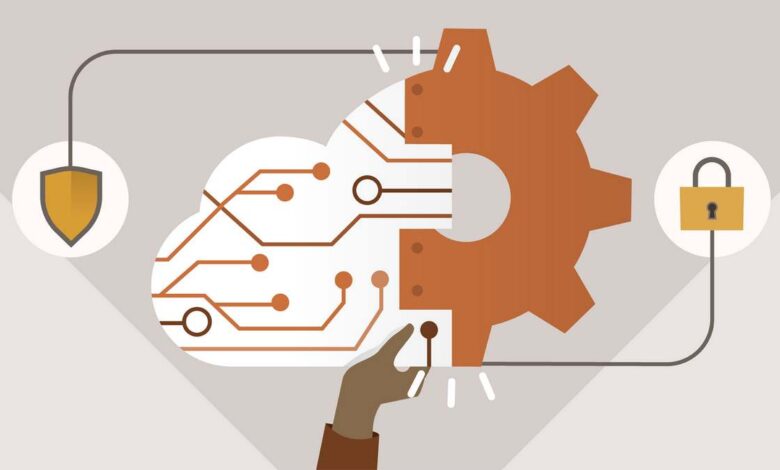
Cloud computing is one of the greatest innovations that the internet has given today. It is gaining popularity day after day. Brace yourself for more and more advancements in the cloud computing technology. One of the greatest cloud computing vendors that we have today is the Amazon Web Services. According to a report, AWS now captures 32% of the cloud computing market.
Amazon Web Service gives you the confidence and control that you so much need for your workloads. With AWS, you are in full control of who exactly can access your workloads, where you want your workloads to be stored and which workloads should be consumed at specific times. Your workloads are also more secure because of the security automated features that are offered by AWS. Additionally, if you’re looking to enhance your skills and expertise in managing AWS environments, consider enrolling in AWS Online training.
With the popularity and the great market share that AWS has occupied in the cloud computing vendors, there are increasing cases of insecurities. Despite the many benefits that AWS brings, I cannot assure you of a smooth ride with your involvement with AWS. Achieving optimal security in cloud computing is not just a walk in the park.
New security vulnerabilities are cropping up each day making the war against cloud computing insecurities a real hornet’s nest. Proper measures should be put in place to ensure that your workloads are safe on AWS. This article gives you ten of the best measures that you can put in place to ensure that your workloads are secure on AWS.
1. Make Use of multiple-step Authentication
Think of it, you are storing very sensitive data and critical workloads in the clouds. Data that when lost, could bring your entire business to a halt. At the same time, you are only protecting the workloads using some standard login credentials. Bad move! As we have witnessed in the past, passwords are so easy for hackers to break.
Brute force attacks have worked in the past hacks and could also work in getting past your AWS account. Unless you add an extra roadblock called the two-factor authentication, your workloads remain vulnerable to hackers.
A multiple factor authentication is where, apart from just using your login credentials, an extra identity verification step is added when accessing your workloads on AWS. A user will be required to enter a one-time password or a verification code that is send as a text message. A hacker who succeeds in getting past the first step of using login credentials but does not have the code, will not be able to access the account. As a security measure, you should enable the multiple step authentication feature.
2. Make use of Identity and Access Management
Identity and Access Management is an AWS feature that controls access of users to your workloads. Identity and Access Management comprises of a specific set of policies that control what the users can access and what exactly they can do with your workloads, while ensuring for utmost security with the workloads.
With IAM, you have all the three elements that are ideal to achieve secure and controlled data accesses. They are- identification, authentication/identity verification, and authorization. You should make use of Identity and Access Management to protect your AWS workloads.
3. Employee Education and Awareness
Security protocols will only be relevant if your employees have a clear understanding of how they work. It is your duty to put in place an employee education and awareness program that will enlighten your employees on how those security protocols work and the reason as to why they should use them. You should understand that your employees are a vulnerable link to the security of your AWS workloads. Their knowledge about proper security measures is, therefore, so essential insecurity of your cloud data.
4. Security Alerts and detectors
You do not have to go looking for something wrong on your cloud computing systems. Having security detectors and insecurity alerts can be a great aid in detecting anomalous behaviors that could compromise the security of your AWS files.
Although they can sometimes be cumbersome because of false alerts and fine-tunings that are required, security alerts still remain a necessity in the war against cloud vulnerabilities. You should check into all alerts to see the severity of the security concern.
5. Implement the Use of SSL Certificates
SSL certificate has been said to be a silver lining in AWS insecurities. It has proven to be of great essence in different aspects. Actually, SSL is considered to be the best and most effective security tool for cloud computing services.
As you might already be aware, SSL certificate is the tool that is used to create safe communication between the web servers and web browsers by encrypting the communication and making it inaccessible by intruders. For the case of cloud computing, an SSL certificate will establish a secure data communication by establishing a secure and encrypted session.
6. Carry out Regular File Audits
Carrying out regular system and file audits will help you discover some of the malicious activities on your files such as malicious changes and unwanted files. The main benefit of carrying out file audits is to keep you up to date with the activities happening in your files and then alerting you of an impending attack to your file as soon as possible. A special piece of audit is the File integrity monitoring.
It will notify you of three things, addition or deletion of files from your repository, modification, or alteration of your workloads and opening of your files. In case you notice any form of malicious behaviors from your audits, you should act with speed to rectify before they become a bigger threat.
7. Implement End-to-End Encryption
The security of your workloads on AWS should be more of proactive than reactive. One proactive move that assures your workloads of utmost security is the end-to-end encryption of data. This approach will safeguard all your data in transit ensuring that it remains unreadable and unchangeable whenever it gets into the wrong hands.
To achieve this, you will need to turn all the plain texts into unreadable codes. Only an encryption key will be able to convert the coded text into a readable format. To ensure that all your workload on AWS is secure, you will have to enable the end-to-end encryption feature.
8. Ensure for a safe Access to Production
Ensuring for utmost security and proper monitoring of activities across a production server is so vital especially in an organization that is engaged in continuous deliveries. You should be on the lookout for anomalous activities and those that look suspicious. Doing so will ensure that you keep all security risks at bay and protect your workloads from security vulnerabilities.
9. Toughen your Configuration Management
For the sake of protecting sensitive data, there is need to increase the strength of your configuration management. Configuration Management is usually charged with the responsibility of executing arbitrary codes on all your infrastructure, it needs to be hardened for it to have strength to protect sensitive data.
There are several ways which you can adopt to strengthen your Configuration Management. You can use tools such as chef-vault or simply apply the approach of integrity monitoring as was explained earlier.
10. Maintain a strong visibility into your cloud Environment
Blind spots are a major drawback to the success of AWS security strategies. For you to ensure for the safety of all your workloads on AWS, you need to be able to have a clear view of all aspects of the AWS environment. Nothing should never go unnoticed. You should keep track of what is going on with your infrastructure data files and everything on AWS.
If you have a clear view and proper knowledge of how everything is operating, you minimize the chance that an attack on your AWS workload will go without notice. As security on your workloads on AWS, you should ensure that you have clear visibility of everything that is going on.
Conclusion
There are a lot of benefits that you will receive when you store your workloads on AWS. Cloud computing is becoming popular and beneficial to users. With its popularity, comes security vulnerabilities. Your duty is to protect your workloads from these vulnerabilities.
This article has given you ten of the most effective tips which you can use to protect your workloads on AWS. As I will always say, one measure is never enough. Make sure that you use multiple measures to strengthen your security walls.



