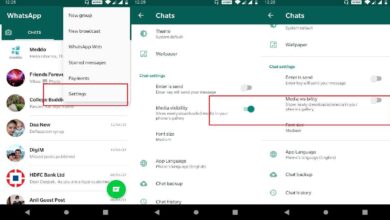If you’ve been after such guide that helps the disable Always on Display feature, then you’ve landed to correct tutorial. In this quick guide, we will help to disable Always On Display on Samsung Galaxy S8 and S8 smartphones. Basically, this feature displays notifications onto the screen in a very polite manner. Many appreciate this feature, and use it most of the time. Whereas, many people seek a way to disable it.
Moreover, since Android 7.1.1 update has been rolled out, there have been more add-ons to this feature from Samsung. The feature works smoothly, the small portion of the screen says lit-up even when the screen is turned off. That small screen shows time, message, and notifications.
Although, it consumes less amount of battery. But still keep it up all the time can consume a considerable amount of battery. And if you’ve been looking to improve its performance, disabling Always on Display will be a good idea on Samsung Galaxy S8 and S8. And it simultaneously helps to prolong the battery life of these two as well.
The instructions are very easy to understand, and perform. Simply, easy as you we do other tasks like switching on or off services on an Android phone.
How to Disable/Enable the Galaxy S8 Always On Display
Here are the instructions to disable this beautiful feature on these smartphones. Just follow them as we mention in this tutorial.
- Open the ‘Settings‘ icon from the app drawer/home page or just pull down the notification bar to get Settings icons (gear-shaped icon), and tap on it.
- Under the Device column, locate ‘Display‘ settings and tap on it.
- Under display section, you’ll see ‘Always on Display‘ option. Tap on it to pull-up further option.
- Then, Select the On/Off switch to turn it off or turn it on.
- That’s enough. The option should be not turned or off completely.
Also, just follow the below image to get a visual – idea about these instructions.
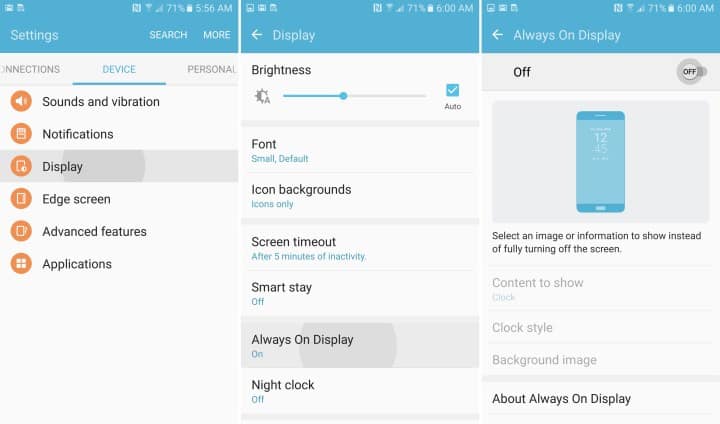
Image credits: gottabemobile.com
We hope that these instructions will help in getting this feature enable, and disable on the go. Apart from just putting it on-off, there are several settings that help to get better experience.
Also see:
- Best apps for Samsung Galaxy S8 and S8+
- How to Enable Developer Mode on Samsung Galaxy S8 and S8+
- How to delete cache on Samsung Galaxy S8 and S8+
Here we are sharing some tips to configure Always On Display feature on Samsung Galaxy S8 and S8 Plus.
How to customize Always On Display
To start with the customization, head to Settings->lock screen and settings->Always on Display. There you get, six clock style widgets. You can use one of them at a time, and customize it appropriate manner.
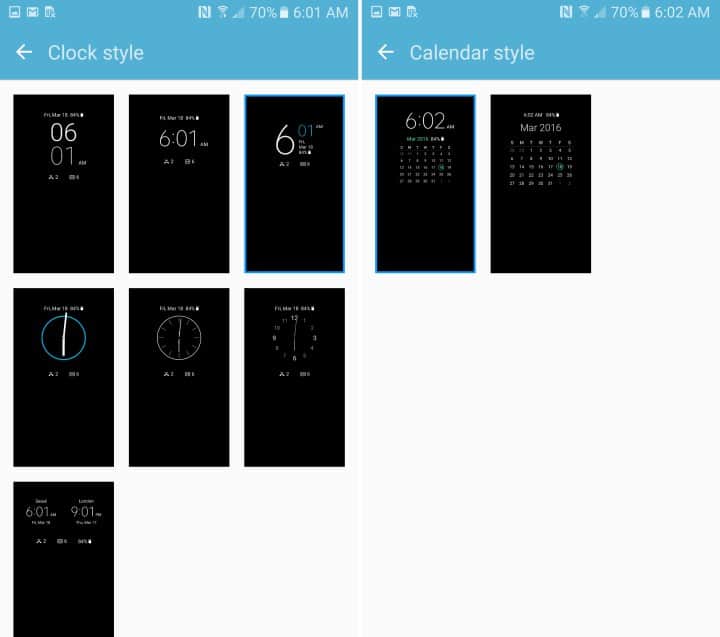
After some math, you’ll get a good combination of style, and setting. The Always On Display feature is quite promising in terms of battery life. Since the Samsung Galaxy S8 comes with an AMOLED screen, it saves battery.
For 8 hours of usage, this feature will consume about 5% of your phone’s battery life. That is all about this feature, and how to turn it on, and make it off completely.