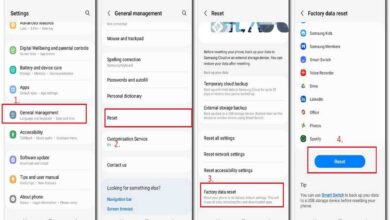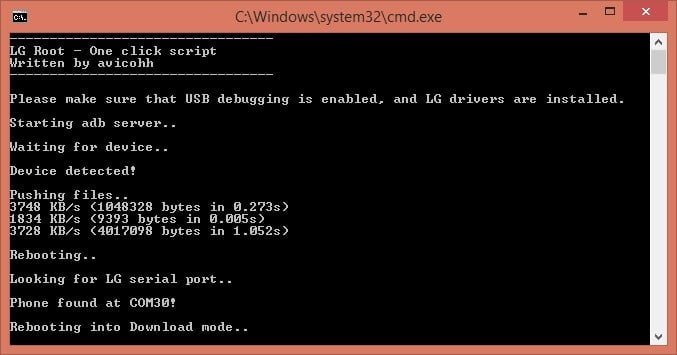How to install the pure Android operating system on your phone or tablet. Why would you want to do this and what problems you might encounter when reinstalling.
Smartphones and tablets are highly complex devices, and each manufacturer takes great care in their development. This applies not only to the hardware but also to the software. Although most modern devices have Android installed by default, some may need to have it installed from scratch. Below, let’s understand why this is necessary and how to install Android yourself.
When is it needed?
A new device bought in a shop is initially ready to go. After the first launch, the user will be greeted with a standard Android screen and the last thing on his mind is to install the operating system himself from scratch.
However, there are cases where this is necessary:
- the operating system originally installed on the phone does not work correctly;
- the device is based on the manufacturer’s proprietary shell (MIUI, OneUI, etc.) and the owner wants to use pure Android;
- the purchased smartphone is based on the Chinese version of the firmware, which does not provide the Russian language;
- Incorrect installation of the previous update, due to which the gadget malfunctions.
Of course, not all of the identified reasons are valid. In particular, the desire to use a bare Android rather than a developer’s shell is purely a matter of taste. However, such factors as device malfunction or lack of Russian language leave the smartphone owner with no choice, and he has to install Android from scratch.
How to install a pure Android on a smartphone
The possibility of installing the OS by yourself is not initially provided by the developers. After all, any official device receives updates over the air, and the owner only needs to press the “Update” button in time when receiving an update.
The fact that the manufacturers themselves do not recommend reinstalling the operating system makes the process quite complicated and dangerous. Therefore, those who decide to roll out a bare Android should follow all the requirements of the instructions, proceeding step by step to avoid mistakes.
Back up your data
Since the procedure is quite dangerous, it is important to do everything possible to avoid losing personal data while installing the operating system. Therefore, it is advisable to transfer all your files to an external storage device or other devices, or better still, make a backup before you carry out the operation:
- Open the phone settings.
- Go to “Restore and reset”.
- Press the “Back up” button.
Next, you need to select where you want to save the backup. This can be the internal memory of the device, in which case you have to transfer the copy to external media. Another option is to upload a backup to Google Drive cloud storage. Here, however, you may find that you need to sign up for a paid subscription, as the cloud initially only provides 15GB of free space.
Also, you can read this guide to make a complete backup of your phone.
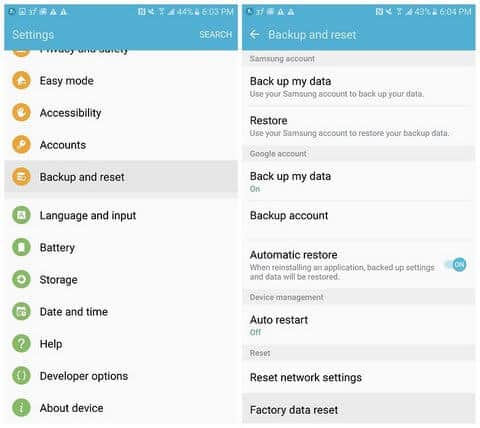
Perform a factory reset
To avoid Android software conflicts, you’ll need to perform a factory reset. This operation will erase all the files stored on your smartphone completely. But, if you’ve prepared a backup, there’s no need to worry. To clean it, you need to:
- Open the device settings.
- Go to the “Restore and reset” section.
- Press the “Reset Settings” button.
Note that the smartphone may offer several reset options. You need to select the factory reset option. Then the next time you turn on the device, its internal memory will not only be empty of media files but also of account data.
Install and gain root rights
It is only possible to manually install Android if you have superuser rights (root access). To get them, you need to activate root via a special application like SuperSU, which is available for download in the Play Store.
Important. Granting root rights has serious consequences (e.g. removing your device from the warranty or blocking transactions). To avoid encountering restrictions, you must revoke root after reinstalling the OS.
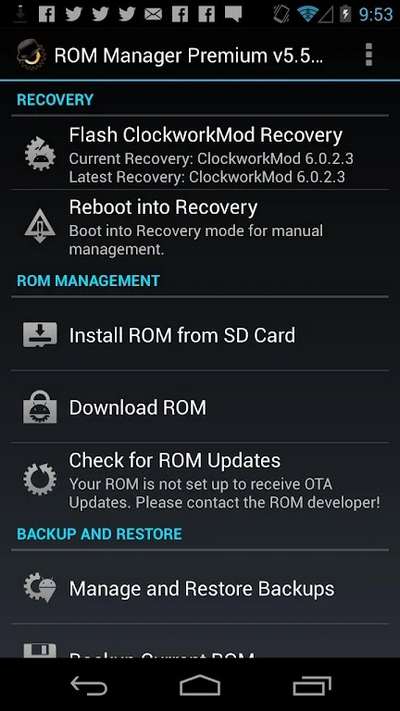
Update Recovery on your device
You won’t be able to reinstall the OS through your smartphone’s standard menu. Therefore, you will need a special Recovery environment, which is similar in principle to the BIOS on a computer. There are several variants of recuperation, but we recommend using CWM Recovery. To install it, you need to:
- Install the ROM Manager app on your smartphone.
- Launch it.
- Go to “Recovery Setup” and then “ClockWorkMod Recovery”.
- Select the phone model and press the “Install” button.
Now you are almost ready to install the operating system. Next, you need to proceed as carefully as possible, as even a minimal error can lead to the failure of your smartphone.
Download and install pure Android on your phone
First, you need to download the Android installation file. You can find it through your computer on the manufacturer’s website or any third-party resource. Next, you need to transfer the ZIP file to a MicroSD card and follow the instructions:
- Insert SD-card into the phone.
- Run the recovery by switching off the smartphone and pressing “Power” + “Volume Up” + “Volume Down” buttons (the combination may differ depending on the manufacturer).
- Go to the “wipe data/factory reset” tab and confirm the reset.
- Then go back to the main recovery menu and select the “install zip from sd card” option.
- Choose the path to the firmware file location.
The installation will start and conclude with rebooting the device. If you follow the steps correctly, you will see a pure Android without any add-ons and unnecessary apps.
Possible issues
The procedure described above will seem complicated to most users; therefore, it is possible that you may encounter a variety of issues up to and including “bricking” your smartphone after the installation is complete. To avoid this, take note of a few recommendations:
- download software designed for your model;
- don’t use pirated versions of Android;
If you have problems with the installation, roll back the settings through the recovery.
If you follow all the requirements, the operation will not be difficult. It is important to allow enough free time to manually reinstall the OS.