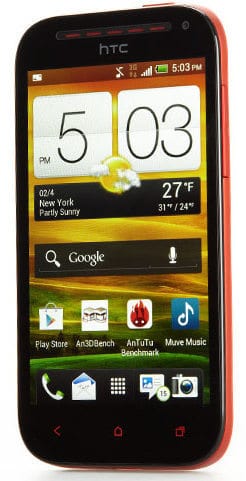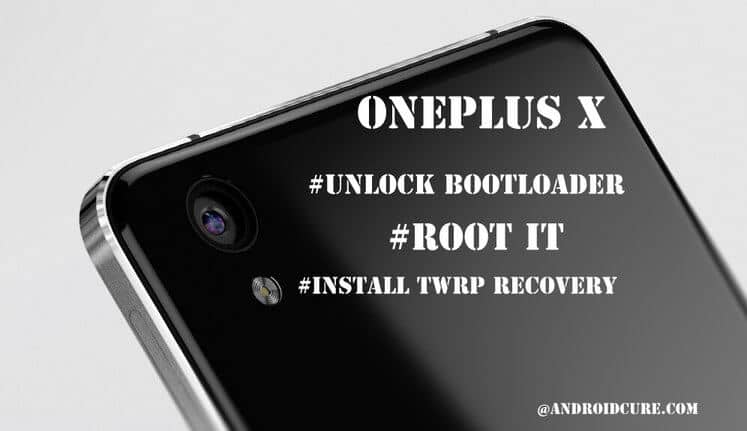
Recently released OnePlus X is being quite popular these days and if you wanted to purchase this handset then visit here to get an invite and then you’d be able to purchase it on Amazon. We have this ultimate guide for OnePlus X’s users to unlock the bootloader of this device, root it and install custom recovery such as TWRP.
If you wish to do good customization or wish to install other Roms, then first step would be to unlock it’s bootloader and achieve root on OnePlus X. Rooting a device is good decision in many aspects such as you could use thousands of useful applications those work with root, it allows to install third-party mods which enhance the device’s usability and it’s productivity and much more.
In this tutorial, we’ll help you to unlock the bootloader of OnePlus X and then root it using TWRP recovery. You’ll only need to make to follow each steps as mentioned and make sure that you do not skip any of them. Also, make sure that you do not try this guide on any other device except OnePlus X. The entire tutorial is quite simple and you do not have to be geek, an ordinary user can easily understand and do it.
Warning: Unlocking bootloader and rooting device will void the warranty of your device. And if any damage occurs, then we’ll not be responsible for it.
Read all the pre-requisites mentioned below and prepare your device accordingly,
Pre-Requisites
- This guide is specifically built for OnePlus X and it meant nothing for any other device. Do not try it on any other device as it could damage your device.
- Note: You should know that unlocking bootloader will completely wipe out device and things such as installed apps, messages, pictures and personal data will be deleted. Make sure to save all the important stuff to safe place. Follow our →How to back up Android Device.
- Make sure to enable USB Debugging on your device. Visit : How to enable Developer Options and USB Debugging.
- You need a windows based PC/Laptop to perform this guide and good internet connection to download all required files.
Let’s start the process with Unlocking OnePlus X’s Bootloader.
Also see: 6 Best VoIP Android Apps for Free Video Calls
Unlock bootloader of OnePlus X
- Download the USB drivers for OnePlus 2 and install them on your PC. It will make sure that your device gets recognized by PC. If have installed already, ignore this step.
- Enable USB Debugging – To enable, go to settings -> Developer options -> check USB debugging box.
- Turn off your phone.
- Fastboot mode – Press and hold Volume UP and Power key together until you see “Fastboot mode” screen on your device and then release buttons.
- Connect your device to PC using USB cable.
- Now visit here (Fastboot.zip) to download Fastboot Tool to your Pc and extract it to your desire place.
- Now from the extracted folder, look for “Run Me.bat” file and run it. You’ll see the following screen:
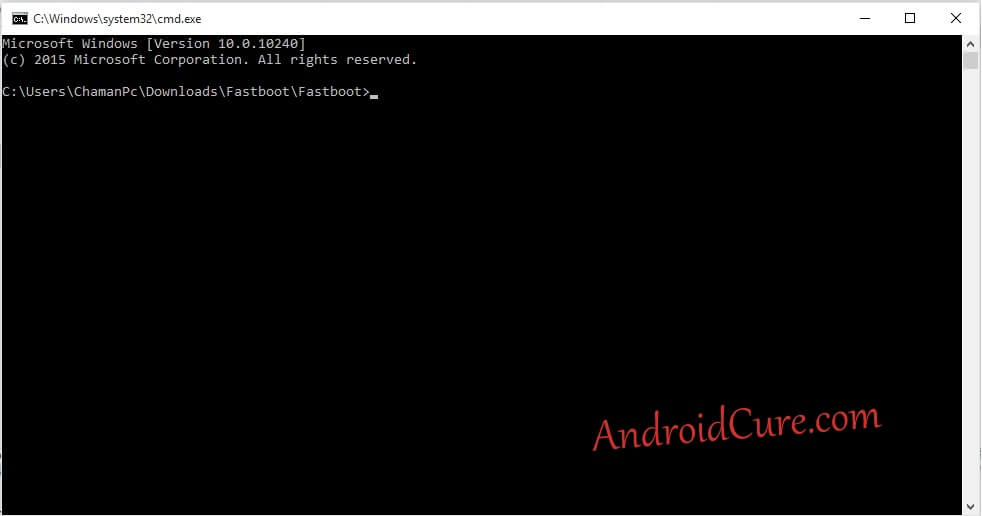
- Now type following command: fastboot oem unlock
- The Above command will unlock the bootloader of your device and you’ll also see the verification message on your device. Choose Yes to confirm using Power button.
- Now your device will restart.
Now you’ve done with the bloolader part. As now bootloader is unlocked, we can easily install custom recovery and root this device.
How to Install TWRP Recovery on OnePlus X
- Again Turn off your device.
- Boot into recovery mode – Press and hold Volume UP and Power key together until you see “Fastboot mode” screen on your device and then release buttons.
- Download the → TWRP recovery image from here (file name: en-recovery-twrp-onyx-.img) and put it into the extracted “Fastboot” folder, just as following image,
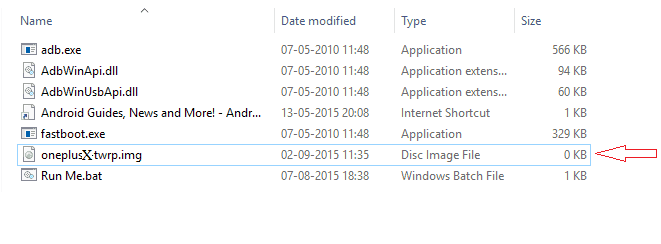
- Connect your device to PC using USB cable.
- From the extracted Fastboot folder look for “Run me.bat” file and run it. A command window will appear.
- On command prompt type following command: fastboot flash recovery en-recovery-twrp-onyx-.img
- On your device, some process will start and it will restart very soon.
All done! You’ve successfully installed TWRP Rreocery on your OnePlus X and you’re just one step away from achieving root on it. Let’s do it now,
How to root OnePlus X
- Download the → Latest SuperSU from here and put to your device’s root directly.
- Turn off your device.
- Press and hold Volume down and Power buttons together for 4-5 seconds to boot into recovery mode. You’ll see the following screen,
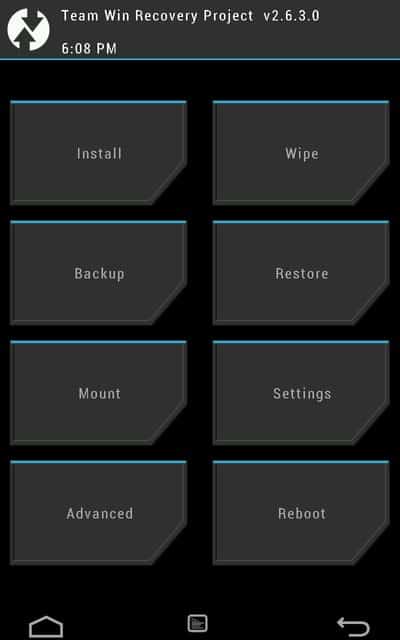
- Under recovery options, Tap on Install option and then select the downloaded SuperSu zip file. Confirm your selection to install it.
- Once you installed it, Tap on Reboot button to restart your device.
That’s it! You’ve successfully unlocked your device, and rooted it using TWRP recovery. Now go ahead enjoy powerful apps, you can custom Roms and do lot more with your device. That’s all about our this guide for OnePlus X users.