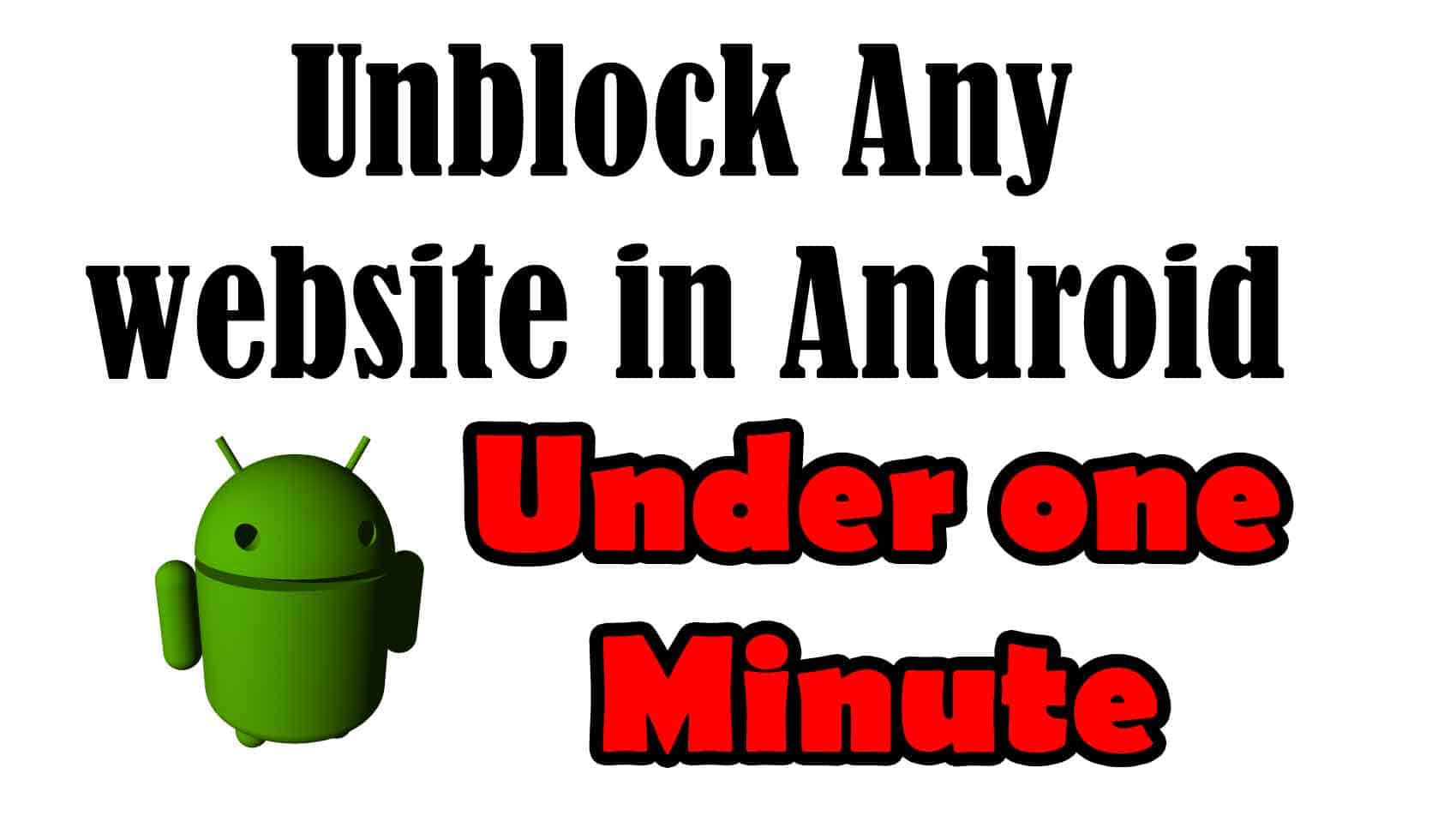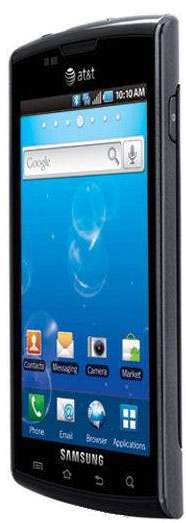
The Android KitKat operating system is being rolled out for most of the devices expect those having outdated hardware. If you have Samsung Captivate i897 and looking to update it to latest Android 4.4.2 KitKat, you have just visited the right place. Officially, the KitKat update is still yet to be announced by Samsung but still there is another method using which one can update it to KitKat version. Initially Samsung Captivate was launched with Android 2.1 and opted further for Android 2.3 Ginger bread update.
Not officially, but using Custom Rom we can update Samsung Captivate to Android 4.4.2 KitKat operating system. Many thanks to Nick0703, senior member at XDA developer, who brought an official PAC-man custom Rom (now we’ll be using CyanogenMod Rom) for Captivate phone. This Rom is based on Android 4.4.2 AOSP KitKat firmware with tons of features from the best ROMs.
As this is the official built of PAC-man Rom CyanogenMod Rom so their won’t be any kind of risk in installing it on Captivate. Installing CyanogenMod on Samsung Captivate not only update it latest Android version but it also bring chance to use tons of new features, apps, and an excellent opportunity to improve the performance of device in all aspects.
In order to install this Rom successfully we recommend you to follow the exact guide given here and follow all the steps without skipping or mixing them. First prepare your device according to the pre-requisites listed below,
Pre-requisites
- The Rom and this guide are only made for Samsung Captivate i897 handset and it meant nothing for any other device. Don’t try it on other device, it could lead to some serious damage to that device.
- Your device must have latest Custom recovery (CWM or TWRP). To install this Rom successfully, custom recovery is necessary.
- Backup all the necessary data such as SMS, Contacts, downloaded stuff, anything which is being store in internal memory of phone. Follow our: Android Backup guide to do it easily.
- Make a Nandroid Backup of your current ROM for future purpose. Follow the above listed Android backup guide to back up your current Rom.
- Enable USB debugging on your device. Go to Settings ->Application-> Development-> check the USB Debugging box and confirm it.
- Charge your handset to good level. The recommendation is to have at least 50% charging on it.
Downloads
Get the →PAC-man custom Rom CyanogenMod zip file from here or download latest build from here. . Download it and put the zip file to SD card of your device. Remember the name and location of the file.
How to install KitKat Rom on Samsung Captivate
- Firstly download the Rom file from Downloads section listed above, and put it SD card of your device.
- Turn off the device and wait at least 5 seconds.
- Press and hold Volume Up + Home + Power buttons together for 3-4 seconds till the phone get turned on. Once it get tuned on, release the buttons and soon you’ll be entering to recovery mode.
- Under recovery mode, select “wipe data/factor reset” and perform it by selecting “yes” on next screen.
- Now select “wipe data cache” and perform it.
- Now select “install zip from sd card” then select “choose zip from sd card” then find and locate the downloaded PAC-man Rom zip file, and select “yes” on next screen to install it.
- One it get done, select the “reboot system now” from menu.
Now you device would be restarted, and will take you to home screen very soon. For the first it might take some longer time to get to home screen. So, you have successfully update your Samsung Captivate to Android KitKat using a custom Rom. To improve the performance, and usability of your device you must visit our list of best apps to increase performance of Android device.