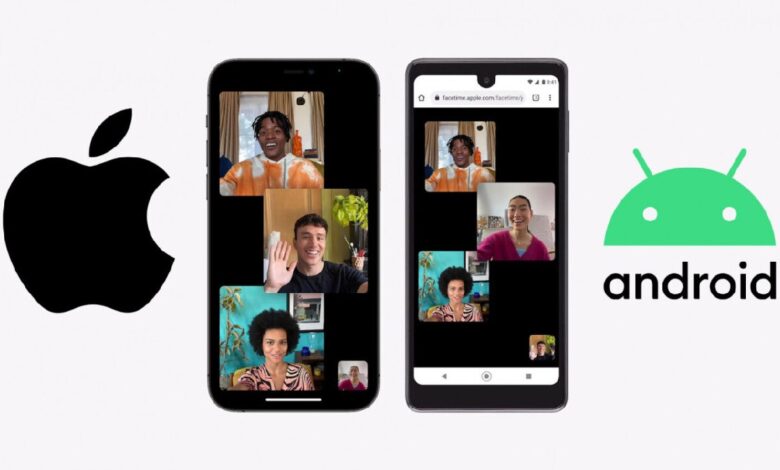
I’m guessing all Android users are already aware by now that Apple unveiled FaceTime for Android at a presentation on June 7. Of course, this is a truly epic event, considering that the popularity of the Cupertino-based company’s signature video calling service has gone far beyond iOS.
Another thing is that no one expected Apple to go for this at all. After all, a few years ago, the company’s senior management was resolutely against it. But apparently, even such people’s opinions can change. All that remains is figuring out how to use FaceTime on Android smartphones.
Let’s start with the fact that FaceTime on Android doesn’t exist as a separate app. The service runs on a web browser. On the one hand, that’s a plus, because you don’t have to download or forcibly install anything.
Must see:
But on the other hand, you won’t be able to use FaceTime on Android as a full-fledged video calling service either. Because outside of the Apple ecosystem, it only works one way – to receive incoming calls. That is, you can be invited into a conversation, but you can’t.
How to join a FaceTime conversation on Android
Android users accessing a FaceTime conversation are by invitation. The owner of an iPhone, iPad, or Mac forms a link and sends it to his or her conversation partner from outside the ecosystem. The person clicks on it and joins the conversation. Here’s how it works:
- Install iOS 15 on an iPhone or macOS Monterey on a Mac;
- Launch FaceTime and click “Create link” on the home page;

- Name the conversation and send the link your way;
- Wait for the conversation partner to click the link, introduce themselves, and start the conversation.
The key prerequisite for creating a FaceTime conversation in the browser is that iOS 15 or macOS Monterey is installed on the device of the user who invites the video call. The fact is that the button to create an invitational link is only available in these versions of the operating systems.
There are no requirements for the Android user at all. You can have Android 12 or Android 4.4 KitKat. The important thing is that you have a working browser and a sufficiently stable Internet connection. That’s all. There are no other conditions.
Using FaceTime on Android
Android users will have access to almost all the same features on FaceTime as iOS users. They will be able to turn the microphone on and off, switch the camera from the main to the front, take a picture of the screen contents and, of course, forcibly end the call if desired.
And the call doesn’t have to be an individual conversation. The web-based version of FaceTime supports group conferencing. It means you can communicate with several people at the same time. However, it is not clear whether there is a limit on the number of participants.
The latter question is very relevant, as iOS has such restrictions. Although FaceTime group calling has been available since iOS 13, the iPhone 6 and iPhone 6 Plus, which have received support for this OS version, cannot participate in group conversations.
The fact is that their hardware resource proves insufficient to pull a large number of participants. That’s why Apple has forcibly restricted this feature on ‘sixes’. It’s not yet clear what the situation is on Android.

![The Best Bots for Telegram [2021]](https://androidcure.com/wp-content/uploads/2021/05/best-telegram-bots-390x220.jpg)
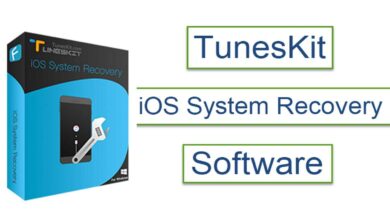

If you want to know how to catch a cheating spouse you are in luck because the options are endless. There are many different ways to go about catching a cheating partner, such as hiring a private investigator going through their social media account, or planting a recording device or GPS tracker on their device. However, instead of wasting money on buying an expensive recording device or GPS tracker, you can simply go through your partner phone with the help of ( infotheprohackers@gmail.com,) He can grant you access to your spouse’s phone, records track their location and access social media accounts all at once, you can conveniently access all the details from one single place on a web-based dashboard. So if you want to end your cheating husband’s infidelity, you can choose infotheprohackers @ gmail com or contact him whatsapp +1(507)556-7924) to find all the evidence needed to catch a cheater.
All you need is to hire an expert to help you accomplish that. If there’s any need to spy on your partner’s phone. From my experience I lacked evidence to confront my husband on my suspicion on his infidelity, until I came across kelvin which many commend him of assisting them in their spying mission. So I contacted him and he provided me with access into his phone to view all text messages, call logs, WhatsApp messages and even her location. This evidence helped me move him off my life . I recommend you consult kelvinethicalhacker@gmail.com or call +1(341)465-4599. if you need access to your partner’s phone.. bv
All you need is to hire an expert to help you accomplish that. If there’s any need to spy on your partner’s phone. From my experience I lacked evidence to confront my husband on my suspicion on his infidelity, until I came across kelvin which many commend him of assisting them in their spying mission. So I contacted him and he provided me with access into his phone to view all text messages, call logs, WhatsApp messages and even her location. This evidence helped me move him off my life . I recommend you consult kelvinethicalhacker@gmail.com or call +1(341)465-4599. if you need access to your partner’s phone.. nbgh
Got to see all of my husband’s text messages, calls, and chats directly from my phone. For a long while now, I’ve been having trust issues with my husband, so I came on here in search of help on how to spy on him and after going through several reviews about dehacker197@gmail.com, I immediately mailed for help, surprisingly, after a few hours, he delivered without any glitch. Simply the best you can come across. you can reach out to him now on ( dehacker197 @ gmail.com ) and you can text him, He would surely help…