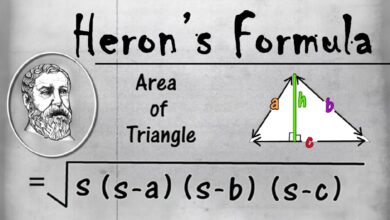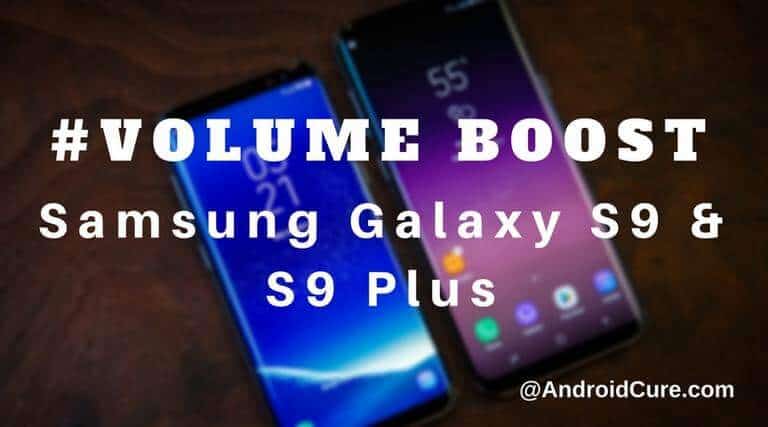Do you use Chromecast to stream Disney Plus Canada? If so, sometimes you might experience Disney Plus not working on Chromecast. This article will provide some hacks you can use to make your device work again.
Disney Plus Canada is among the popular streaming platforms. It offers a great selection of movies, tv shows, and documentaries from Disney. The company also owns Marvel, Star Wars, and National Geographic. As such, there’s a lot of content to keep you entertained on the platform.
Disney Plus is available in most regions, including Canada. To watch Disney Plus Canada, you must visit the official Disney+ website, sign up and choose your subscription package. You can then use Chromecast to stream the content to your TV.
However, sometimes Disney Plus Canada might not work on your Chromecast. If this is the case, here are some hacks you can use to fix the problem.
Confirm if the Disney Servers are Down
One of the main reasons why Disney+ might not be working on your Chromecast is that the servers might be down. The best way to confirm this is by checking Disney’s official Twitter account. The company usually posts updates about any technical issues with the platform.
There are also third-party websites and apps that track Disney+ server status. DownDetector is one such website. It offers real-time insights into any outages on the platform. If the servers are down, the best thing you can do is wait for them to come back up.
Watch Another Show to Test Your Chromecast
If you’re sure the Disney servers are up and running, the next step is to test your Chromecast connection. The best way to do this is by trying to stream another show on DisneyPlus. It might be the problem with the show you are watching.
If another show streams well, the problem is likely with the first show. In this case, you can try watching other shows while waiting for the issue to be resolved. You can also contact Disney customer support for more help.
Check Your Internet Connection and Speed
A weak or unstable internet connection can also cause Disney Plus Canada not to work on Chromecast. If you’re using a Wi-Fi connection, try to move closer to the router. This will help to strengthen the signal. Also, try restarting your router to see if that helps.
You can also check the speed of your internet connection using a speed test tool like Speedtest.net. The recommended download speed for streaming Disney Plus Canada is 5Mbps. If your connection is slower than this, you might experience buffering issues.
Clear Data and Cache on Your Device
If you’ve tried all the above hacks and Disney Plus Canada still isn’t working, the next step is to clear data and cache on your Chromecast. The best way to do so is by using the Google Home app. Open the app and tap on the device icon in the top right corner. Tap “Settings” and scroll down to find “cache.” Tap on clear cache and then restart your Chromecast device.
If you are using a VPN, try clearing the cache on your VPN app. If that doesn’t work, try disconnecting from the VPN and reconnecting again. You can also restart the device after clearing the cache.
Try Signing Out and then Sign In
If you still have Disney Plus Canada not working on Chromecast, try signing out of your account and then signing in again. To do so, launch the Disney Plus app and tap on the profile icon in the top right corner. Tap “Sign Out” and then sign back in using your credentials.
Signing out and in might reset your account and help to fix any technical issues. You can also clear the cache after signing out and then sign in again to see if that helps.
Update the Chromecast Device
You might be experiencing issues with your Chromecast because it’s not up to date. You will need to update the software on your device to the latest version. To do so, open the Google Home app and tap on the “Devices” icon in the top right corner.
Tap on the three dots next to your Chromecast device and select “Settings.” Scroll down and find the “About” section. Tap on “Check for Updates.” If there is an update available, follow the prompts to install it. After updating the Chromecast device, try streaming Disney Plus Canada again to see if it works.
Remove Special Characters on Your Chromecast Name
If Disney Plus Canada is not working on Chromecast, the problem might be with your device’s name. If the name of your Chromecast contains any special characters, it can cause issues with the app. The best way to fix this is by changing your device’s name.
To do so, open the Google Home app and tap on the “Devices” icon in the top right corner. Tap on the three dots next to your Chromecast device and select “Settings.” Scroll down and find the “Device Info” section. Tap on “Name.” Enter a new name for your device without any special characters. Try using the device to see if it works.
Try Watching Disney Using Your TV’s Browser
You can try using your TV browser to watch content if Chromecast is not working. The process is a bit complicated, but it’s worth trying if nothing else has worked. Just visit the app store and download a compatible browser like Firefox.
Once you have the browser, open it and visit the Disney Plus Canada website. Log in to your account and start streaming content. The quality might not be as good as streaming directly from the app, but it’s worth a try.
Reset the Chromecast Device
If you’ve tried all the above solutions and Disney Plus Canada still isn’t working on your Chromecast device, the last resort is to reset the device. Resetting will delete all your data and settings, so make sure to back up your data before proceeding.
To reset the Chromecast device, open the Google Home app and tap on the “Devices” icon in the top right corner. Tap on the three dots next to your Chromecast device and select “Settings.” Scroll down and find the “Reset” section. Tap on “Factory Reset” and follow the prompts to reset your device.
After resetting, you will have to configure your device from scratch. Once you’re done, try streaming Disney Plus again to see if it works.
Contact Disney Plus Support
If you’re still having issues with Disney Plus not working on Chromecast, the best course of action is to contact Disney Plus Canada support. They will be able to help you troubleshoot the issue and find a solution.
You can contact them by phone or live chat; they might suggest other steps to fix the problem. If nothing else works, they might be able to offer a refund or cancel your subscription. Ensure that you provide them with as much information about the issue so they can help you better.
The above are some hacks you can use to fix the Disney Plus Canada not working on Chromecast issue. They can work depending on the root cause of the problem. Sometimes, the problem might be on Disney’s end, so contacting customer support is the best way to go. They will be able to help you troubleshoot the issue and find a solution.