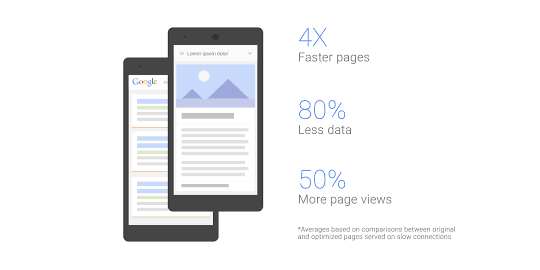In the terms of customization and usability, the custom Roms found to be more impressive over a stock Rom. Having a custom Rom on Sony Xperia Z is good way to improve the performance, usability and battery life this handset and of course you’d be able to customize in most of the aspects. Not only custom roms offer solid performance, they come with tons of added features that allows users to configure the device according to their usage, like you could do customization with themes, do changes to notification area, and much more.
Apart from improved performance and customization features, they put Android devices to be more battery efficient than a stock Rom. Based on performance and features, we have gathered this list of best custom roms for Sony Xperia Z having high performance and long battery life.
This list is based on real reviews given by users of Xperia Z and of course, there will be no issue in installing on your handset. In all aspects, these roms are better than stock roms and also, you could enjoy new Android operating system.
Also it is quite easy to install these roms on Sony Xperia Z, you’ll only need to have a custom recovery such as CWM or TWRP, then boot into recovery mode and flash one of them. Whether you are an ordinary user or a geek, these roms come with tons of features that help to tune the device in own way and use it in a best way.
Lets go, check our this list of best Roms and don’t forget to share your favorite one!
List of best Roms for Sony Xperia Z
1. PAC-man
Packaged with best features and tweaks from best roms out there!
Based on Android 4.4 KitKat AOSP, it comes with many unique features ported from most popular Roms such as CyanogenMOD, Paranoid Android and AOSP. That means, in a single Rom you’ll be enjoy features of top Rom. It is quite stable and performance driven rom, most importantly it comes with tons of tweaks and options to customize the device in a best way.
→Exciting features!
- User interface – It is built with black user interface. Status bar, notification panel and settings interface, they all are themed with black color and it is quite beautiful.
- Build.prop Mods – For better performance and battery life, it comes pre-loaded with many mods, so you’ll not have to install any other third-party mod to improve its core parts.
- Tweaks – It comes with many tweaks such as Status bar Quick Settings Panel, Lockscreen Notifications and Notification Drawer tweaks.
- OTA Updates – Get updated to latest build as soon as they distributed.
To read more about this Rom and installation visit here.
Also see:
2. eXistenZ Ultimate
Plenty of customization features!
When it comes to customization, I don’t see any Rom that is offering as much features comes with eXistenZ Ultimate Rom. It is based on official KitKat firmware and most of the features and apps have been pored from Xperia Z3. Basically entire theming comes with two options, Light or Dark, once you choose your preferred one, then you’d be able to customize the interface further.
Also, it offers high performance and some features such as smart auto rotation, Image Enhancement, performance controls etc., which you won’t find on most of the roms. We highly recommend you use this rom on your Sony Xperia Z.
→Exciting features!
- Firstly, the main advantage is that it is based on official build of Xperia Z, so there won’t any app compatibility issue with this Rom.
- Extreme theming – The main choice that you can made is the “Main theming” who can be Light or Dark and then you’d be abe to use further options to customize the theme and user interface.
- Xperia Z3 features and apps – It is loaded with all almost all apps which were in Xperia Z3 like Call user interface, Ultra Stamina, Z3 Settings panel, Bluetooth Unlocking, Z3 Power menu with screen recording features and much more.
- Sound Improvements – In order to improve the device’s sound quality, few sound mods have been embedded already.
- Camera Improvements – Optimized Sony Camera (No compression, 20MP in Auto Mode) with all Add on optionables.
- OTA updates – As soon a new update gets rolled out, you’ll get the notification about it just like the stock Rom.
To read more about this Rom and installation visit here.
3. ParanoidAndroid
Simple and sober!
You’ve might have not heard about this Rom about. Well in terms of features it surpasses the CyanogenMod Rom and it is very reliable in the terms of customization. You could customize almost each aspects of the user interface of your device make it yours completely.
It is based on Android 4.4.4 KitKat build and for customization purpose, it comes with Theme Engine powered by CyanogenMod. Uniquely, it has an app called Pie, which allows navigate from on app to another with simple swipes while saving screen space.
→Exciting features!
- Quite simple but comes with great features for ultimate customization. Especially it has Theme Engine powered by CyanogenMod which allows it be happened!
- Immersive mode– Enable this mode to hide your notification and to make is full screen. Still you can access notification bar by swiping down and it will appear.
- Fun with Pie – It comes very handy in Immersive mode. You just swipe right to unable it, pie app will appear and it will be having information which usually appear on notification bar, that means no need to swipe down any more.
- Very stable and appreciable performance with improved battery life.
To read more about this Rom and installation visit here.
4. MoKee Official Rom
Simple as stock but with tons of custom features!
This Rom is based on Android 4.4 KitKat Google AOSP customized so well that it offers very impressive performance, very stable user experience and optimized for long battery life. For theming and UI purpose, it has CyanogenMod 11 Theme engine. Once you installed it, you’ll get MoKee Setup Wizard that helps to tune device as per your requirements at once!
→Exciting features!
- Fast Performance – Odexed for faster performance as it saves RAM usage and improves battery life too.
- Native exFAT support (Samsung devices only)
- ListView animations and Multi window
- Calendar – with lunar and solar calenders and Lunar calendar in lock screen
- Task switching sidebar in recent apps (the list will increase if you install supported apps)
- Dailing – Smart dialing, Speed dialing, IP dialing, Custom carrier name and Network speed in status bar (upload and download!)
- Navigation and Notification Tweaks -Adjustable navigation bar height, Custom screen off animations, Customizable recent apps shorcuts and Lockscreen notifications
- Working CM11 theme engine for theme and user interface customization.
- OTA updates – update on the fly!
To read more about this Rom and installation visit here.
5. CyanogenMod 12
Best performance all the time!
One most popular custom Rom available for Android devices. Known for its high performance and reliability, it would be a great choice if you are looking for performance driven Rom for Sony Xperia Z. It comes with simple and basic user interface which can be customized very well as it has theme support, choose from thousands of them. With regular updates, performance will be improved even more and new features will be added as well.
There are many features which are very useful for day-to-day life such as lockscreen shortcuts, quick toggles under notification, quick launch app shortcuts, advance CPU features to utilize processing power when needed and battery saving tweaks.
→Exciting Features
- Quite Simple and Fast – The user interface is very simple, and in terms of performance, this Rom is best among all.
- Theme support – Choose from thousands of theme. There are tons of beautiful themes available for CyanogenMod Rom and most likely they are free to download.
- CyanogenMod Apps – This is best about this Rom. Some apps have been replaced with official CyanogenMod apps such as File Manager (best file manager app available for Android → in my opinion), Apollo music player, DSP Manager for best audio output, Camera App, Clock Widget etc,.
- Battery life – Impressive battery life. Many tweaks has been done which improves the battery life and it last longer than ever before.
- Advance CPU Functionality – Options to set CPU speed, clock it according to needs and for better battery life.
- Added CyanogenMod wallpapers are there as well.
To read more about this Rom and installation visit here.
So it ends our list here! I hope you guys would like our list of best custom Roms for Sony Xperia Z and don’t forget to share your favorite one with us!