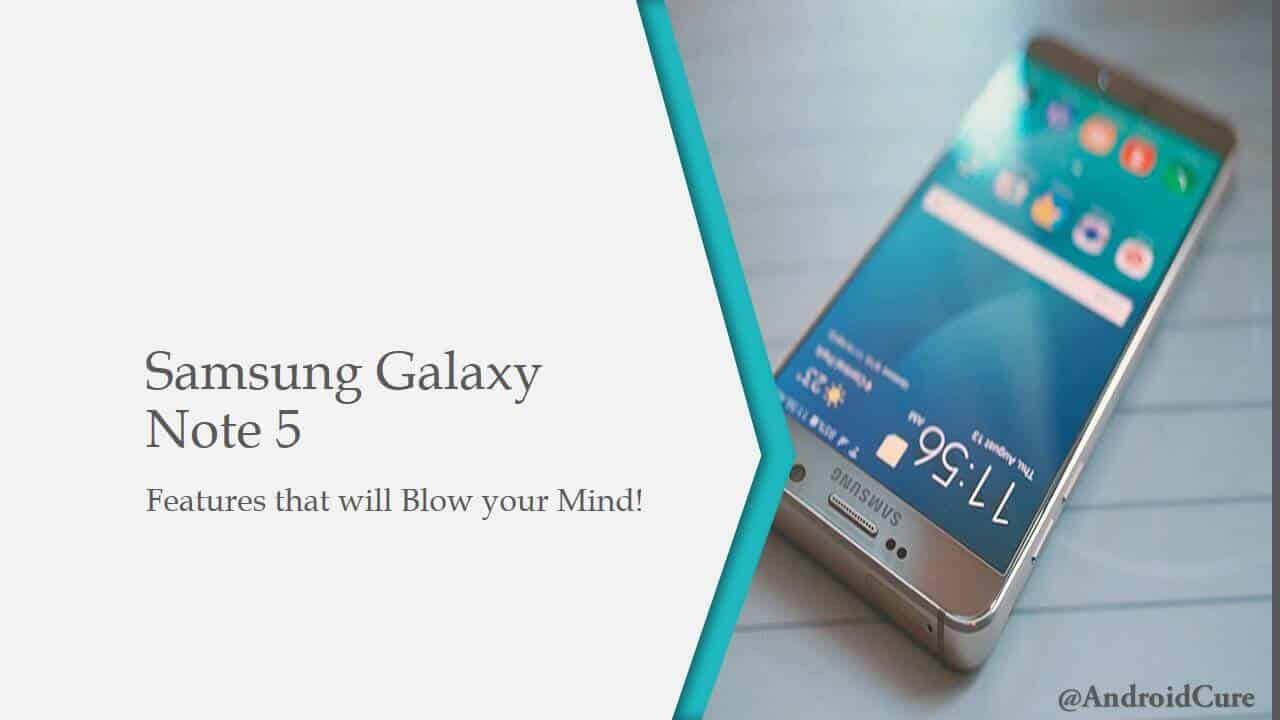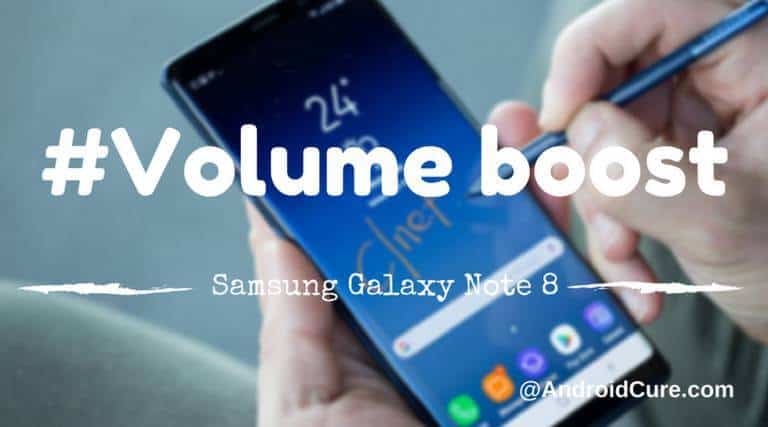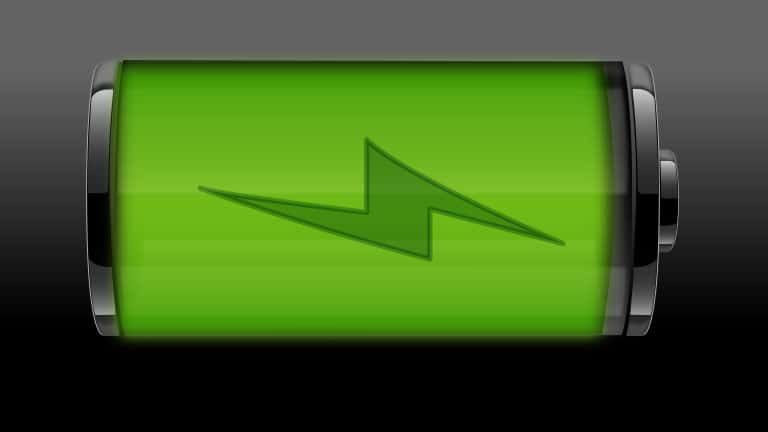Just like all other Android devices, you can enter into recovery on Samsung Galaxy Note 5 too. Now recovery mode is very common to Android users and it very useful too. Using it, we can easily install custom Roms, third-party mods and do many things such as factory reset.
In the previous post, we’ve shown how we can → enable Developer Options and USB debugging on this handset and in this tutorial, we’ll help you out to boot this device into recovery mode in most convenient way, that is using the hardware buttons. Recovery mode is very important, you can install custom Roms, there are developed by third-party teams such as CyanogenMod, Resurrection Remix etc. They perform very well and better than stock Roms in all aspects.
And lot more you can do with recovery mode.
Enter Recovery Mode on Samsung Galaxy Note 5
– Using Physical buttons
- Turn off your device using power button and let it turned off completely.
- Press and Hold Volume Up + Home + Power buttons all together for 5 – 7 seconds.
- Keep on pressing these buttons until you get a redirect to your new screen, Recovery mode!
- Release the buttons and you’ll be at recovery mode. You’ll see the below screen:

– Using an Android App
Also you’ve already rooted your device. You can use an app called Quick Boot to go into recovery mode anytime with one button.
To download and install this app, head to Google Play store and search for this app, Quick Boot.
That’s all about this device and how you can boot into recovery mode on Samsung Galaxy Note 5. If you are looking for games to play on this handset, check out cool list some console quality games that you can enjoy on this handset – high quality games for Android device.