
Samsung Galaxy S3 has been my favorite handset since it was launched and also it has been very popular among all other devices in Samsung’s Galaxy series. Launched in year 2012, initially came with Android 4.3 (Jelly Bean) and eventually received official update Android OS, v4.0.4 (Ice Cream Sandwich) and further no update has been rolled out officially, it is quite disappointing that Samsung could not manage to roll out new updates.
We should be thanking to developers who makes possible to install new updates, such as KitKat, Lollipop and Marshmallow to this handset. If you wish to update your Samsung Galaxy S3 to Android 6.0 Marshmallow, then this post will help you in a most convenient and safe manner. We will use CyanogenMod 13 Rom, you might already heard about CyanogenMod, they are very well-built, comes with superior interface and functions to customize device’s in a most handy way and personalized with tons of CyanogenMod themes.
If you see around you, you’ll get to know more about CyanogenMod Rom, especially OnePlus users are most common as these handsets comes with this OS and it is good opportunity to updated your Samsung Galaxy S3 to Android 6.0 Marshmallow and there is no harm either. Also, if you are looking for fast and efficient battery saving Rom for your Galaxy S3, this CM Rom would be good choice too. Lets get started with the procedure, go through all the pre-requisites and make sure to meet them
#This CM Rom is particularly ported for Samsung Galaxy S3 i9300 and it meant nothing for any other device. You should not use this Rom on any other device it could lead to brick condition or more worse.
#You should’ve a latest customer recovery to install this Rom. If you’ve not installed the recovery yet, visit →here to install it first.
#Make sure to save all the important stuff which is being stored under the device’s memory to same safe place as it will be deleted otherwise.
Recommended:
#Also we recommend you to back up your device’s Rom as in case of brick or problem, it would be a great relief and would be best to recover your device.
#Make sure to enable USB Debugging on your device, follow →Enable USB Debugging on Samsung Galaxy.
#Charge your device to good extent so it won’t get dry when installation processing ongoing.
Downloads
→ Download the CyanogenMod 13 Marshmallow Rom for Samsung Galaxy S3 GT-I9300 from here. Download the Rom .zip file and put it to your device and remember the file name.
How to install Android 6.0 Marshmallow on Samsung Galaxy S3
- Firstly turn off the device and wait for at least 5-7 seconds.
- Now hold Volume Up + Home + Power buttons at the same time until Samsung Logo appears on the screen to boot into recovery mode. The release the buttons and you’ll at recovery mode very soon.
- Now from recovery mode perform the followings:
- Select and perform “Wipe data/Factory reset”.
- Select and perform “Wipe cache partition”.
- Go to “Mounts and Storage” and mount the followings: mount system, mount cache and mount data.
- Go to “Mounts and Storage” and select “format system” and perform it.
- Go to advance and then select and perform “Wipe Dalvik Cache”.
- Now from the recovery options, select “install from sd card” and then “choose zip from sd card” and locate the downloaded the Rom zip file. Select “Yes” on next screen to confirm the process.
- It will take few minutes to complete so be patience which work is in progress.
- Once you done with installation process, from recovery options select and perform “Wipe data/Factory reset”.
- Now select “reboot system now”.
Please note:- For the first time, it would take some time to get started for the very first time to so don’t get worried yourself as it is common and soon your device will boot up to new home screen.
That’s all you gotta do! You’ve successfully updated your device to newest operating system. That’s all about our guide on how to update Samsung Galaxy S3 to Android 6.0 Marshmallow using the CyanogenMod 13 Rom.

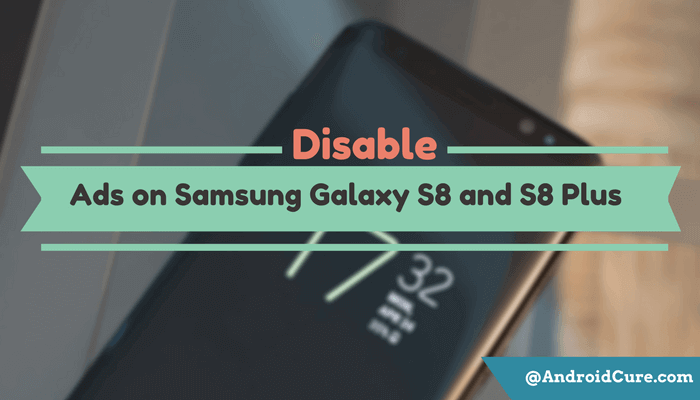


Can anyone tell me how to install android 6.0 on my s3 E210L? please!!!
Very cool, does anyone know of a custom kernel that will work with this?
Very cool. Is there a version that works with the Samsung Galaxy S3 I747 (AT&T)?
i followed the steps but i keep showing Samsung Galaxy SIII screen and Android screen
You have to install SuperSU after ROM-installation, otherwise it won’t start!
Same procedure as installing the ROM, “install from zip”.
Good luck
I update my s3 mobile to marshamallow it was not opening
Displaying loading apps after one hour it displase android
Its not switch 2 hours taken
Please what the problem is