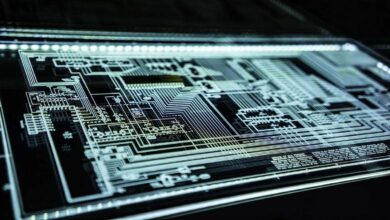The recent launches from Samsung is buzzing all around the world. The specification of these two, the Samsung Galaxy S8 and S8+, make them absolute adorable in terms of productivity, and outcomes. If you’ve been familiar with custom ROMs, there is no need to discuss their credibility when it comes to performance, and productivity. Here in this post, we have one of the best custom ROMs for Samsung Galaxy S8+ to get the most out it and make it more useful, the Nemesis Rom.
The complete credits go to geiti94, a senior member, and an Android developer on XDA forum. The Nemesis Rom is one of the most popular rooms among Android users around the world. There are many things that make this Rom worth trying. It comes with great stability, and smoothness. If you’ve been looking for a Rom that offers comprehensive performance, and productivity for your Samsung Galaxy S8+, the Nemesis Rom would be ideal for you. Although it is completely deodexed, it keeps you sync with optimum performance.
The Nemesis Rom is based on Google’s latest Nougat Android operating system. You can be sure about the future updates too. For performance, and stability purpose, the custom kernel has been injected, that has been patched very well. This custom kernel helps to control the CPU power as well. Basically, it optimizes Power Management that helps to improve performance, and use battery /power resources effectively. Moreover, it does not include hidden/unwanted/useless bloatware applications that makes it even more lighter than a stock Rom.
The Rom has plenty of customization options. The user can customize most of the user-interface. Apart from every aspect, it has something that we want/need unconsciously. It comes with call-recording button inbuilt, that makes it more useful, and productive. If with Rom, call recording becomes very easy on Samsung Galaxy S8 Plus. Overall, in terms of all important aspects, the Nemesis comes out to be a good option for Samsung Galaxy S8+. If you’ve been looking for stability, and performance driven, custom rom for your Samsung Galaxy S8+, the Nemesis would be good.
Screen Shots
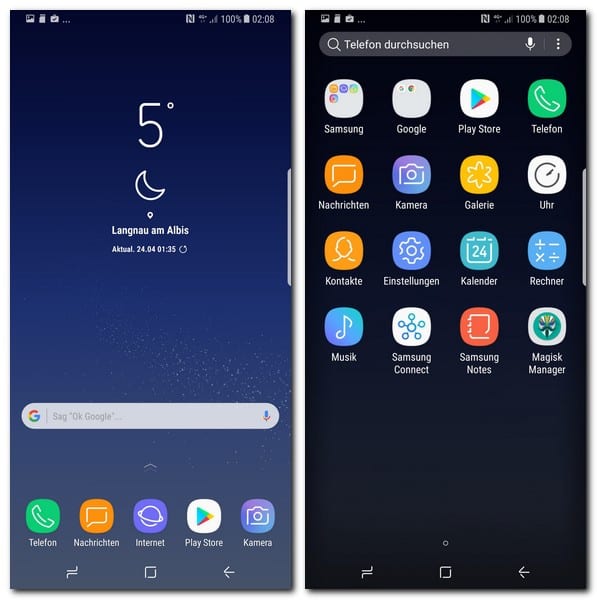
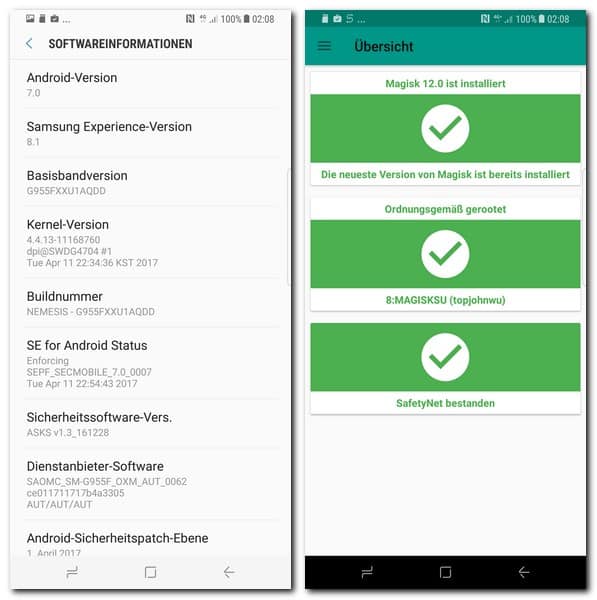
Below are some pre-requisites to be followed before you install this Rom onto your phone. Although, it is quite common using a custom Rom nowadays. Still, it is necessary to keep them in mind while performing such course of action. Thoroughly read them all, and prepare the device accordingly.
Also see:
- Best Apps for Samsung Galaxy S8 and S8 Plus
- How to Delete Cache on Samsung Galaxy S8 and S8 Plus
- How to Speed up Samsung Samsung Galaxy S8 and S8 Plus
Pre-requisites
Since this course of action will require installation process that goes by cleaning the device, it’s important to create a backup. Backup all of your stuff saved onto your phone.
Apps, messages, games, etc., Can be backup easily, follow →our tutorial here.
Also, the installation of such third-party firmware will void the warranty terms of the device. So make your mind first, and then go any further. Although, we can over it by flashing a stock firmware onto it.
Most importantly, to install this Rom, it is necessary to have a custom recovery such as TWRP or Philz. If you go about stock recovery, there are chances that you end up having the device bricked.
It is necessary to have a custom recovery on Samsung Galaxy S8+ to install this Rom bug-less, and successfully.
Backup your current ROM. That comes very handy in many situations. To create a ROM backup (Nandroid Backup), you need to get into recovery mode. There you’ll get the options to make this backup and use it in future.
Last but not the least, of course. Charge your device to good extent. It should not die midst of the process as that can bring major problems.
Downloads
Download the Nemesis Rom file from →here. Once you download it, put it onto the memory card (SD card) of your device.
Remember the name, and location (path) of the stored file.
How to install Nemesis Custom Rom on Samsung Galaxy S8+
The procedure it no different than what we do usually. Just you need to put the device into Recovery mode, and flash the Rom. Follow the below guide exactly to avoid bugs.
- Turn off your phone completely. Long press the Power button till power menu appears. Select the Power off and confirm the. Wait 1-2 mins, so it can be turned off completely.
- Follow our →guide to boot your Samsung Galaxy S8+ into recovery mode. This mode helps to perform certain actions.
- Once you boot into recovery mode follow below steps for completely clean, and bug-less installation:
- CWM Recovery: Perform these actions: Wipe Data, Cache, Dalvik Cache and format /System.
- Philz Recovery: Use the “Clean before install a new rom” option to clean the device before the installation this Rom.
- Once you have done with the above steps, step ahead and install/flash the downloaded .zip file and wait till it gets installed.
- After the installation, tap or Reboot or Reboot system now, to restart the phone. And that completes the process.
Bingo! You’ve installed this Rom on your Samsung Galaxy S8+. For the very first instance, it may take some time to reboot. Don’t get concerned about. It is completely normal, and soon it should bring you to a new home screen.
Enter your Google account details to get started with it, and enjoy its goodness. That ends our tutorial about this useful Rom for Samsung Galaxy S8+.
Do you like it? Leave comments, share your thoughts, and experience about this custom Rom for #SamsungGalaxyS8+.