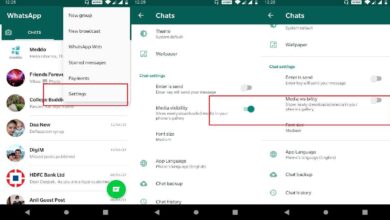Probably, you’ve already heard about this hidden menu, and want to activate this on Samsung Galaxy S4. Yes, we can easily enter into this mode by following a few steps. In this guide, we will help to enter into recovery mode on Samsung Galaxy S4. The process is very simple. This mode is very powerful, and comes handy when it comes to install custom firmware, recovery, mods, and while taking advanced action. Though, entering into this mode is very simple, but it packs extremely useful options.
Options, that can extensively help to moderate this smart phone. Once you get into the recovery mode on Samsung Galaxy S4, you’ll be able to perform further actions. Like, you can easily have a custom Rom, custom recovery like TWRP or CWM, or have fun with third-party mod, or applications. Basically, comes with an Android operating system, that is stock recovery mode. Or, if you’re using a custom recovery, then simply, we can refer it a custom recovery mode. Well, that doesn’t matter that much because method remains that same. In this guide, we will help you with different methods to boot into Samsung Galaxy S4 recovery mode.
Different method includes; using the physical keys, though ADB commands, and through a dedicated application. The most common method that we generally use is the first one; though key buttons. Means, though simple key pattern, you can anytime switch to recovery on Galaxy S4. It does not take that much time. And the method remains the same for most the Samsung’s smartphones.
The other two methods come handy when you’re not able to enter into recovery mode through physical keys. There are chances that keys may have been damaged, or not working properly somehow. So, using ADB (Android debugging) commands, and a dedicated application should in that case. We will surely try our best to make this task as minimal as possible. No matter, whether all buttons are working, or not, you can still enter into the recovery mode on Samsung Galaxy S4.
However, for these two methods, there are some prerequisites that will discuss in this guide. Since, Recovery mode packs Advanced options, we highly recommend to use it safely. You must know about the available options, and how they work, before you use them. That will help you to take corrective action instead of breaking out. There will many instances where you’ll need this mode. So, it is better to learn about this mode, and how to enter into this recovery mode.
When you need to enter Recovery Mode on Samsung Galaxy S4?
That’s surely a worthy question. You should know when you need to access this mode. In that context, we would say that there many situations come when we need this mode.
Most likely, when you’re up to install custom Rom on your Samsung Galaxy S4. This is the most preferred way to have a custom Rom installed on our smartphone.
The other most important use of the recovery is to create a Nandroid backup – it helps to create a backup of firmware/Rom. That means, using the recovery mode on Samsung Galaxy S4, you can create complete backup of your phone’s firmware. And keep it safe.
Moreover, using the recovery options, we can easily clear cache, and perform a factory reset on Samsung Galaxy S4. We just shared the most common scenarios where we usually call a recovery mode.
And probably, you would be looking for same on Samsung Galaxy S4 though recovery mode. So, ‘et’s begin with the methods:
How to enter Recovery Mode on Samsung Galaxy S4
Here we have three different methods to enter recovery mode. So let’s start with the most common method that most of the people use:
Here is how you can easily enter recovery mode on Samsung Galaxy S4 using the physical buttons:
- Turn off your phone completely
- Now, press and hold volume Up, Home and Power buttons all together.
- Keep holding the buttons until you see a Samsung logo, and then release the buttons.
- Once you release all the buttons, you’ll enter into recovery mode’s options.
- To exit from the recovery mode, just select ‘reboot system now’.
Visually:

That’s it. In this way, you can anytime enter recovery mode on Galaxy S4. No matter, whether you’re using stock, or custom recovery, the method remains the same.
If you’re running out of above method, try following two.
2. Using ADB commands
This method is almost like a life-savior. When you are unable to access recovery mode through physical keys, you can use ADB commands.
Though, this method includes some efforts, and preparations. But it’s totally worth them. To make it almost effortless, we have a minimal version of ADB tool: fastboot.
You just need to make sure that you have a Windows based PC, and must have installed the drivers. You can download the Samsung USB drivers from here, and install them on your PC.
Here is how you can boot into recovery mode on Samsung Galaxy S4 using the ADB commands:
- Download, and extract the fastboot tool from here, and extract its content on your PC.
- From the exacted folder, click twice on run.bat file to run the Adb fastboot Tool. It looks like:
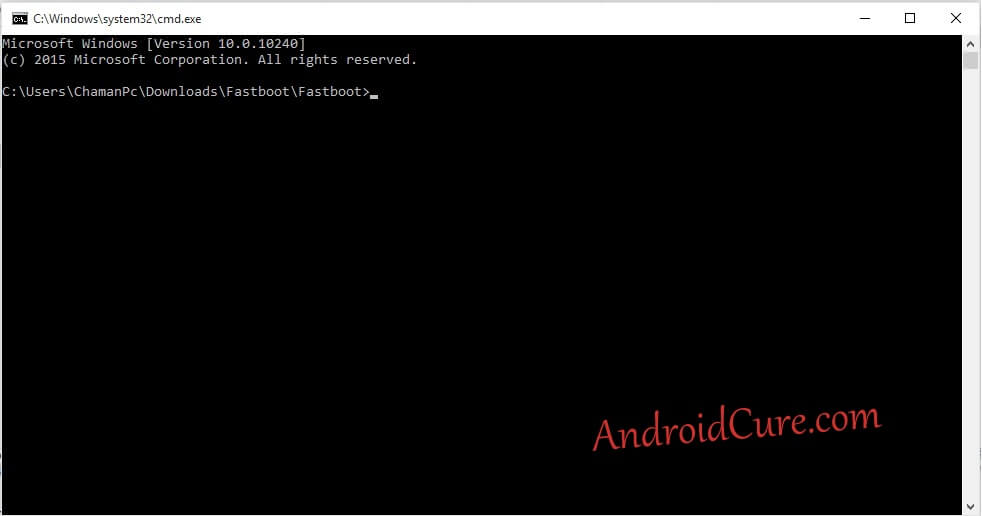
- Connect your phone to PC using the USB cable.
- Now, enter the following command:
- adb reboot recovery
- That will reboot your phone, and take your recovery mode.
So, this is how you can access recovery mode even when the physical keys are not working. That is how we can head to recovery mode Samsung Galaxy S4 through ADB commands.
The third method is meant for root users.
Through a dedicated application
If you’ve a root access then probably, this task would much easier than the rests. This method is helpful for root users. If you have a rooted Samsung Galaxy S4, then using an application will do the rest for you.
There many applications that have been built for root users to make best use of their smart phone. Also, if you’ve a root access, you must visit our list of powerful root applications to enhance the experience.

In this section, we have Quick Reboot [ROOT] application that does this work flawlessly. It expands the booting section, and serve your multiple options.
This application is completely free to download, and use. However, it requires a root access. You can get this application on Google Playstore.
Conclusion:
So, we have different methods to access this powerful mode on Samsung Galaxy S4. Depending upon the situation, you can opt any of them. We hope that now you have mastered the recovery mode. So that ends our tutorial here on how to enter recovery mode on Samsung Galaxy S4.
We hope that it would help Samsung Galaxy S4 users. Now, use this mode to optimize your phone, and configure it for best performance. If you’re running out of performance, you must go though our recommended actions to improve performance on Samsung Galaxy smartphones.