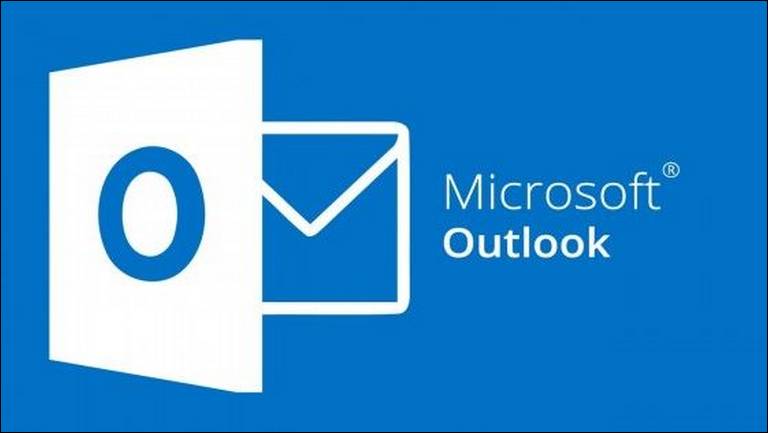In this roundup, we gather some of the best apps for Moto G5S and G5S Plus to get the most out of them. The Moto G series of Lenovo has been quite a rage. These two smartphones have been launched recently. The dual rear cameras are the most attractive features of the Moto G5S Plus. It has two 13 MP primary cameras and an 8 MP camera in the front to shoot selfies. The Moto G5S doesn’t have two rear cameras, but still a reasonably good 16 MP primary camera and a 5 MP front shooter.
Why are we talking about the cameras? Well, because they are the most marketed features of both the phones and we are going discuss about the 2 recently launched photo apps initially as this phone is most likely to be purchased by photography enthusiasts!
The list of the best apps for Moto G5S and G5S Plus
1. Storyboard
 Are you a comic book fan? Then you will love this newly launched Storyboard as this app will transform your videos into comic strips! The app turns an uploaded video into comic book-like frames.
Are you a comic book fan? Then you will love this newly launched Storyboard as this app will transform your videos into comic strips! The app turns an uploaded video into comic book-like frames.
If you are unhappy with the frames generated, you can refresh the app and get a new set of image combinations. It is said that the app can create 1.6 trillion combinations and that is a lot! With the dual camera feature of Moto G5S Plus, you can shoot videos and convert them into comic strips!
2. Selfissimo
 An app similar to Storyboard, Selfissimo lets you capture many selfies in one shot. This application can be called an automated selfie photographer! It has a countdown and lets you capture many photos as you change your pose and click. It works by capturing a photo each time you stop moving.
An app similar to Storyboard, Selfissimo lets you capture many selfies in one shot. This application can be called an automated selfie photographer! It has a countdown and lets you capture many photos as you change your pose and click. It works by capturing a photo each time you stop moving.
After the shoot you have the option of saving the entire roll of images or have them as individual images. So, go ahead and start taking selfies with Selfissimo!
Also see:
- Learn how to Unlock Motorola Moto G5S Plus Bootloader
- Learn how to unbrick Moto G5S using the stock firmware
3. WhatsApp Business
 Are you a business owner? Then you need WhatsApp Business on your phone to be able to communicate with your customers and help your business flourish. If you have two phone numbers, i.e. one for personal use and one for office use you can install both WhatsApp Business and WhatsApp Messenger on the same smartphone and register with different phone numbers.
Are you a business owner? Then you need WhatsApp Business on your phone to be able to communicate with your customers and help your business flourish. If you have two phone numbers, i.e. one for personal use and one for office use you can install both WhatsApp Business and WhatsApp Messenger on the same smartphone and register with different phone numbers.
With WhatsApp Business, you can create your own business profile so that your customers can find information like your website and contact no. You can even use this app with a landline phone. With WhatsApp web you can respond to queries while working on your computer.
4. Eight – Manage business cards
 This app is great if you have difficulty in organizing business cards. You can use the smartphone’s camera to scan every business card you receive.
This app is great if you have difficulty in organizing business cards. You can use the smartphone’s camera to scan every business card you receive.
Data on each card gets digitized into a unique Eight profile (digitization is done by humans). This is must have app for business owners using Moto G5S and G5S Plus.
This provides you with a convenient database. Moreover, you can call up people right from the app!
5. Bite
 Dining out at the same restaurant can get pretty boring and trying out new dishes might end up in disappointment. Reviews of restaurants are now passé. With the bite app, you get reviews of dishes instead. It helps you explore new dishes with ease.
Dining out at the same restaurant can get pretty boring and trying out new dishes might end up in disappointment. Reviews of restaurants are now passé. With the bite app, you get reviews of dishes instead. It helps you explore new dishes with ease.
You can find new dishes without compromising on anything. Post your favorite dishes and experience to help others decide what they want to eat!
6. Favorites Lock Screen
 The Favorites Lock Screen app is a unique one. You can select your favorite celebs and stars to get their HD wallpapers as a lock screen image.
The Favorites Lock Screen app is a unique one. You can select your favorite celebs and stars to get their HD wallpapers as a lock screen image.
There is a wide range of categories to choose from like sports, musicians, film stars, etc. Additionally, with this app you can use a pattern code, password or PIN to protect your smartphone. It will also keep you updated with the latest news and events. If you’re bored with native lock screen on Moto G5S and G5S Plus, then you must switch to this one!
7. Finice
![]() Finice is an app that has been developed to keep a tab on your personal finances. You simply need to add your expense to the app with a single click. It can keep a track of all the expenditure in all your bank accounts and digital wallets.
Finice is an app that has been developed to keep a tab on your personal finances. You simply need to add your expense to the app with a single click. It can keep a track of all the expenditure in all your bank accounts and digital wallets.
The interface is easy to use and the finance categories can be personalized. You will know where you stand financially with the help of this app.
8. Grammarly Keyboard
 If you want to keep typos at bay in every app you use, you should install the Grammarly Keyboard app on your phone.
If you want to keep typos at bay in every app you use, you should install the Grammarly Keyboard app on your phone.
This app has features that are immensely helpful in sending emails, messages or posting on Facebook. It corrects errors and enhances vocabulary. It works in unison with all apps and is easy to set up.
9. Musical.ly
 This is a short video app that lets you share your life moments. You can create your own funny short videos along with cute stickers and camera special effects.
This is a short video app that lets you share your life moments. You can create your own funny short videos along with cute stickers and camera special effects.
This app is ideal for Instagram. It has editing tools and filters that provide you with the best short video making experience!
10. Feedly
 Feedly is one Android app that you must try! You can subscribe to numerous websites and get all the news from them at one place, which is the Feedly app.
Feedly is one Android app that you must try! You can subscribe to numerous websites and get all the news from them at one place, which is the Feedly app.
So, it brings all that you like to read at one spot. Whenever you are free you can check out what’s new on sites you have subscribed. It supports YouTube channels and podcasts too. We highly recommend Moto G5S and G5S Plus users to try this application once.
11. Groupon
 If you are on a lookout for a coupon app, then your wait ends here. This app lets you browse for coupons so that you get discounts when you go shopping.
If you are on a lookout for a coupon app, then your wait ends here. This app lets you browse for coupons so that you get discounts when you go shopping.
There are coupons for a range of goods and services. This app will help you get the most of the deals!
12. Quik
 Want to create awesome videos in a jiffy? Say hello to Quik, it is a video editing app that converts your pics and video clips into masterpieces with the help of its special effects.
Want to create awesome videos in a jiffy? Say hello to Quik, it is a video editing app that converts your pics and video clips into masterpieces with the help of its special effects.
Add a soundtrack to your videos and customize it to your liking. So, go ahead and share cool videos with your friends.
Must see:
13. TickTick
 This is a great to-do list and task manager app. It helps you schedule stuff and set reminders and keep life organized. It is easy to use and can be synced with other devices.
This is a great to-do list and task manager app. It helps you schedule stuff and set reminders and keep life organized. It is easy to use and can be synced with other devices.
Gets tasks done quickly and records notes. It remembers things for you so that you miss nothing. You can easily add a widget to your home screen too!
14. BlackPlayer
 Interested in music? BlackPlayer is a modern music player that is pretty easy to use. It supports formats like MP3, WAV and OGG.
Interested in music? BlackPlayer is a modern music player that is pretty easy to use. It supports formats like MP3, WAV and OGG.
It offers gap-less playback, has changeable themes, and comes with a sleep timer. As it has minimalistic designs, you can learn using it quite fast. Good one for music lovers!
15. PK fitness
 This easy-to-use activity tracker can help you achieve your fitness goals. You can connect with others who are also into fitness and that encourages you to stay fit.
This easy-to-use activity tracker can help you achieve your fitness goals. You can connect with others who are also into fitness and that encourages you to stay fit.
This app is for anyone who wants to increase their fitness levels. It does not matter whether you are an athlete or a new entrant in the fitness world.
We hope you found this list useful and will install the above apps on your Moto G5S or G5S Plus.