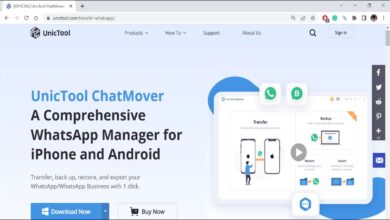Telegram has a built-in message translation feature. Thanks to it, you can translate messages written in any language into Russian and back. Here’s how to enable it and how it works
Despite the fact that Telegram is a messenger created by a Russian-speaking developer, it is widespread all over the world. Therefore, it is logical that it is not only used by Russians, and the content that appears on the platform does not necessarily have to be presented in Russian. What’s to say, if Pavel Durov himself runs his Telegram blog in English and only occasionally duplicates some of the posts that appear there into the Russian-language channel. So, the need for a message translation feature was obvious, and it finally arrived.
Near the end of 2021, the developers of Telegram released a major update to the messenger for all supported platforms, including mobile and desktop, with a large number of new features and tools to facilitate use. Among the implemented innovations was a built-in message translation mechanism.
How to enable translation in Telegram
Thanks to it, it no longer matters what language the original message was written in – English, Chinese, Turkmen, or any other. Now it can be easily translated into a language in which it is more convenient to receive information. And it does not have to be Russian. It works equally well in all directions.
In order for translation of messages to work, it must first be turned on:
- Install the latest version of Telegram for Android;
- Launch the app and swipe to open the side menu;
- Go to “Settings” and open the “Language” tab;
- Turn on the “Show Translate button” option;
- Select your native language in the “Do not translate” box;
- Go back to the chats and find a message in a foreign language;
- Click on it and select “Translate” in the context menu.
Preparation only seems complicated. In fact, everything is very simple. Once you have configured all the necessary translation settings, you can translate any message, regardless of who sent it and in what language it was originally written. In general, all the languages available in Google Translator are available for translation.
Telegram uses Google Translator, so there is no doubt about the efficiency and correctness of the translation. The search giant’s proprietary translator uses a large amount of data and neural networks, so the level of language adaptation is consistently high.
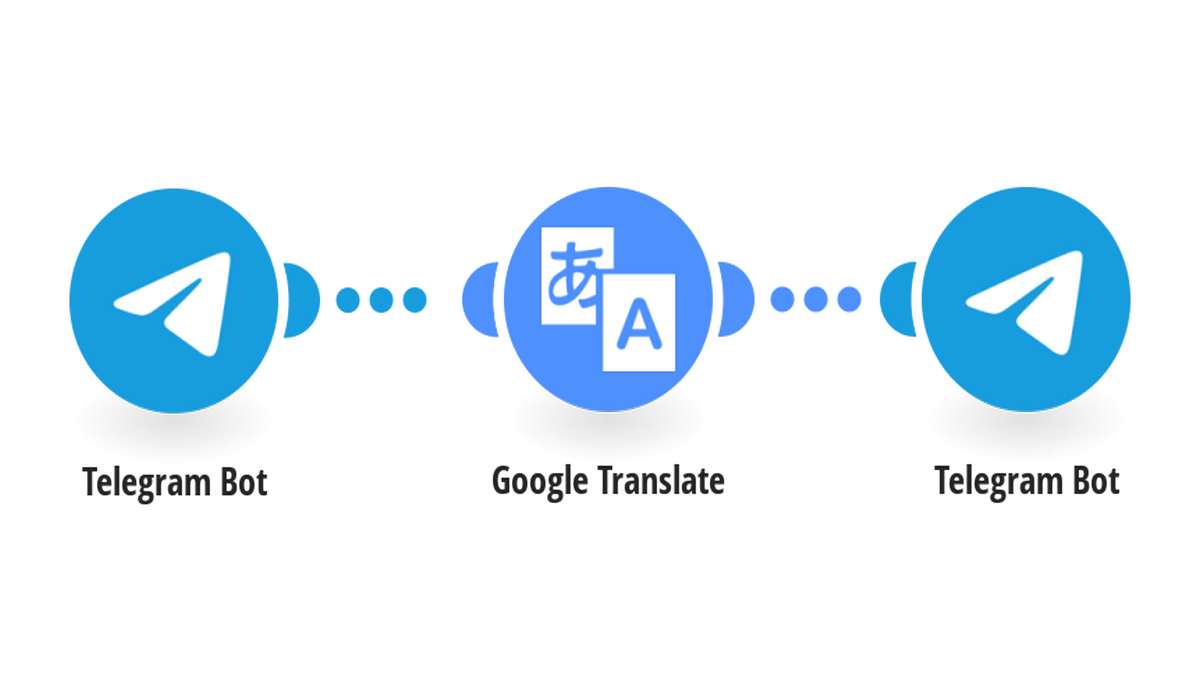
Google Translator in Telegram
Note that the “Translate” button does not appear in the visible part of the interface until you make the appropriate effort. Unlike, say, Twitter, which places a translation button under each tweet, in Telegram things are arranged somewhat differently. Here, you must first invoke the context menu, and only then will you be allowed to translate.
For those who do not speak Russian well or, on the contrary, want to translate Russian-language messages, a reverse translation function is available. In order to use it, it is necessary to select any language other than Russian as the native language at the setup stage. Then Telegram will translate even messages written in Russian. And the language in which the translation will be carried out must be selected in advance.
The translated text opens in a separate window, which is superimposed on the chat itself, covering about half of the screen. Again, unlike Twitter or, for example, Google Chrome, in Telegram the translation does not replace the original message, replacing the characters of the original language. Perhaps this is done to avoid misunderstandings, or maybe it was just easier for the developers.
There is, however, one more thing that should not be left out. It turns out that Telegram impersonates Google Chrome and other compatible browsers when it sends the “Google Translator” command.
This is how the messenger manages to cheat the service and not pay for the translator API, which is paid for when placed in applications. Telegram explained that it is only evaluating the demand for the translation function.