
Zen Ultrafone 701HD is very impressive devices, comes in low price but offers features like a superior smart phone. With Quad core processor, 1 GB RAM, and 4 GB Rom, this smart phone is a good deal under a very low-budget. To make it more usable, and to customize it in own style, the best way is to use a Custom Rom. They actually do many improvements, and add add ons to device, they improve performance, usability, and unlimited opportunities to customize the device.
In this post, we have a Galaxy Note 3 like Rom for Zen Ultrafone 701HD. Not only, this Rom is good enough for to improve performance, and usability, but it also comes with Galaxy Note 3 like user interface too. That means, it doesn’t matter whether you have Note 3 or not, you can still have the UI experience on your device. This Rom is good in all aspects, it improves performance, battery life, and comes with many powerful features to customize the device.
If you’re looking for a good custom Rom for Ultrafone 701HD then, this could be the a good choice. To install this Rom successfully on your device, it is recommended that you follow each step very carefully without skipping, or avoiding them. Let start the flashing process, first go through all the pre-requisites listed below, and prepare the device according to them.
This Rom, and guide is only dedicated to Zen Ultrafone 701 HD, and meant nothing for any other device. It should not be tried on any other device. You must have a custom recovery installed on your phone. If you haven’t installed yet, then you must install it first from here, and then proceed further. Without it, you cannot install the Rom successfully.
Before proceeding to any further, backup all the important stuff such as, Messages, downloaded files, contacts, and apps. The installation process with erase all the data from the phone’s memory, which cannot to undo.
It is optional, but we recommend to back up the current for of your device. It will be good for future purpose. To make backup, go to recovery mode, then under it, look for “Backup and Restore” option, then Backup.
Also see: → Root applications to increase speed of Android Phone
Make sure to check the USB Debugging box under the developers settings under phone’s setting.
Charge the device to good extent. We recommend to charge it to at least 50%. It should be able to survive all the time.
Screen Shots
Downloads
- Get the Rom zip file from here. (UltraNOTE.zip) – Download the file, and put it to phone’s SD Card, remember the file location, and name.
How to install Note 3 Custom Rom on Zen Ultrafone 701HD
-
- First, download the Quick Boot App from here, and install it on your phone. Run it, and select to boot to recovery mode. The phone will restart itself, and will boot to recovery mode.
- Under recovery mode (CWM), perform the followings:
- Select “Wipe data/factory reset“, followed by “yes” on next screen to confirm the process.
- Select “Wipe Cache data“, followed by “yes” on next screen to confirm the process.
- Now from the recovery options, select “install zip from sd card” then “choose zip from sd card“, then find, and locate the downloaded file UltraNOTE.zip, and select “yes” on next screen to start the installation process.
- Wait until the whole process get completed. Once it done, go to recovery options, there select “reboot system now”.
The phone will restart, and will boot to home screen very soon. For the first time, it may take longer time than what it usually takes. So, don’t get panic, this is normal, and happens in most of the cases. So, you have successfully installed Note 3 style Rom Ultrafone 701HD. If you have any problem regarding to this Rom, or guide, then let us know.


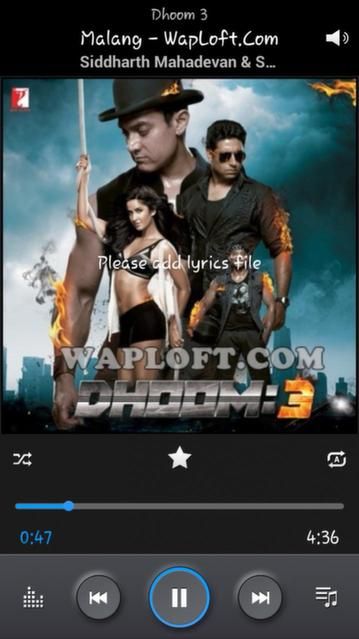
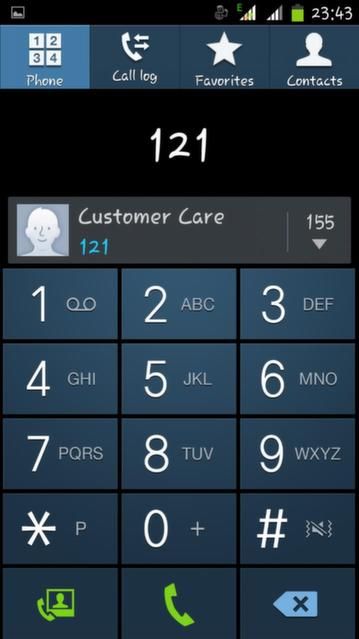


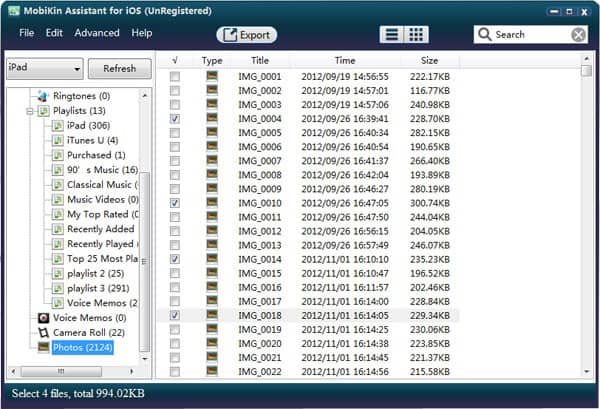
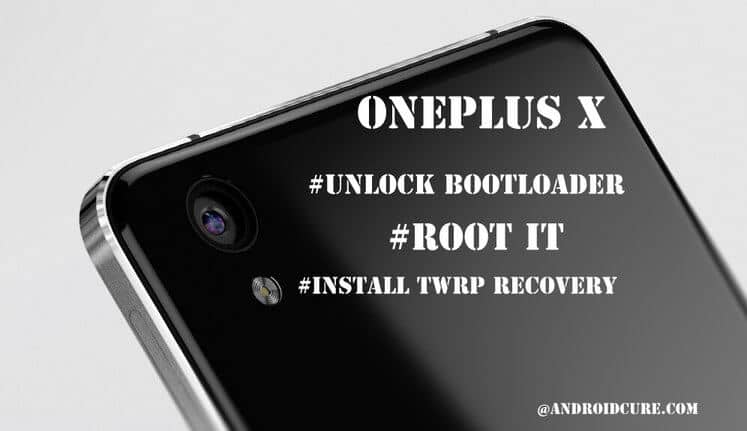
I downloaded this custom rom and several others for my Ultrafone 701HD .
but when i go to recovery mode and try to install an update from the SD card.. it starts and Immediately stops and it says “installation aborted” .
i dont touch it i leave it aside.. but still it says aborted.
please help
Its really nice to use this rom:):)