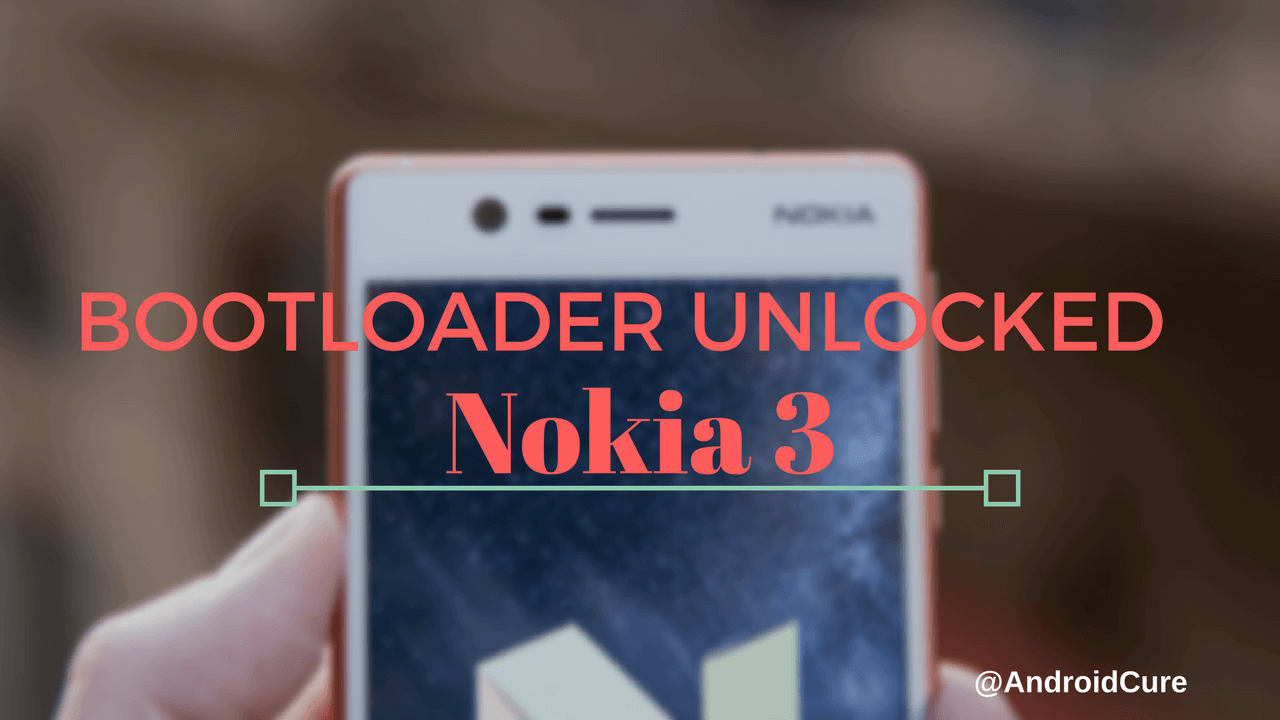
The Nokia 3 is an ideal choice under a pocket-friendly bracket. It has decent specification, and a brand that everyone knows. Released in June’17, this handset has been sold very good so far. With an Android 7.0 operating system, everything becomes even more enjoy. Though, you might want to make even better with a custom Rom or mode, for that you need to unlock the Bootloader first. If that’s the case, we have this detailed guide on how to Unlock bootloader on Nokia 3 easily.
Whether you’re up to use a custom Rom or tweak the Nokia 3, the very step is to get rid of the bootloader, and unlock it. That means, you will have to first learn this. Before we step further about the procedure, we should know what’s bootloader is exactly. In a very simple terms, bootloader helps load essential programs when we start our smartphone. That simply means that our smart phones will not work with without bootloader. And it comes default locked, so it cannot be modified, and it limits the access to the users.
Though, it gives countless options to improve the device, and access to internal resources, but there is a one big drawback. That you should know. Unlock the bootloader of Nokia 3 will void the warranty terms, and condition. If anything happens to your device in future, only, you’ll take care of it yourself. To gain warranty facility, your phone should be in its native state. Means, locked bootloader, and running on stock firmware. There is one more thing that we want to discuss. With unlocked bootloader, you will not get OTA updates because it requires a locked bootloader. Though, there are several ways through one can update it manually easily.
We hope that now you’ve enough information about bootloader. With unlocked bootloader, it becomes possible to install custom recovery, root it and get SuperSU access, flash custom ROMs, and there is much you can do. With custom ROMs, it becomes easy to implement customization, and improve the productivity of the any device. The process is quite easy to perform, you just need to follow the steps we mention in this guide one by one. Since you can get root access after this, that means you will be having a good time with useful root applications too. If you understand the risks involved in this process, just go ahead, and get it done!
Also see:
To proceed ahead, first you need to enable the USB debugging on your Nokia 3. In that manner, it will be able to connect with PC/Computer. For that, you need to turn on Developer Options, and then USB Debugging. Follow the Below steps for the same:
Enable Developer Options and USB Debugging on Nokia 3
- Tap on Settings icon on your phone
- Under Settings, scroll down to About phone and tap on it
- Then screen down to “Build Number” and tap 7 times on it. A message should get displayed that says that “You’re now Developer”
The Developers Option will appear under the Settings menu on the Nokia 3. Now, using it, we’ll enable the USB Debugging:
- Tap on Settings
- Under it, Tap on Developer Options.
- Then, check the USB Debugging option and confirm the same.
That’s it! You’ve completed the first part.
Now, you need a Windows PC/Laptop. To unlock the bootloader of the Nokia 3, we will use a Fastboot tool (Minimal ADB tool) . This tool not only helps in unlocking the devices, it also helps to install custom recovery, and performs few more tasks.
How to Unlock the Nokia 3 Bootloader
Perform the following steps exactly as we mention here. To avoid issues, make sure that you charge your phone at least 50%. It shouldn’t die while we perform these actions. That can lead to some serious issues.
Also, before you step further, we recommend to back up your phone. In case, something wrong happens, you’ll have a chance to undo it. To back up, follow our: Android Backup Guide
Step 1: Download the Nokia 3 phone drivers from here, and install them on your windows computer. These drivers will ensure that your device gets recognized by computer. If you’ve already installed these drivers, just skip this step, and head onto the next.
Step 2: Now using USB cable, connect your phone to the computer.
Step 3: Download the Fastboot tool.zip file from here, and extract it to your computer/PC. After you have it extracted, under the Fastboot folder, look for look for “Run Me.bat” file and run it. You’ll see the following screen:
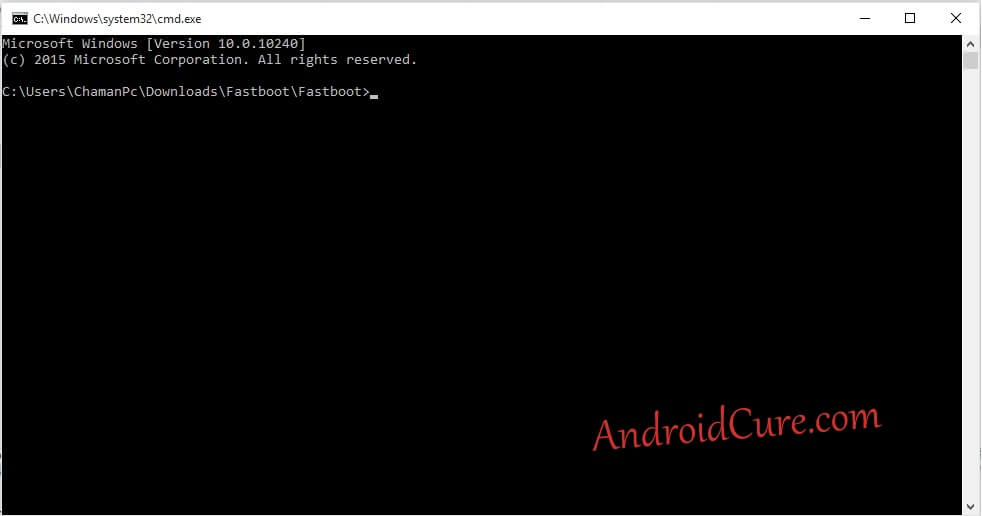
Step 4: In the above screen (Command prompt), type following command:
adb reboot recovery
This will boot your Nokia 3 into recovery mode. So, this way, one can boot into recovery mode on Nokia 3 anytime.
Step 5: Now, under the recovery mode, use Volume buttons to navigate to Bootloader mode – ‘reboot to bootloader’ and tap on it to enter into it. The device will enter into bootloader mode, that we need to proceed further.
Step 6: Now, here is main command that will unlock the bootloader. Type the following:
fastboot oem unlock
Once you hit the enter after you put this command, a warning message will appear on your phone. Just agree with that using Volume Up button /simply follow the on screen instructions.
Now, the bootloder will be unlocked automatically. That’s what you needed! To confirm the same, boot into bootloader mode again, and check the status there.
So, these are the steps to unlock the bootloader of the Nokia 3 smartphone. We hope that you’ve successfully managed to do the same thing. Don’t hesitate to reach us with your concern.
If you feel that something has broken up, or not working properly, consider to use the stock firmware in that case.



C:\Users\NIKS\Desktop\platform-tools>adb devices
List of devices attached
NE1GAM4771225358 device
C:\Users\NIKS\Desktop\platform-tools>adb reboot bootloader
reboot failed: -1
C:\Users\NIKS\Desktop\platform-tools>adb reboot recovery
C:\Users\NIKS\Desktop\platform-tools>fastboot oem unlock
…
(bootloader) Start unlock flow
FAILED (remote:
Unlock failed – Err:0x7000
)
finished. total time: 10.593s
failed please help me to unlock bootloader of my nokia 3 please
i am running on win10
Hi there,
Seems you need to enable OEM Unlock first on your phone under the developer options. To enable developer options first, follow:
https://androidcure.com/enable-nokia-6-developer-options/
Once you enable the developer options, open it, under beneath, turn on the OEM Unlock option. And you’re done.
Try this method, and let us know.
Cheers!
У меня такая же проблема, но “Заводская разблокировка” тоже не помогает. В ADB точно такую же ошибку выдаёт.