
Samsung Galaxy J3 is getting very trendy these days and lot of people are showing their interest in this amazing Smartphone. We had recently shared a list of →best games for Samsung Galaxy J3, and we thought that you might also be interested in knowing about few suitable applications compatible with this handset.
Here’s the list of very useful apps for Samsung Galaxy J3 and we have also categorized our list depending on their usage for your convenience. We have lots of options for you, and you can choose whichever application, you find interesting. Let’s begin then.
20+ Must have apps for Samsung Galaxy J3
Multimedia Apps
-Listen and manage your favorite music
In every smart phone we use, there’s always a native music player application that’s lets you do what’s you need but there is always some limit to that native application.
There are various alternative music players available today which you can use on your device for a better experience. We have shortlisted 4 music player depending on their features and reviews.
Recommended
 1. PowerAmp: Powerful music player for android
1. PowerAmp: Powerful music player for android
PowerAmp is the No. 1 paid music player app available for android app that you could use on Galaxy J3, it is also available free for a trial period of 15 days. It is a highly intuitive and easy to understand application. Alongside the commonly used mp3 file format, PowerAmp also supports mp4/m4a (including alac), ogg, wma*, flac, wav, ape, wv, tta, mpc, aiff file formats.
The most amazing feature of PowerAmp is the 10-band equalizer that can be used to make independent adjustments like sound, playlists or songs on each track. If you are looking for smooth operations, speedy responsiveness, and lots of amazing features, you can atleast give it a try.
 2. DoubleTwist CloudPlayer
2. DoubleTwist CloudPlayer
The second music player in our list is CloudPlayer by Double Twist. Many of you must have tried Google Play Music Player, however, if you are looking for a more advanced and revolutionary music player, then you must go for CloudPlayer.
You can access your favorite music from anywhere and can turn it into your very own jukebox. You can stream, download, and browse your music from OneDrive, Google Drive, or DropBox.
 3. Spotify
3. Spotify
“Music for everyone, Now free everywhere.”
Using Spotify, you can play songs of any of your favorite artist, album, or any playlist you want to enjoy..and…wait for it…in SHUFFLE MODE. That’s right! You can also create your own playlist and can listen to it, anytime, anywhere. With Spotify, you can easily find the right music for every moment….as we all understand…mood’s never the same.
Over millions of tracks are always available on spotify, and can choose the right music every time you get craving for. With Spotify, you can also browse through the music collection of your friends, or celebrities or else you can also create your very own radio station.
Spotify is available for free however, you can also upgrade it to its premium version at some mere price.
 4. SoundCloud App
4. SoundCloud App
SoundCloud is one of the most widely used music player application that will surely help you enhance your music experience on Samsung Galaxy J3. It is a very simple and elegant looking application that lets you choose from a variety of music available worldwide. According to SoundCloud, you can find any trending music, you weren’t able to find anywhere.
You can also connect with your friends and your favorite celebrity to hear and share. Following friends and artists lets you hear everything they create and share. You get to play their favorites from your Stream or go to their Profile to get all the music & audio they post and love in one place.
You can also create and share your playlists with anyone. With SoundCloud, you can also explore new and trending tracks that couldn’t be easier to find anywhere else.
Best File Explorer Apps
-Manage, store, and smartly access your data
File Manager and explorer applications are an integral part of a perfectly working smart phone. File managers makes it easier for the user to smartly access and manage your smartphone. Every person needs a properly managed device and for this, you need the best file manager and explorer.
 5. MiXplorer: Mixture for different explorers
5. MiXplorer: Mixture for different explorers
MiXplorer is considered as the mixture of various file managers available. It includes the very best features of different file explorers available and on top of it, it is free! Originally, it was created by an independent developer, but it has maintained its position as one of the best free file manager available these days.
However, I also want to inform you all that this application is currently not available on Google Play Store, but you can easily download it from XDA Developers Forum. MiXplorer is a free and non ad-supported application.
There are various features associated with this applications, some of them are:
- You can create tasks, with copy, move and safe operations.
- It has advanced search operations.
- Various customization options available.
- Export/Import operation available
- Powerful Text Editor
- Unlimited tabbed browsing and availalbility of drag and drop facility between different panels.
 6. File Commander
6. File Commander
File commander is pretty much common between android users due to its intuitive and easy to use design and hassle free user experience. Using its libraries, you can easily find any file on your device in seconds. File Commander is considered as a complete File manager that allows you to perfectly handle each and every file on your Smartphone.
You can also categorize your libraries as pictures, documents, videos and can also apply various functions like rename, edit, delete, move, compress and share with anyone.
You also get to remotely access and share your files from anywhere. However, for more features and support, you can upgrade you a premium version which will cost you $4.99. The basic version is free afterall.
 7. ES File Explorer/Manager
7. ES File Explorer/Manager
ES File explorer is our all time favorite and is very popular in android family. Personally I would recommend you this app to be used on Galaxy J3. ES File Explorer is a free and highly useful file manager for both networked and local users. You can open any kind of files using ES File Explorer and it perfectly assists you in managing your smart phone.
It has over 300 million users and is considered as world’s no #1 File explorer and manager. You can cut, copy, paste, move, create, rename, share, send, hide, create shortcuts, rename a file, bookmark your file and folder and much more.
It also allows you to compress and decompress your files. Remote Management of files on FTP, FTPS, SFTP and WebDav servers. It is available free on Google Play Store but you can also upgrade it to its premium version through in-app purchases.
 8. ROOT Browser
8. ROOT Browser
There is an ultimate File explorer or manager for rooted devices and if you have already rooted your Samsung J3 or is planning to do so then must opt for ROOT browser. It is not only a complete file manager but also lets to set file access permissions and ownership rights.
You can also create and delete directories, execute script files. you also get to open files and folders through other apps.
Theme Launcher Apps
-Lets design it!
Samsung’s UI has now become well but still lacks many theming features that can be over come using third-party theme launcher on Galaxy J3.
Launcher applications are an integral part of your any Smartphone for a better android experience. Many of us doesn’t like that boring default launcher of our smartphone, and want to add some creativity to your J3 smartphone, then, you must surely download an application to support this requirement. Lets check out some amazing launcher you can try.
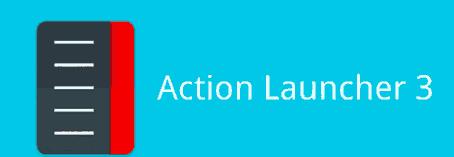
9. Action Launcher 3
There are plenty of launchers available for us that offers lots of functionality but sometimes you just need THE launcher. Action Launcher 3 is a very powerful and flexible launcher.
It comes with lot of unique features, and some of them are, Quickdrawer, a faster mode to check out your apps compared to our traditional App drawer, Shutter lets you create a shortcut of your apps so you can check your facebook notificationa without even actually opening the app. It also has features like Quicktheme, Quickebar and much more!
Action Launcher 3 is a free application but some features of this application will only be available through some in-app purchases.
 10. NOVA Launcher
10. NOVA Launcher
NOVA Launcher is said to be highly customizable and performance-driven launcher for Android. NOVA Launcher transforms your rigid home screen to a highly customizable home screen and enables to change icons, adjust layouts and more.
It has features like Custom Grid, that enable to configure rows and columns to fit all your apps and widgets, Infinite Scroll lets to loops through your desktop, also can preview or even change the whole folder icon, Backup and Restore features and so much more!
You can also upgrade to its Premium version which will also offer you features like Gestures, Apps Hiding, Drawer Groups and Icon Swipes.
 11. GO Launcher: Let’s Go Launcher!
11. GO Launcher: Let’s Go Launcher!
 12. ZenUI Launcher- Intuitive, Fast, and Stylish
12. ZenUI Launcher- Intuitive, Fast, and Stylish
“You’ll be able to find something that fits your style while looking good. The launcher itself is chock full of options and deserves a lot of the praise it gets.” –Android Central
ZenUI Launcher enables you manage your Home screen with its awesome intuitive customization features. You get to customize your whole mobile experience using Manage Home with its amazing 9 bubble features.
Using its QuickFind feature, you can search in a flash. You can also create your very own personalized workspace, mix and match themes, wallpapers, and icons. You can also smarty organize your apps using Smart Group feature.
Social Media Apps
-Being social!
 13. Facebook
13. Facebook
We all know about Facebook, it is very common social media service that enables you to stay connected with you friends and family. You can share your thoughts and it is also used to promote anything you want like some webpage.
You can create groups on facebook relating to anything you are interested in like Job, Fashion etc and discuss it with your group members.
There is lot more to it then we have discussed!
 14. Twitter
14. Twitter
Twitter is another social media service that connects you with you friends, or any other person. It enable you to send and read short messages, like we all hear in news about some famous celebrity tweets on some topic. You can also find any community you like, converse and share the things you love.
You can follow top stories and can enjoy its associated video, pictures and conversation details. It is a free app that enables you to share your opinion, follow any celebrity or anyone or anything you love, you can also share Tweets with Facebook, whatsapp, SMS etc.
 15. Whatsapp Messenger
15. Whatsapp Messenger
Have you ever heard about Whatsapp? Silly question I guess :) ! It is a free messaging app which you can use while you are connected through internet.
It is used to send/receive text messages, pictures, short videos and you can also place a call if you and the receiver are connected to Internet at that time. Youalso upload your profile pic and share your status or any other random though on your mind.
Whatsapp also saves your recent messages even if you were offline or had switched off your phone.
 16. Instagram
16. Instagram
Instagram is a fun and easy way to share your memories which were captured in the form of pictures. You can also follow any other person you know or some famous celebrity you are interested in.
You can also edit your photos or videos with Instagram’s free tools and through Instagram, you can instantly share those memories on your Facebook, Twitter or any other Social Networking account.
Best Security Apps
-Security is a must!
When you install so much on your device, you also need protection from any unwanted threat, and to safeguard your sensitive data from any third person. There are many amazing security apps, but, we have picked the cherry for you! Below are the best two security applications you can use for maintaining your device’s health.
Recommended:
 17. CM Security AppLock AntiVirus
17. CM Security AppLock AntiVirus
CM Security has world’s fastest and safest App Lock for Android. It enables you to lock your private chats, for example, facebook and whatsapp chats from any prying eyes.
It also has some amazing features like Private Browsing, it cleans up your browsing history once you exit, Anti-Theft feature, Call Blocking, SD-Card, on-install and scheduled scans. This app has a new and revolutionary fingerprint lock system.
It makes your device lighter, faster and protected at all times. It also offers Wifi-Security, Wifi-Speedtest and scanner.
 18. 360 Security – Antivirus Boost
18. 360 Security – Antivirus Boost
360 Security is the best combination of all-in-one Speed Booster and antivirus application that boosts-up your device’s performance. It shuts down any unwanted apps running in the background and cleans up your phone’s memory space, cache or junk files, and saves your devices from any virus or trojan as well.
It also has a smart Battery-saver, Anti-theft tool, and privacy tools
Productive apps
-Let’s make it more useful!
How much work we can get from a single handset depends on the types of applications you use on your device. As if you are working person, and have to handle some takes at any time, then you must have apps like Google Suit, Evernote and many more other options.
To manage your work, apps can very useful. Here, we will discuss some of the most useful apps that will help you in smartly handling your work.
 19. Google Drive Suit
19. Google Drive Suit
The all time favorite…Google Suit, the complete package that fulfills everyone’s need. Google Suit has it all, Google Docs, Google Spreadsheets, Google Drive and Google Slides. The individual apps lets you create or edit any last-minute presentation, spreadsheet while you are on your way to your office or home or the worst case, on vacation.
And using Google Drive, you can also share that presentation with your colleagues and save it on your Google Drive account. And you can invite any other person to edit, view or simply dropping any suggestion or comment. You can also view your stored files even if your offline. Google Drive can be very useful application you can use on this device.
You might also be interested in: Best ways to use Google Drive
 20. Evernote
20. Evernote
Interested in properly organizing your work? Then do try Evernote. You can do a lot of work using this application, it depends on the person who is using it. Evernote provides you the tools that lets you smartly organize your work.
In simple words, it helps you in creating notes, but in a much smarter way. A note can be anything you want, it can be a reminder, a photo and anything else.
It doesn’t matter on which device you had saved that note, it will be available on all your devices. It also enables you to share your notes. Once saved, Evernote makes sure that you find that note as easily and quickly as possible.
 21. GoToMyPC
21. GoToMyPC
These days, we all get in situations when we need to remotely access our MAC or PC. GoToMyPC is a secure, fast and reliable application to remotely access your system.
You can work on your programs, files or network and increase your productivity irrespective of your location. Basically your Android Smartphone will act as a remote control for your system.
You can get it for free for a 30-day trial period and if you like, you can later purchase it.
Also see our list –
That’s end our list of useful applications for Samsung Galaxy J3 handset. If you have any suggestion, please share with us. We will also try to update our list soon with more amazing applications.
Please share your feedback, we will surely appreciate it!




M.Silva
}
great advise
Thanks Mariano!
All apps on the list, or nearly all, are owned by Google. I smell a patronizing, sneaky publisher or funding boss. Google is Big Brother, and we all love BB.