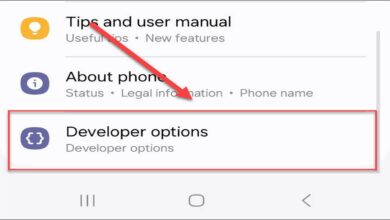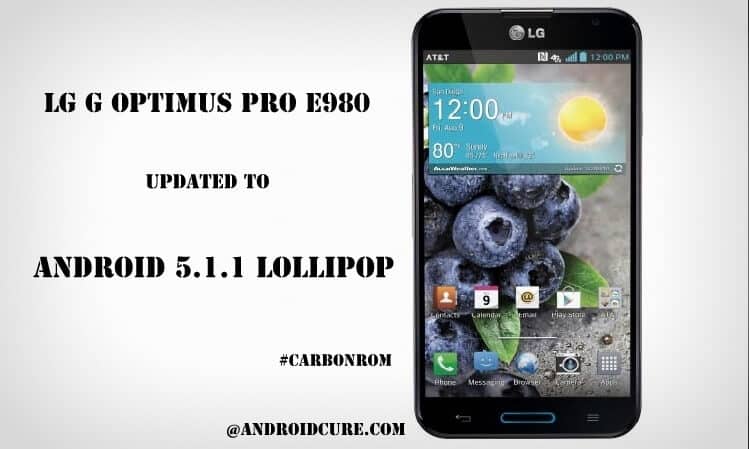Get the iPhone emoji magic on your Android phone! This guide explores top keyboard apps, font apps, and alternative messaging apps for effortless emoji access. Enjoy a more expressive texting experience!
Ever felt envious of the cute and colorful emojis your iPhone-using friends get to use? Well, fret no more, Android users! This comprehensive guide will equip you with all the knowledge and tools you need to get those coveted iPhone emojis on your Android device.
Why iPhone Emojis?
iPhone emojis have become increasingly popular due to their unique and expressive designs. They often appear more detailed, playful, and even modern compared to the default emojis on most Android devices. This has led many Android users to seek ways to incorporate the iPhone emoji style into their own texting and online communication.
3 Best Ways to Get iPhone Emojis on Android:
Fortunately, there are several ways for you to unlock the world of iPhone emojis on your Android device. Here are some of the most popular methods:
1. Using Emoji Keyboard Apps:
Several emoji keyboard apps available on the Google Play Store allow you to access and use iPhone emojis on your Android device. These apps typically offer a wider range of emojis than the default keyboard, including iPhone-specific designs. Here are some popular options to consider:
Kika Emoji Keyboard: This app boasts a vast library of emojis, including iPhone-style ones. It also offers various customization options, including themes, fonts, and sound effects.
Facemoji Keyboard: Another popular option, Facemoji Keyboard, offers a wide range of emojis, GIFs, and stickers, including iPhone-style ones. It also features a built-in prediction engine that learns your typing style and suggests relevant emojis.
Fleksy: Known for its advanced prediction and customization features, Fleksy also offers a good selection of iPhone-style emojis. It also supports multiple languages and allows you to create your own custom emojis.
Also see:
2. Using Emoji Font Apps:
Another way to get iPhone emojis on Android is by using emoji font apps. These apps change the system font on your device to one that includes iPhone emojis. This method can be more complicated than using keyboard apps, as it may require rooting your device for some apps to function properly. However, it does allow you to use iPhone emojis in all apps, not just messaging apps. Here are some popular emoji font apps:
Emoji Fonts for FlipFont 10: This app offers a variety of emoji fonts, including iPhone-style ones. It is compatible with various Samsung devices and requires rooting for some features.
iOS Emojis For Android: This app offers a large collection of emojis, including iPhone-style ones. It requires rooting your device for full functionality.
Emoji Switcher: This app allows you to switch between different emoji styles, including iPhone emojis. It is compatible with most Android devices and does not require rooting.
3. Using Alternative Messaging Apps:
Some messaging apps already come with built-in support for iPhone emojis. This means you can use and receive iPhone emojis without needing to install any additional apps. Here are some popular messaging apps with iPhone emoji support:
- Telegram: This messaging app offers a wide range of features, including support for iPhone emojis. It also boasts high security and privacy features.
- Signal: This messaging app is known for its focus on security and privacy. It also supports iPhone emojis and offers various other features, such as disappearing messages and group chats.
- Discord: Popular among gamers and online communities, Discord also supports iPhone emojis. It offers various features, including voice and video chat, channels, and bots.
Important Considerations:
Here are some important things to keep in mind when trying to get iPhone emojis on your Android device:
- Compatibility: Make sure the app you choose is compatible with your Android device and its version.
- Rooting: Some apps may require your device to be rooted to function properly. Rooting can be a risky process, so proceed with caution.
- Performance: Installing additional apps or changing system fonts can affect your device’s performance. Choose a lightweight app and monitor its impact on your device.
- Visual Glitches: When using emoji fonts, some apps may not display emojis correctly, leading to visual glitches.
- App Updates: Keep your chosen app updated to ensure it continues to function properly and receives the latest emoji updates.
Conclusion:
Getting iPhone emojis on your Android device is a relatively easy process with the abundance of available apps. Whether you choose an emoji keyboard app, an emoji font app, or an alternative messaging app, there’s a solution out there for everyone.