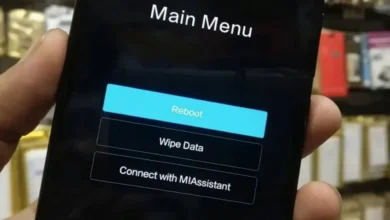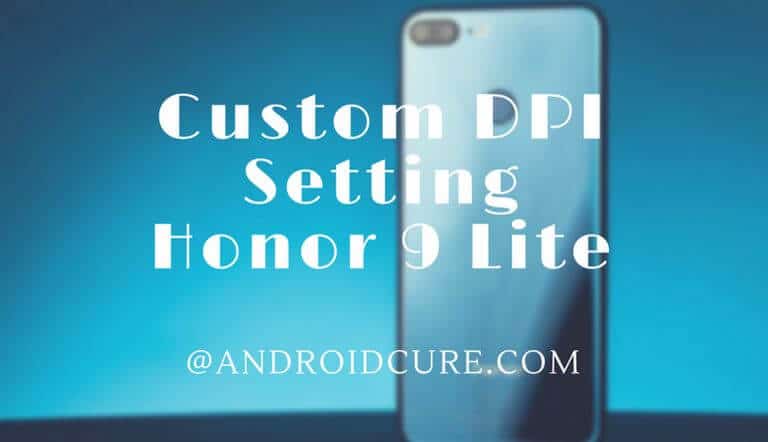Although, the Honor View 10 comes with a beautiful EMUI firmware, but switching to a third-party Rom could bring more functionalities, and add ease to operations that you do. In the terms of specification, this smart phone gives a tough fight to OnePlus 5, and overwhelmed in many aspects. Out of the box, it runs on latest Android 8.0 Oreo operating system. That should sky-rocket your mobile experience if you’re using an Android powered smart phone for the first time. If you’re looking for a custom Rom, then LineageOS Rom would be the ideal one. Here we’ll help you to install LineageOS custom Rom on Honor View 10 with simple steps.
There are many advantages of using a custom over the stock firmware. Most importantly, they are well optimized for performance, and comes with many maintenance features. Moreover, the developers keep these custom Roms clean from bloatware applications, and amend them well. The Honor V10 comes with the EMUI 8.0 rom, which is already a customized Rom. However, it still lacks a feature-rich theming system, and customization options. If you’re a bit serious about personalization, then you should make use of custom Rom. That should help you to get a ‘tailored fit’ customization on your Honor View 10.
However, you should know that such actions would void the warranty of your phone. If you’re not completely sure about this, then you mustn’t associate with this process. Also, there are some risks involved that you should be aware of. Therefore, we recommend you to read prerequisites that we mention below carefully, and only then proceed to installation. Since, this smart phone has been recently launched, currently limited Roms out for Honor View 10. Probably, more will join this list soon. The LineageOS 15.1 firmware is not official yet, but still it offers stable interface, and high performance.
Since, this Rom is in development mode, existing bugs would be wiped soon. Before, you go on, and install this Rom, we recommend you to back up all the stuff. Installing a custom firmware wipe out the device completely, and you can’t go back. So back up your Android phone properly, and then proceed ahead.

LineageOS Custom Rom for Honor View 10
The LineageOS is a replacement of well-known CyanogenMod Rom, and it is one of the most popular Rom among Android user. It has an impeccable blend of performance, stability, and feature-rich panel. However, it is not yet officially available for Honor View 10. Thanks to LuK1337, who brought this build on XDA forum. Currently, this Rom has a few bugs on the list: VoLTE, Wireless display, and Screen recording, these things are currently not working.
Otherwise, the Rom is perfect to replace the stock firmware. Hopefully, these existing bugs will be removed in future builds. The LineageOS comes with many useful applications (not bloatware apps) that will give you a kick-start. Whether you want to customize the interface, or an audio, it includes such useful apps, and options. Moreover, just like the stock firmware, it supports OTA updates. That means, if developer rolls out a new update, you’ll get the notification. And then you can update your phone to a newer build.
If you want to read about this custom Rom, and its features, then visit the official Wikipedia page →here. There you’ll get all the information about this Rom.
Prerequisites
- Most importantly, installing this custom Rom will void the warranty of your phone. The manufacturer will no longer repair this smart phone under the warranty terms. So, make sure that completely understand this risk. However, once you turned to stock firmware again, you’ll get the warranty access again.
- The build we have mentioned here is supposed to be used on Honor View 10 only. You shouldn’t use it on any other smart phone. That could harm your smart phone, and can make conditions worse.
- The installation process wipes out the device completely. Make sure to back up all important stuff before you keen to install this custom firmware. Here are some useful guides:
- Enable the USB Debugging on Honor View 10 – Tap on Settings->About phone->Tap 7 times on ‘Build Number’. This will activate the Developer Options, and we’ll use it to enable USB Debugging. Now, tap Settings->Developer Options->Enable USB Debugging.
- Charge your phone to considerably better battery level. If turns off during the process, it could damage it extensively.
How to Install LineageOS Rom on Honor View 10
The installation process is quite straightforward, and somewhat different from what we usually do. Just like we put the stock firmware on our smart phone, we’ll flash this custom firmware on View 10.
We are going to make use of Fastboot tool to flash this custom Rom. Follow the below instructions to download, and install LineageOS Rom on Honor View 10:
Step 1. Preparing your PC
Download the Fastboot Tool, and USB drivers from here. Extract the Fastboot Tool to obtain the required files. And install the USB Drivers on your computer.
Under the extracted Fastboot tool, you’ll get ‘Run Me.bat‘ file. Run this file on your computer, the following screen should appear:
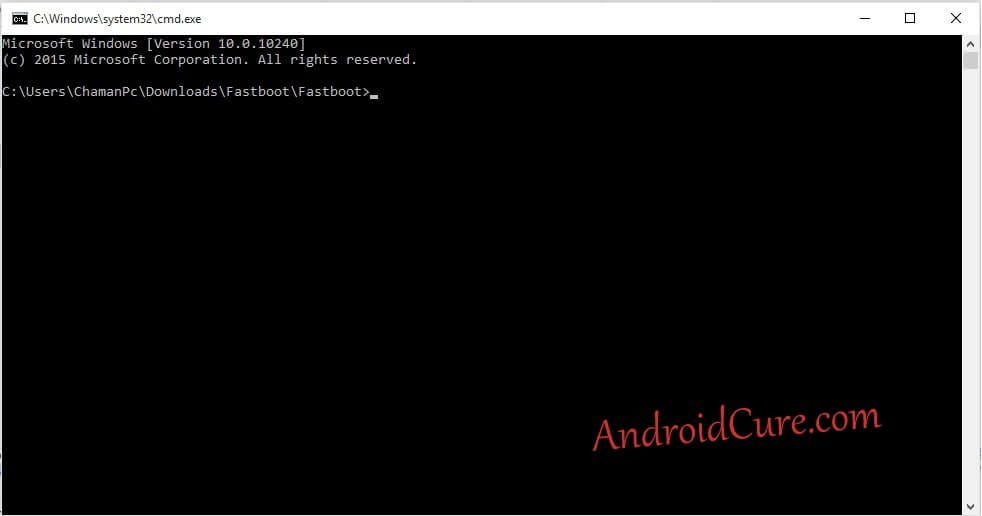
Step 2. Download, and Extract Firmware
The developer has created a zip file for the firmware. And when you extract that file, you’ll obtain the flashable img file.
Download the latest build of LineageOS Rom from →here. Once you download the file, extract the zip file to obtain .img file. It is the flashable firmware file.
Important note: – Once you extract the files, make sure that you put them all into the Fastboot tool folder. So, you it will be easier to access these files through this tool.
Step 3. Prepare your phone
To flash this custom Rom, you’ll need to enter your phone into Fastboot/Bootloader Mode. Follow the below instructions:
- Turn off your phone
- Press Power, and Volume Download buttons together, and hold it while you connect it your PC using a USB cable.
- Hold it till it gets into the Fastboot mode.
- Now release the buttons.
That’s it. Once your phone is in Fastboot mode, you’ll able to use Fastboot mode, and flash custom firmware.
Step 3. Install The LineageOS Rom
Once you get into the Fastboot mode, and connect your phone to your PC, it is the time to flash the firmware.
Note: – Make sure that you’ve installed USB Drivers on your computer, so Fastboot mode can establish a connection between PC, and phone.
Open the Fastboot tool and type following command:
- fastboot flash system system.img
Replace the ‘system. img‘ with a file name that you’ve obtained through extracted firmware.
It will flash this custom Rom on your phone. Once the process is completed, type following command:
- fastboot reboot
It will restart your phone, and now you can disconnect your phone.
That’s all you got to do. You’ve successfully installed the LineageOS custom Rom on Honor View 10, and now you can have fun with it. From the very first start, it might take some long time to boot up. That happens usually, and takes to home screen soon.
That ends our tutorial here, and we’ll be bringing more useful stuff for this smart phone. Stay connected with us. Don’t forget to share your thoughts in the comment section.