There is no denying that visually appealing elements not only cultivate trust in your website, but also have a major influence over its overall performance and success in converting customers. Paying attention to the images you choose is paramount for a successful online venture.
To assist you in optimizing your next blog post and achieving better performance, SEO success and avoiding legal issues, here are some top 7 tips to keep in mind.
Compress Your Largest Images
It’s crucial to maintain performance and promote fast-loading web pages, but it’s just as relevant not to skimp on quality. This is where compression, with the right tool, comes into place!
To ensure a swift loading time, it is ideal to keep your webpage’s weight to less than 1.5MB. Using helpful auditing tools like PageSpeed Insights can help you do this by measuring the ‘Total Page Size’ located in the ‘Page Details’ section. For compressing photos, while Photoshop and Lightroom are by far the most well-known choices, keep in mind that the outcome may not always meet the quality expectations. My Compress Image is a beneficial alternative if you need to compress photo size in bulk without compromising quality. It operates quickly and has no need for any editing experience. Not only that, its user interface is easy to use, just drag, drop, and select your desired output quality. In a few clicks, the resulting files can be exported with no problem.

Choose the Right Image Format
Before completing the perfect blog post or infographic, evaluate the file size closely. Taking the time to do this can help avoid potential performance issues down the road. Aim for a max width of 800 px when it comes to visuals for blog content – this will ensure a successful result.
When it comes to the web, options for photo format are plentiful. However, many users commonly stick to a few most widely-used iterations: JPEGs, PNGs and animated GIFs, along with newer standards AVIF and WebP. Lately, experts recommend utilizing advanced formats such as AVIF or WebP in lieu of conventional approaches. Google reported that WebP photos are 25-35% smaller than JPEGs but display equivalent visuals.
Rename Your Image File Properly
Creating image titles and including descriptive alt tags boosts your chances of a successful search engine result. As algorithms cannot interpret photos, it is key to include alt tags which will provide an outlined description of the photo. This is all imperative for SEO success.
When it comes to file naming, consider the following guidelines:
- Ensure that users can differentiate this file through a concise description.
- Use hyphens (-) in place of underscores.
- Keep your filenames concise by ensuring they contain no more than 8 words.
- Avoid using capital letters unless necessary.
As for alt tags, describe your images accurately and concisely. Include any relevant information, such as the main subject, to ensure they are presented in the best way possible.
Create an Image Sitemap
Submitting an image sitemap to Google and other search engines is integral to the success of any website. Doing so makes sure that all the graphics on your site become indexed and visible in searches. Consequently, having a sitemap will ultimately boost page traffic.
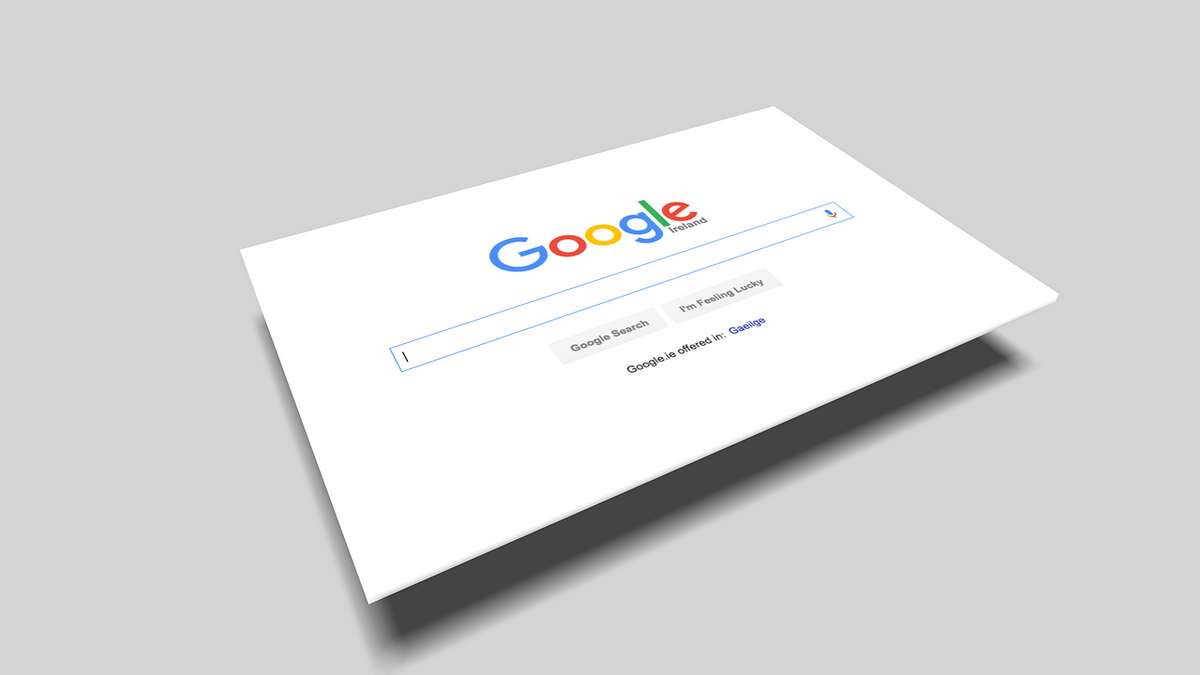
Creating a sitemap for Google and other search engines is often quite similar to generating an ordinary XML sitemap. To make use of a plugin, simply go to the Settings tab and select XML-Sitemap. The WordPress XML Sitemap plugin generates this automatically, so you can find the URL at the top of its designated page.
Prioritize What Should Load First
Lazy loading can be a great tool for e-commerce websites, providing quicker page loading and reduced bandwidth usage. Such pages often contain numerous product images, resulting in a significant performance gain from this strategy.

To apply this feature, you can utilize the following script:
<img src="image.jpg" alt="..." loading="lazy" />
<iframe src="video-player.html" title="..." loading="lazy"></iframe>To deliver your site faster and better, employing lazy loading for elements such as photos and videos is highly recommended. Plus, you can take advantage of caching plugins to make your website even more efficient.
Pay Attention to Copyright Issues
When you have found the right image that matches your blog entry, it is critical to determine its copyright status. Generally, the image comes with an explanation of its copyright status: you may not be entitled to utilize it for your blog. In case of doubt, it is best to get in touch with the photographer or design artist to ask about using their creation and, if possible, honor proper referencing requirements.
For example, if you obtained a picture from Pixabay, you can find all the regulations and laws concerning using the images available on their official website.
Wrapping Up
When picking images for your blog, our guide provides a few simple yet necessary points to help ensure your site looks great and runs smoothly. Above all, regularity and excellence are critical: numerous huge jpeg formats should be prevented to maintain consistent functionality. If necessary, My Compress Image is one of the go-to tools available to optimize your images for the optimal combination of attractiveness and performance.



