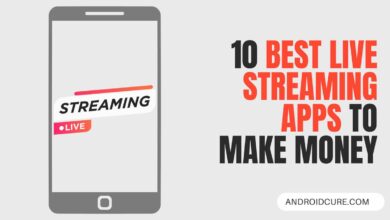Nowadays, social media like WhatsApp and Messenger aren’t only used for chatting purposes. Users want much more than just chatting. If we look at WhatsApp, they don’t have many features other than chatting and file sharing.
As preferences change and users have different demands, some have started to use GBWhatsapp as a replacement for WhatsApp. The reason is simple. The features of GBWhatsApp include DND, auto-reply, anti-revoke text features, etc.
Although this clone WhatsApp software has many features, the only problem is, it’s not available on Google PlayStore. So users have to download and update them manually. So if you’re one of those who are eager to know how to update GBWhatsApp, you’re at the right place!
How to Update GBWhatsApp On Your Android Phone
As this clone of actual WhatsApp isn’t found on Google PlayStore, you need to download the apk version and then install it on your android phone to enjoy its features.
Apks never update automatically on their own. Rather, you need to download their latest versions or simply update them manually.
So here, we’re gonna show you how you can update the GBWhatsAppon your android device.
We’ll divide the whole updating process into 2 parts for better understanding. One part is about downloading the latest version of the software. And the second part is about installing or updating it!
Step 1: Downloading the Latest Version of GBWhatsApp
- First, open the installed GBWhatsApp application on your device.
- After that, you’ll find a 3-dot option in the app’s top-right part
- You need to click on it and after that, tap on the Fouad Mods option
- Next, you’ll see several options on the menu. And from them, click on updates
- After clicking on updates, you’ll see 3 options. From these 3, you need to select the 3rd option, which is a web download
- Clicking on web download will take the user to a website
- On the redirected website, you’ll see the package of GBWhatsApp APK. And from there, you’ve to download the clone WhatsApp packages.
- The system will take around 20 to 30 seconds to load the contents, and after that, you’ll see a Mediafire link.
- You need to click on the green-colored MediaFire file link to download the content.
- And that’s it. The GBWhatsApp has been downloaded!
Step 2: Updating GBWhatsApp on Android Device
- After downloading the latest version of GBWhatsApp on your device, now it’s time to update it.
- Open the downloaded file of the clone WhatsApp
- Upon opening, the software will ask for installation permissions. Allow permission to install 3rd party or unknown apps from settings
- After that, you need to click on install to start the GBWhatsApp’s updating.
- This might need a minute or two to update the GBWhatsApp application on your device. After updating, you’ll receive a successfully updated message on your screen!
Why Should You Use GBWhatsApp?
The GBWhatsApp application is for those android users who love to do more than just chat using WhatsApp. The features of WhatsApp are only limited to chatting and file sharing. Besides, you cannot send more than 25MB files using WhatsApp. So it really is frustrating and a hassle for users to send larger files through.
To remove this hassle and make life more engaging and fun, GBWhatsApp has come to the rescue. Alongside chatting, this application has extra features that will blow your mind. On top of that, this application is free, and you just need to download the apk of it and install it to use it on your phone.
Features of GBWhatsApp
1. Auto-Reply:
The latest version of GBWhatsApp comes with the Auto-Reply feature. As a result, you can save a text or message, and the application will automatically reply on your behalf!
2. DND Function:
GBWhatsApp offers DND or Do Not Disturb features to its users. Using this feature, you can stop receiving notifications only from GBWhatsapp.
3. Sharing Live Location:
You can share your live location using the clone version of WhatsApp, which is GBWhatsApp
4. More Image Sharing:
GBWhatsApp allows users to send over 90 images at a time. Besides, the image or file size limit is more than 50MB.
5. Custom Fonts
You can use different fonts to your choice in the GBWhatsApp applications. On top of that, there’s also a chance to use custom fonts!
Download Latest Version of GBWhatsApp
Conclusion:
We’ve shown the simplest way of how to update GBWhatsApp on your android device. Alongside this, there are other ways to update the application as well. But we found this the easiest and the safest way to update this clone version of WhatsApp.
The GBWhatsApp is one of the finest applications that you can use in place of WhatsApp. The features are exceptionally mind-blowing and helpful. So use the above techniques to update the app and enjoy the latest features!